Old pc broke , restore Website on new with old Harddrive 
Author: Bernhard O.
Visited 1172,
Followers 1,
Shared 0
Hello everyone,
my old PC has failed due to a defect in the motherboard and CPU.
However, I still have the hard drive from the old system.
It contains the project files of the websites I created with Website X5.
Unfortunately, I do not have a backup.
Is it possible to recover the website projects directly from the old hard drive?
I would really appreciate any advice or guidance.
Posted on the

Hello Bernhard,
are you referring to folders such as this one?
Online translation:
Hallo Bernhard,
Beziehen Sie sich auf Ordner wie diesen?
Author
hi yes, can only acess the folder structure of the old HDD, like the install directory of the WX5, or desktop fiels etc ..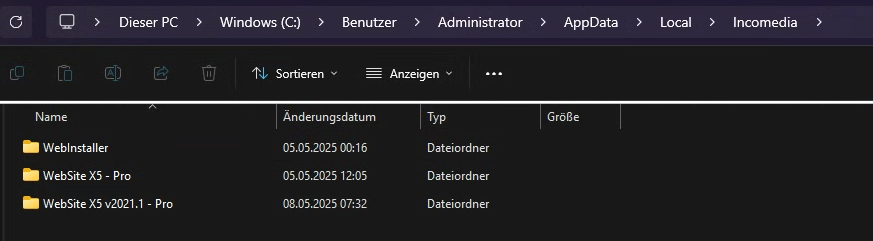
Bernard, your project files are by default in your documents folder (normally c:\users\yourname\documents). If this is the case you need to simply copy the incomedia folder from the old HD to the new HD.
After you have installed WX5 by downloading from your profile on this webpage, the project should simply be available as it was.
Hello Bernhard,
as mentioned by Esahc, projects are usually stored in Documents\Incomedia\WebSite X5 - Pro, could you please check this path on the HDD and see whether it contains folders that have a structure similar to my earlier screenshot inside of them?
If so, these are projects folder you can use to recover your projects.
Author
ok will check this path and let you know thans for your help