Não funciona mais o conta-gotas pra capturar cores 
Author: Glaucio M.
Visited 627,
Followers 1,
Shared 0
Olá a todos!
Com a última atualização não funciona mais a opção de "pegar" alguma cor para usar no projeto, tenho de copiar o código e colar, tornando totalmente inútil essa funcção tão importante.
Favor Corrigirem.
Saudações.
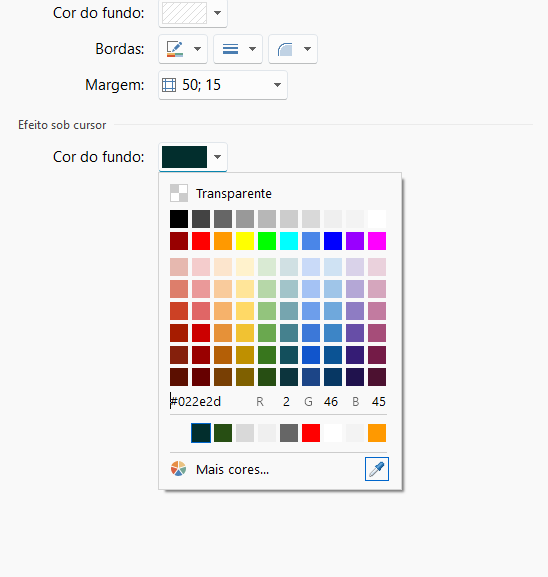
Posted on the

Hello Glaucio,
I am sorry about the issue.
Where are you trying to use this function, specifically? I tested it in Step 2 - Template ---> Template Structure, for example, without noticing malfunctions.
I remain available.
Online translation:
Olá Glaucio,
sinto muito pelo problema.
Onde exatamente você está tentando usar essa função? Eu a testei na Etapa 2 - Modelo ---> Estrutura do Modelo, por exemplo, sem notar falhas.
Permaneço à disposição.
Estimados, confirmo que lo he probado en varias secciones de WebSite X5, y funciona correctamente.
Saludos colegas
Carlos A.
Author
Instalei o Website novamente e o problema continua. Confirmo que continua o problema...
Veja o vídeo:
https://virtuainfo.com.br/temp/website-cor.mp4
Hello Glaucio,
if you try to pick a color from an external window rather than the WebSite X5 one, or from another point in WSX5's window, does the color mismatch still occur?
I remain available.
Online translation:
Olá Glaucio,
se você tentar escolher uma cor de uma janela externa em vez da do WebSite X5, ou de outro ponto na janela do WSX5, o problema de discrepância de cores ainda ocorre?
Fico à disposição.
Author
Sim, o problema ocorre em qualquer lugar. O normal é a cor ir mudando conforme eu passo o cursor em cima de algo e não acontece.
Estou pensando em formatar meu computador e reinstalar o windows...
Hello Glaucio,
I would recommend first starting with a clean reinstall of WebSite X5 to see if it may be something with your instance of the software.
Could you please check the situation after a reinstall of the software with these steps?
The folders to be deleted with these steps usually do not contain any projects, that by default are stored at C:\Users\YourUsername\Documents\Incomedia\WebSite X5 - Agency, but you can check their contents to make sure of this.
1) Uninstall the software normally, from the Windows panel.
2) Go to the path C:\Users\YourUserName\AppData\Local\Incomedia and delete the folder corresponding to your version of the software (it should be WebSite X5 – Agency).
3) Go to the path C:\Program Files and, if it is present, delete the folder corresponding to your version of the software (it should be WebSite X5 – Agency)
4) Do the same at the path C:\Users\YourUsername\AppData\Local\Programs, deleting the folder WebSite X5 – Agency if present.
5) Restart the PC.
6) With VPN (if you use one), antivirus and firewall temporarily disabled, run as admin the installer you can find here: https://www.websitex5.com/download/v2025.2/wsx5_agency.exe
I remain available.
Online translation:
Olá Glaucio,
eu recomendaria começar com uma reinstalação limpa do WebSite X5 para verificar se o problema pode estar relacionado à sua instalação do software.
Você poderia, por favor, verificar a situação após reinstalar o programa seguindo estes passos?
As pastas a serem excluídas com estes passos normalmente não contêm projetos, que por padrão ficam armazenados em C:\Users\SeuNomeDeUsuário\Documents\Incomedia\WebSite X5 - Agency, mas você pode verificar o conteúdo para se certificar disso.
1) Desinstale o software normalmente pelo painel do Windows.
2) Vá até o caminho C:\Users\SeuNomeDeUsuário\AppData\Local\Incomedia e exclua a pasta correspondente à sua versão do software (deve ser WebSite X5 – Agency).
3) Vá até o caminho C:\Program Files e, se estiver presente, exclua a pasta correspondente à sua versão do software (deve ser WebSite X5 – Agency).
4) Faça o mesmo em C:\Users\SeuNomeDeUsuário\AppData\Local\Programs, excluindo a pasta WebSite X5 – Agency, se estiver presente.
Reinicie o computador.
5) Com a VPN (se você usa uma), o antivírus e o firewall temporariamente desativados, execute como administrador o instalador que pode ser encontrado aqui: https://www.websitex5.com/download/v2025.2/wsx5_agency.exe
Fico à disposição.
Author
Voltou a funcionar, obrigado pelo empenho de todos