Picture gallery scroll 
Autor: Nikola P.
Visitado 3855,
Followers 1,
Compartido 0
how do I make a picture gallery scroll?currently static.I did not find other site plugins ...
How can I make the images move right or left? Automatically I want to move ...
I hope you understand what I mean :)
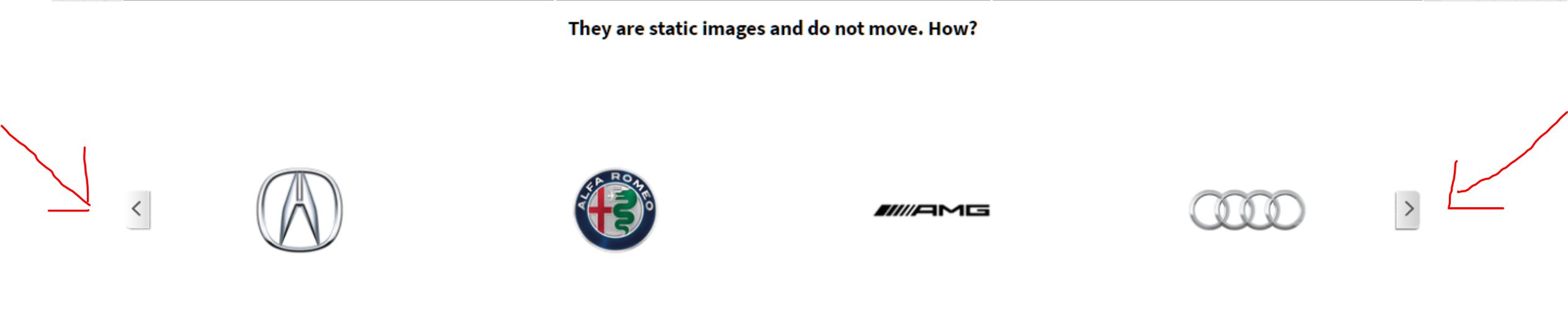
Publicado en

Hello Nikola
You could use the scroll option in the text-object.
This way you can have clickable-images to scroll vertical or horisontal.
You can have both text and images shown.
I made an example with 3 "sliders" http://www.bramminginfo.dk/brm26/side-10.html
The two upper is made with one text.-tab and the "rollover" function.
The "slider" in the bottom with the images and the text is made with multiple tabs and the "slideshow" function.
Autor
Thank you for your help.It's not an adequate solution.And it's not optimized how the jersey needs to go down.View photo .
I can see there is a problem with the text object. I will take a look to see what happens.
Hi Nikola.
In order to achieve what you want to, I believe the most suitable Object right now would be the Swiper Grid Slider:
https://market.websitex5.com/en/objects/live-preview/24bdde90-3b43-43d1-a116-10afc88908c
With this, you can create a single row of multiple images that automatically slide. This is currently not possible with the default thumbnail view of the gallery, and thus it makes this object the most suited for the task. Also, you can hide the controls for it if you wish to
Let me know if this could be what you needed
Thank you
Stefano