Duplicate information on sales pages 
Autor: North East Training Services N.
Visitado 1834,
Followers 1,
Compartido 0
When going through the process of purchasing a product, I'm now finding that I have a duplicate order summary box on the right hand side, showing the value as well as the terms and condirions, exactly the same as below the item....anyone have any ideas how I can get rid of this right hand box?
Thanks in advance.
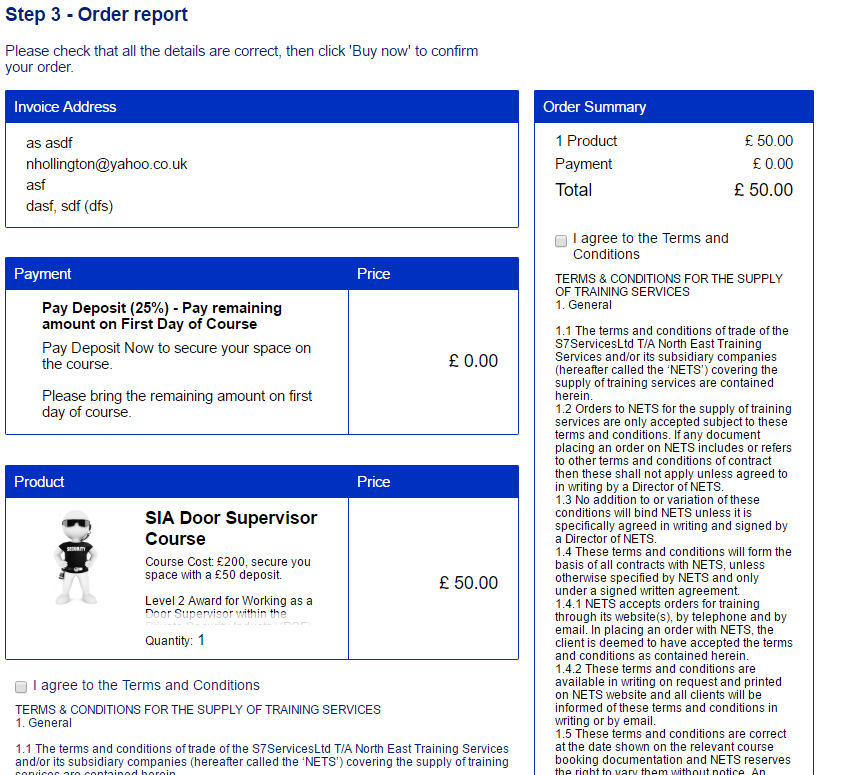
Publicado en

Hello,
Please see the following thread for a discussion on this same issue:
https://helpcenter.websitex5.com/es/post/228363
Kind regards,
Paul
Search the WebSite X5 Help Center
Autor
Hi Paul
I've copied in the code '<style> # agreement-text-sidebar, .btn-proceed-to-order {display: none} </style>'
into the shopping cart (special pages) then .... properties...then....expert...then....'before closing the HEAD tag'.
but it doesn't seem to have done anything.
I assume, I'm doing something wrong?
<style> #agreement-text-sidebar, .btn-proceed-to-order {display:none} </style>
... the /HEAD section is correct, but you made a mistake, you don't have to paste it inside the SCRIPT code, but below it:
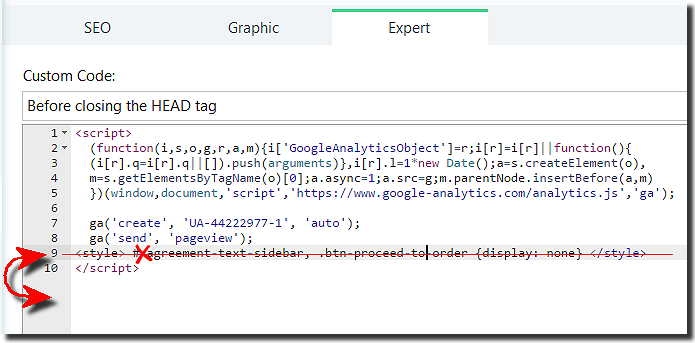
ciao
.
Autor
It looks like it has worked, so that anyone else can see the resolve, I have taken a screenshot of the script in the correct position, as shown below.
Thank you so much for resolving this issue for me.
... OK ...
.