I agree field in form with links... 
Autor: Sinisa B.
Visitado 1682,
Followers 2,
Compartido 0
I want to put a simple check box in the order-form so that the user can accept the Terms of Service and Privacy Policy (like below):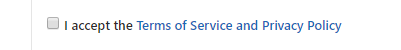
I would like that Terms of Service and Privacy Policy could be directly linked to the documents.
Can this be done?
If not - please advise on how you've handled this legally sensitive part of the FORM?
-------------------
Please note:
I am aware of the Agreement Condition box - but, in my case, it is not practical nor can I put the links inside for direct access of those documents.
Publicado en

Hello.Try this:
<a href="/link/to/conditions" target="_blank" rel="alternate noopener noreferrer">Agreement</a>
Autor
@ Aleksej
Thank you very much!
Very clever workaround - will try today!
@ Incomedia
If you can set my post to IDEA? This is something that could be useful for many users
(It > En) ... ... the topic has already been addressed, and with a "search" you could find the reference Topics ...
... if you are expert you can intervene with EXTRA code, but from your posts I know that it is not for you, ... consequently you will have to adapt with the available options ...
... ... possibly other alternative, you can try and put the link here too: https://helpcenter.websitex5.com/es/post/226034
.
Autor
@KolAsim
Thank you for your comment!
I know that I can change the HTML upon the site's export - and make a "check box" within the form the way I want it.
But, this is a very common needed feature which should be a part of the form object by default (similar like the "attach file" feature is already a part of the form object).
Yes, extra coding is always an option - but in WSX5 (since it's a WYSIWYG software) should be used as seldom as possible - and not for such a common things like setting-up "the Agreement check box".
***
Regarding the link you posted:
https://helpcenter.websitex5.com/es/post/226034
This is a simple translating issue - and not (directly) related to my question.
(It > En) ... of what is not foreseen by the available options, it is almost always possible to obtain the same in EXTRA, ... even for non-experts; ... just ask in the Forum and a minimum of commitment, which generally consists of a simple copy/ paste ...
... unfortunately I can't try; I don't have a PC and I don't have the program ...
... but you, according to Andre's post, could do a simple test, for example by replacing in the language field indicated there, the words
I agree
... with this string:
I agree - (I have read the <a href="page_privacy.html" > Privacy </a>).
... ... ... to confirm or not, give it a go; ... a matter of a click ... ...
...
.
Autor
@ KolAsim
Yes, you are right - but if I change this in the LANGUAGE settings (language field) - the same expression will be used in all my pages in that particular language (i.e. English).
And, what is OK for a certain website - could not be OK for the other: on some websites I'll need a simple: "I agree", but on the other I would need a different expression... So, this is not an universal solution.
... OK, yes, you're right, ... but in this case the problem is easily solved; ... for each different site you can create its own dedicated content language, calling it for example english2.xml, as indicated here in the Guide:
http://help.websitex5.com/en/v2020.2/pro/index.html?gestione_lingue.htm
...................................
(... otherwise, and you are interested in trying my trick/escamotage, you have to show me the LINK of the page with the form_mail...)
.
"Thank you very much! Very clever workaround - will try today!" - not at all.
"If you can set my post to IDEA? This is something that could be useful for many users" - done.
Autor
@ Aleksej
Again, thank you very much!
And, BTW, thank you for doing Incomedia's job as well! ;)
Autor
@ Aleksej
Trying to implement the solution you gave me - but I can not set the MULTIPLE CHOICE field to mandatory.
Since it is, in my case, a confirmation of an agreement - it should be set as such.
Is there a way to do it - even with the custom coding in WSX5?
Sorry, my site is still OFFLINE, so I can not give you the URL.
Thanx in advance!
... ... mandatory, it is not possible for the Multiple Choice field:
Multiple Choice field:
>> http://help.websitex5.com/en/v2020.2/pro/index.html?ins_form_campi.htm
.
Autor
@ KolAsim
Thank you!
I was thinking that it could not be mandatory because it's multiple choice and it will need an extra code to check what value has been selected...
For now, I just used a single choice field. Yes - it's a RADIO BUTTON and not a check-box - but it's good enough...
***
And, I have not thanked you about your great info that different project in i.e. English could use a different XML file (I didn't know that the WSX5 would allow that...)
... ;-) ...
the need is not very complicated! but doing it is no longer !!!!
Autor
@ Axel

I didn't get what you tried to say - you can re-write this comment in French!
The need is not complicated in fact, but to do it is.
Tired by the moving... 2 days done... again one day next week.
2 days done... again one day next week.
Autor
Yep!
***
Luckily the weather is nice (hopefully in France too) - even a bit too hot for my taste - but it's far better than to be moving when raining!
Cheers!
@Sinisa.... yes...
