How to remove headers and footers from a single blog page? 
Autor: Michael E.
Visitado 2734,
Followers 1,
Compartido 0
Is there a way to remove headers and footers from a single article blog page? Same also like to know for normal Webpages as well. I need it to remove the headers and footers in it's entriely and not just the display of it.
Publicado en

Michael, in step 3, select the page then click on the graphic tab. You can now select "create the page without the template".
Does this achieve the required result?
Autor
First I would like to thank you for your quick response! Yes but for the changes made in "the step 3, select the page then click on the graphic tab" of the blog Article Page are also occuring in the blog Home Page. This is not my intented result and would rather keep the changes of these two Pages separate. The graphic tab states "Website template for this page only", which is confusing me.
PS - Please forgive for my ignorance on this function, as I am just trying to wrap my head around it.
Michael, I am sure someone more knowledgeable than I has the answer (assuming there is one). Could you provide a link to your site and/or a screen shot indicating what you want and perhaps what you do not want?
Autor
My website is in development, so it is not publish currently for remote access. If I may simplify my question.
Is there a method to retain the header for the Main Blog page and have it removed from all subquent Article pages created? If so please provide those steps to accomplish it.
Autor
here is the screenshots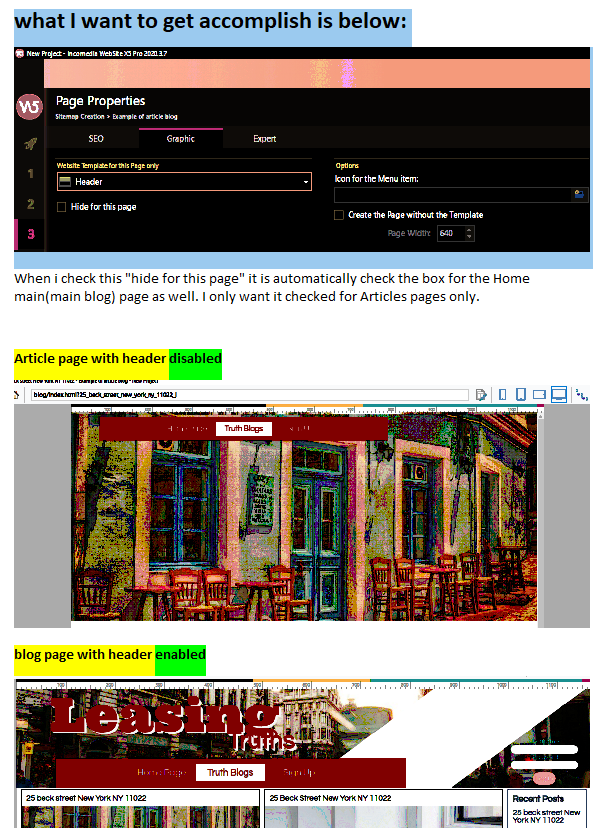
Michael, I do not believe the 2 can be separated. I tried to do so on my own website blog without success.
I have marked this post for Incomedia's attention so they can either confirm or correct me, and in the interim someone else here may have the answer.
May I ask why? Does your header take up too much space perhaps?
I assume you either want the menu to remain or will use the sticky menu to enable navigation out of the blog?
Autor
Thanks for all efforts so far Esahc! I am embedding these Articles blogs within other webPages on the site using the and <iframe src="URL"></iframe>. The redundancy of the header and footer in the embedded windows are not necessary and will lead to additive confusion with web visitors. There already have header and footer on the page hosting the embedment.
and <iframe src="URL"></iframe>. The redundancy of the header and footer in the embedded windows are not necessary and will lead to additive confusion with web visitors. There already have header and footer on the page hosting the embedment.
Michael, I see why but I still cannot see how. It is a pity the blog widget (utility) can not be forced to display a specific entry :-(
I doubt Incomedia can help but will live in hope none the less.
Hello Michael
Unfortunately, I can only confirm what Esahc reported. As of now, there is no way to separate the two things
For this reason, I believe that right now you will mandatorily need to resort to a different design choice if the limitation proves to be too much of an issue for your current design
I remain available in case you have further doubts
Stefano
(It > En) ... you could try with EXTRA code, ... however, if you are interested, you must post the LINK of your BLOG, otherwise ignore this message ...
.
Autor
My apologies with my tartness with responding.
@Stefano- I appreciate you looking into this topic. Is this a bug or by design? I only ask because of the wording of the program "hide for this page only". May I put in a request for this behavior to change?
@KolAsim- I appreciate the offer to assist with coding. I have not publish my blog due to this current issue. I can provide the code I have attempted, but fails for the same reasons. The changes in the code to the article page also happen within the main blog page.
Extra code used:
<style>
#imHeader{display:none;}
#imHeaderBg{display:none;}
#imHeaderObjects{display:none;}
#imFooterBg{display:none;}
#imSideBar {display:none;}
</style>
<style>
.
ciao
.
Michael, I would like to suggest that you create a new idea post requesting the "fix" and reference this post (just paste in the URL).
I also suggest you publish your website with the blog as you require complete with the unwanted header (you could create a folder in your domain folder and upload it there if you prefer) and then provide the link here. Hopefully KolAsim will look at it and provide the detail you need to remove the headers (using code).
Experience suggests that such an idea may never see the light of day (no matter how good the idea is). Incomedia has historically seldom "tweeked" a feature of WX5 to make it work better.