Hamburger menu options are ignored 
Autor: Michel M.
Visitado 2077,
Followers 1,
Compartido 0
Hi,
I'm totally puzzled with the visual options of the hamburger menu.
I have this on options tab:
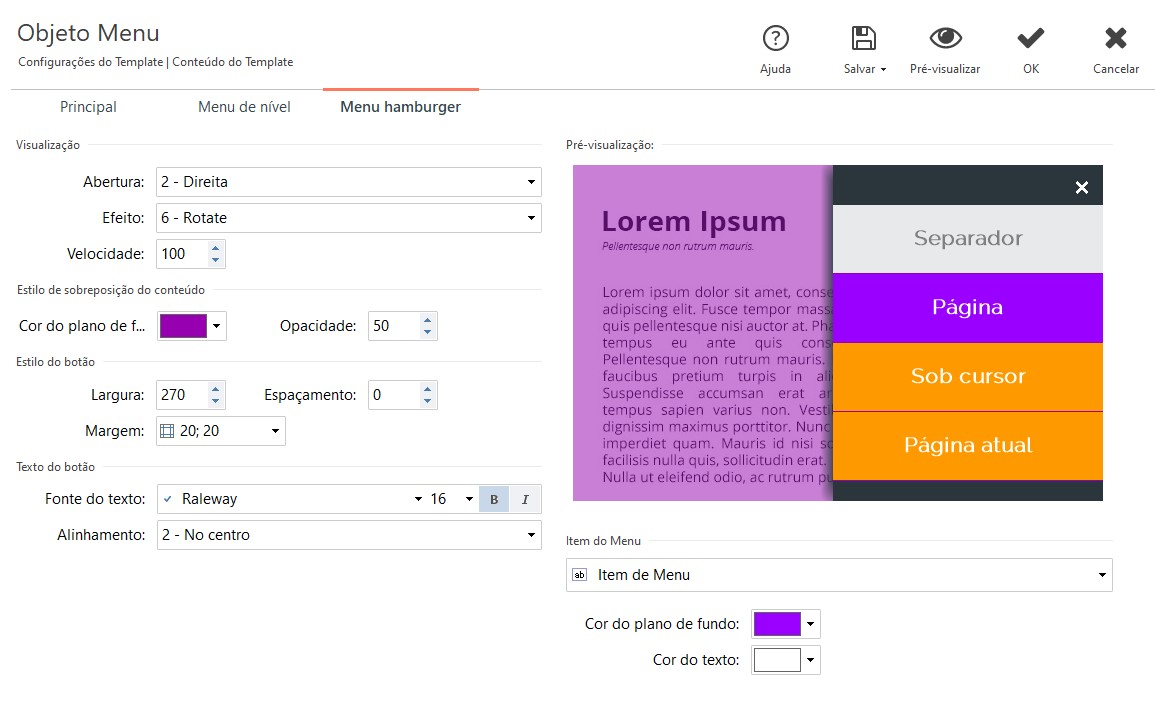
But the results on site are like this:
What am I doing wrong?
Thanks for your support.
Publicado en

Autor
Hi,
So nobody else have this issue? :-/
Hola Michel,
He hecho pruebas con mi version del programa y no he tenido problemas.
Que tal si pruebas en un nuevo proyecto?
Comentanos como te va...
Saludos
Carlos A.
Autor
Hi Carlos,
Thank your for taking some of your time to help me. ;-)
In fact I was confused because I tried to edit the hamburger menu options in header instead of edit them in the sticky bar. Since menus are exactly the same I was pulling my hair off for nothing...
But now I think that I found today a real bug introduced with the new update.
In both menus, normal and hamburger, the actual page settings are now ignored. I published a version of my site before and after the update so you can see by yourself:
1 - menus working correctly (with actual page highlighted in orange): https://www.ez-team.com/
2 - menus not working correctly: https://www.ez-team.com/v5/
The very weird thing is that menus are working well on preview locally, but when I publish the files, actual page settings are ignored.
Cheers.
Hello Michel
The fact that your menu isn't highlighting pages correctly in the second example is correct due to how you configured the URL of the website in your project.
You configured the website like this:
Even though the URL of the website is https://www.ez-team.com/v5/
If the URL doesn't match, the highlighting won't happen correctly
Try replacing this URL with the correct one in Step 5 and let me know if it works then
Thank you
Stefano
Autor
Hi Stefano,
You're totally right and it's working perfectly now. Since I only noticed that this highlight was not working just after wx5 update, I though that the update was the cause.
I apologize for my bad deduction.
Thank you for your precious support.