X5 Pro: Product Page Doesn't Perform Well With Images 
Autor: Nigel B.Hi,
I wanted to add a video to a product in the shopping cart > product settings > details > product page: full-spectrum-vitamin-e-capsules.
Unfortunately I was having trouble adding a video using the embedded code so decided to add an image near the bottom of the product page and link it to the video using the ShowBox. It looked nice and worked well.
My problem is that once I uploaded it and tested it the image gets stuck and only shows part of it. I have to keep refreshing the browser to unstick the X5 function. See image below.
This also doesn't work well on mobile devices and somehow removes the ability to scroll using my finger. There seems to be a block from scrolling.
There is a problem when adding images and the software cannot handle it.
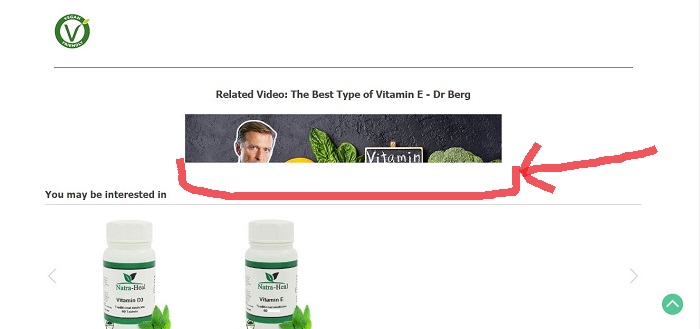

Hello.What object did you use to add the video?
Autor
Hi Aleksej. it's just an inserted JPEG image with a link. Nothing more than that. No X5 object, as the shopping cart product page doesn't allow X5 objects to be added.
For what it's worth it looks fine on chrome on desktop, although pic is cropped on mobile.
Have you cleared cache on desktop browser (ctrl+F5)?
Autor
Hi Esahc,
My computer clears the cache every time I close it down. Also when on mobile it stops the scroll functionality. Try scrolling, just over the image part. It's very difficult.
Since on desktop mine is good, which browser are you using?
The issue of scrolling images and slide shows (or videos) has been a thorn in my side for years, but it can generally be achieved by scrolling at the extreme edge of the screen.
(It > En) ... it would be enough to provide an adequate lateral margin for resolutions lower than 720px...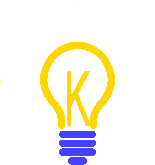 or, if you are interested in what is the current layout of the page, you could use an exclusive invention of mine with a simple EXTRA code; ...!...so if you are interested in my code, let me know, so I return here, otherwise ignore my post...!...
or, if you are interested in what is the current layout of the page, you could use an exclusive invention of mine with a simple EXTRA code; ...!...so if you are interested in my code, let me know, so I return here, otherwise ignore my post...!...
...
-
ciao
.