Contact form isn't clickable 
Auteur : Wil J.
Visité 3132,
Followers 1,
Partagé 0
I have a standard contact form at the top of every page on my website, as well as a full contact form on the "contact us" page. My problem is that although I have created contact forms before, which all worked, these ones aren't clickable and they can't be filled in.
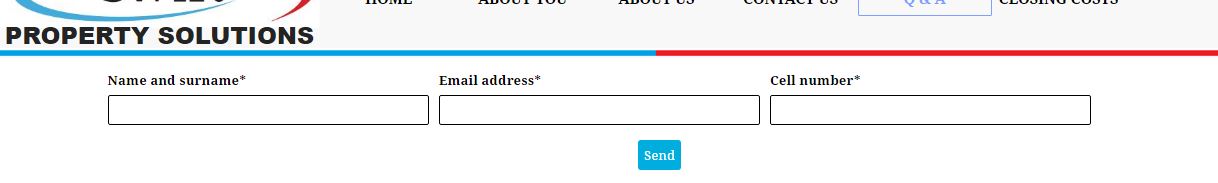
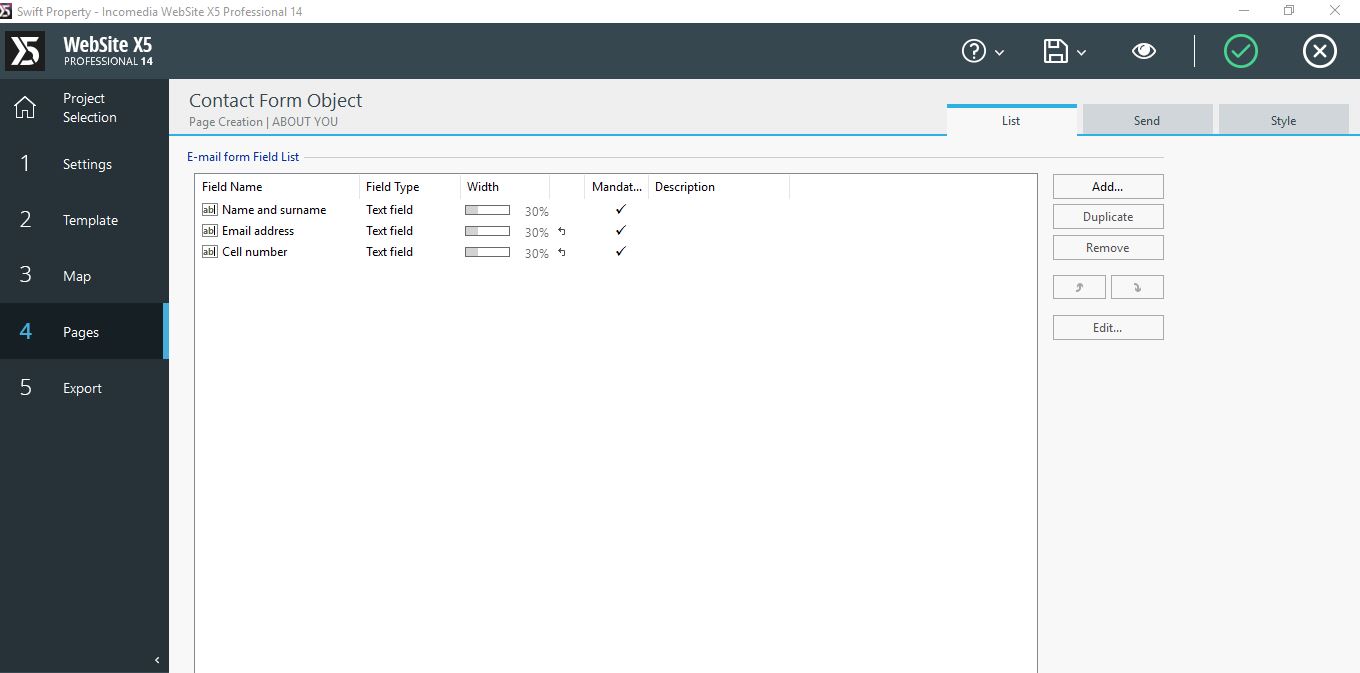
The one on my contact page seems to work ok, except for the first field. Any help would be appriciated.
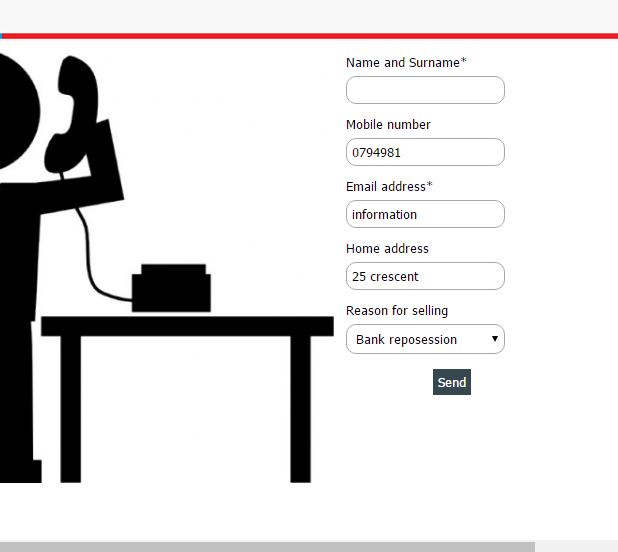
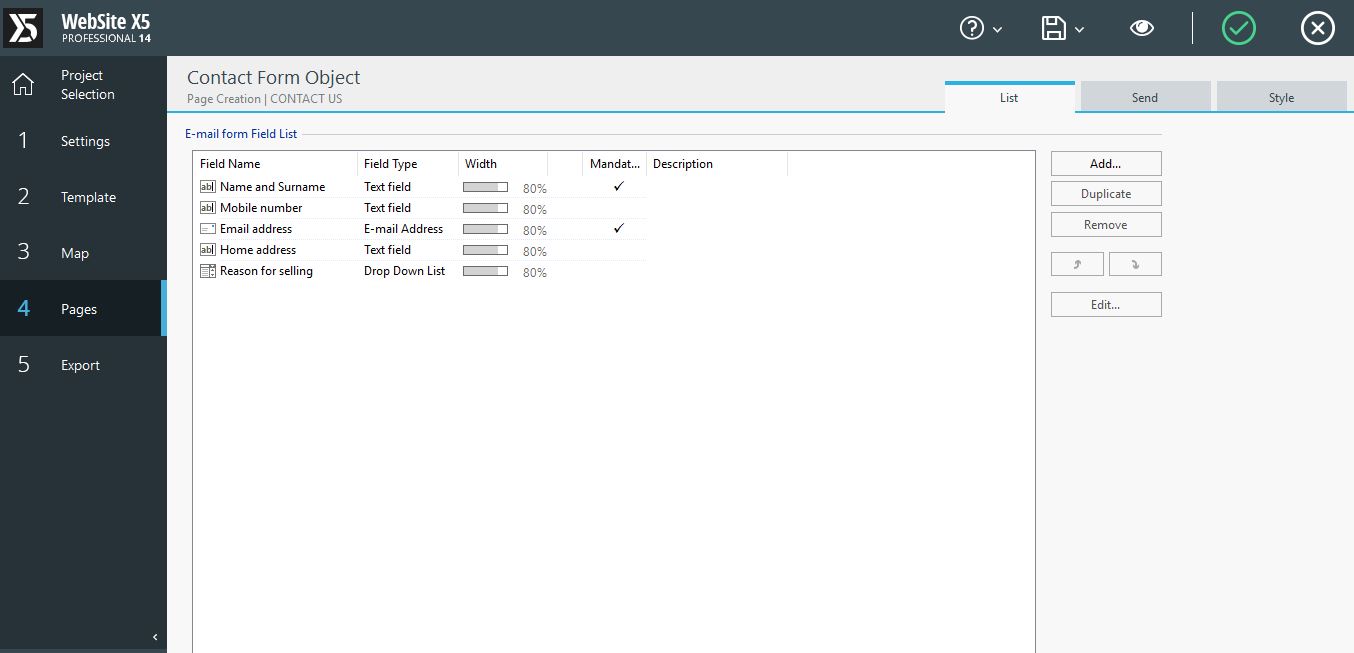
Posté le

Wilmari, if you could provide a link to your site we could take a better guess, but based on your description of the problem, it sound like the header region is overlaying over the first few lines on your webpage. You should be able to fix this under template content. I suspect a graphic, text or menu object is too deep (the box is outside of the header) in the header area.
You could test this by simply adding a text cell at the top of the page and adding a bit of content (perhaps just carriage returns), this extra space should allow your feedback form/s to function outside of the overlayed object.
Auteur
Thank you for the quick reply. That solved my problem, thank you very much!