Change header in shopping cart "Address details and accompaning message" 
Auteur : Bill G.
Visité 1818,
Followers 1,
Partagé 0
I would like to be able to change the Message when filling in coustomer Details within the shopping cart as Follows.
Replace "Address Details" To wording of my choice.
Chenge the message on the same page to wording of my choice.
Please check out the website and you will see the reason why.
http://pyccruising.co.uk/dinners/home.html
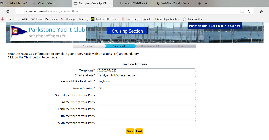
Thanks
Bill
Posté le

Hi Bill,
thank you for your e-mail.
If you mean the address label the customer has to fill in during the purchase, you can change the label in the Language Content Management window, look for the label in question (for example "Address" corresponds to cart_field_address1) and rewrite it iserting the text you prefere.
Thanks! Kind regards.