Generate View Error Gallery 17.0.8 
Auteur : Antal Z.Generate View Error 17.0.8
After you edit a website, it will appear when you view the view. When editing multiple pages. Unfortunately, I could not make a mistake. But it always happens. The phenomenon occurs when generation starts. The processor is 100%, disk 100%, and the Windows "work back" symbol is displayed. The program window seems to be freezing, but it is active for a while. The process runs as if everything is ok but some pages are defective in generating. Busts that feature a picture and help to show them. The code that is uploaded to the internet also contains the error.
The older version of 16 was the big picture that could have caused the mistake. After using the WebSite X5 Optimizer, they disappeared or the phenomenon rarely occurred. At generation, the window did not freeze for a moment.
Correction experiment (no results):
Use the WebSite X5 Optimizer
Press Ctrl to make a new full view
Repair
Changing the object (image sorend) or moving to another pane is a view generation. Then return to its place and re-generate it. (only on that page)
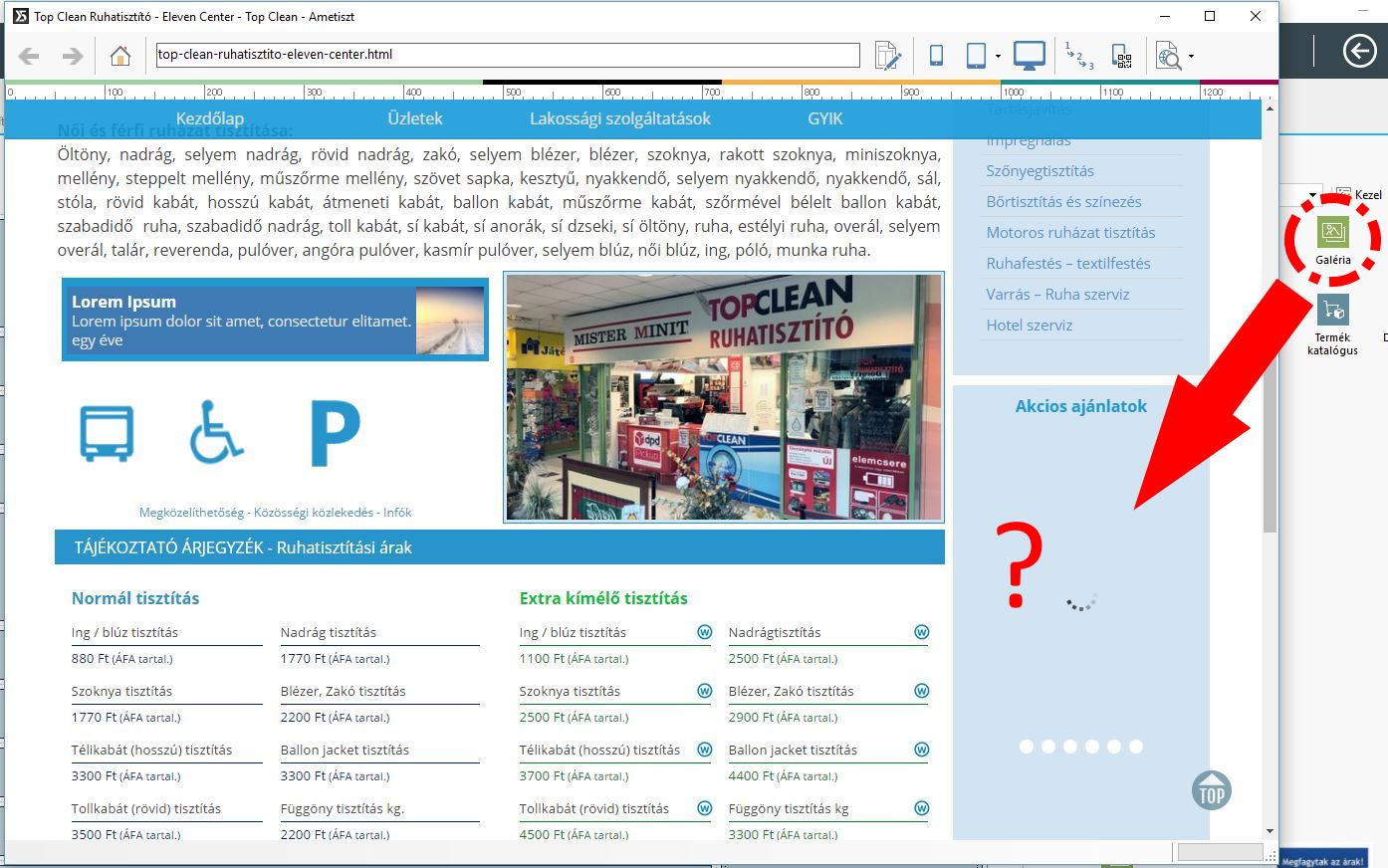

Antal, have you tried clicking save before moving to another page/object, and when previewing, ctrl+preview.
If your project is a bit "flaky" please visit step 5 export, export project to create an iwzip often, this can be renamed at time of creation in order to keep multiple versions
Auteur
HI Esahc ..
I do every backup every 20-30 minutes. Because the number of pages is over one hundred. If a generating error persists, it is not a small job to fix the affected pages. It's all about looking at it.
comments:
You have to hit it if you make a sensitive modification or object image suffix.
When generating a view, it is not necessary to touch the tree until the green stitch is running at point (1). But unfortunately this does not indicate the end of the process. The process is only completed when the rescue icon is inactive (2) in the passive mode. In some cases, saving will start 3-5 seconds later, as each point has already indicated its end. If windows is running in the back, it will continue to grow.
It would be good if the icon shown at 1 point would indicate the end of the full throat.
It would be good if the icon shown at 1 point would indicate the end of the full throat.
Sorry for the mistakes the text was made with a translation program. Hope the picture is talkative.
Hi Antal.
I will most surely notify the developers about this, so that perhaps a better way to indicate that the loading process has finished can be shown and you can be sure that by editing something again, the software is done loading.
About the issue with the images which do not get generated, try the following next time you get that.
Try opening the Page properties at Step 3 for the page you're currently working on. Then, confirm with the green tick and restart the preview. See if the images appear then
If that is the case, the issue might already be known
Keep me posted
Thank you
Stefano