Incomedia Support for WebP, JPEG 2000,JPEG XR formats? 
Auteur : Aristotelis Biliouris
Visité 4418,
Followers 1,
Partagé 0
Google indicates the use of "next generation" formats of pictures during page speed inside test
https://developers.google.com/web/tools/lighthouse/audits/webp
Does Incomedia Support the WebP, JPEG 2000,JPEG XR formats?
Regards
P.S. In my occasion using incomedia optimization, make thinks worst....
Posté le

WebSite X5 handles all the main graphic formats (.JPG, .GIF, .PNG, .PSD, .BMP, .TIF, .DIB, .PCX, .RLE, .TGA, .WMF)
... and also other formats, for example SVG:
.
ciao
Auteur
But NOT what Google SEO suggest !!!
...!... any problem is not of the program, but of the browsers; ... for example WebP is currently not very compatible ...!...
can you show an example how to download svg to wx5?
1) - you position yourself in the folder that contains the SVG image; ...!...you will not see it among the recognized image files;
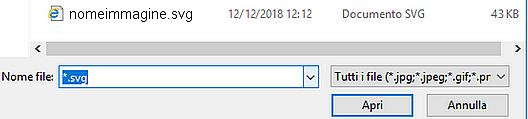
2) - to see the SVG image files, or type *.SVG ...and you will only see the SVG, or type *.* And you will see all the files in that folder;
3) - so just select your svg file, as indicated in this STAMP:
Hello - ciao
.
... + + + ...
1) - attach to the Project (▪Files linked to HTML code) the SVG file called for example "filename.svg" and leaving "files" as a folder proposed by default;
2) - in the Image Object select the option for online images, and then type in the appropriate input field:
files/filename.svg
... otherwise, instead of point 2), use the HTML Code Object, in which to type the TAG <IMG>, for example like this, following point 1):
<img src = "files/filename.svg" width = "300" height = "200" />
... for SVG elastic:
<img src = "files/filename.svg" width = "100%" />
... > example (Ctrl+U)
.
Hello - ciao
.
i try it before write to you)) its not work .. svg not visible on the page.. i try load simply logo in svg but its not work for me... i think incomedia add svg in 2022... maybe
i know how to use svg in html but i use tag "object" ...
I think you know that he can more than img
@KolAsim
Maybe you should write the next X5 manual
It solves also the problem, if you attached inside a blog entry a link to a PDF file, which is normally not uploaded automatically.
... I do not have the program, but the procedure works, yes it works, as also confirmed Martin, ... that I thank ...
that I thank ...
... have you checked your browser for export ...? ....
... for the backgrounds see also this STAMP posted by "lemonsong":
Auteur
Dear KolAsim,
The previus discussion(svg) is OUT of the topic !!!!
Regarding your comment "...!... any problem is not of the program, but of the browsers; ... for example WebP is currently not very compatible ...!..."
Google makes the roules and we have to accept them, so for better ranking we have to a accept them. Incomedia has the obligation to help its users to follow these roules.
Personaly i dont care if WebP is not compatible with other browsers, i care only for google ranking & chrome browser.
Regards
(It > En) ... Hello, Ciao, ... there are few sites that use that format, and they are hard to find, and therefore do not make text, and currently it is not an important or binding problem; ... we will see the future what will bring us and we will adapt ...
... anyway, have you tried with the simple method previously mentioned (*.*), so you can use any format ...?...
Hello, Ciao
.
Hi Aristotelis.
This matter is surely most interesting, but I can confirm that at the moment, the software won't allow you to automatically select such image format in its file selectors, also as illustrated by KolAsim.
I would like to ask you to open a new Idea Topic mentioning this, since it might be useful in the future.
For the moment, I believe it would be better to still avoid such formats, since they are not widely supported. By using one of this formats, you're excluding huge portions of your user base, due to the fact that these are still not very adopted everywhere.
https://caniuse.com/#search=webp
It is still an interesting matter to keep an eye on
Thank you
Stefano
Auteur
Hello Stefano,
I agree with you, but as i said before, "Google makes the rules" and for Google SEO is a MUST.
Also Google suggest, alternative methods for auto browser-detection, So it would be nice if Incomedia will support its clients with the indegration of such methods.
In generally it will be nice if Incomedia will help its clients with ALL the necessary features for Google SEO as we can found them in Google Developers like PageSpeed Insights e.g. Eliminate Render-Blocking resources (for my website FIVE css problems) etc
Regards
Aristotelis