Problem with dynamic object 
Auteur : Renard J.
Visité 2585,
Followers 1,
Partagé 0
Hello,
Version 17.0.8 Pro
When I try to modify a dynamic object I have this screen:
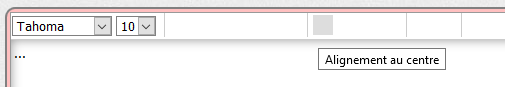
Moreover if I select an option (I see just the small info) for exemple "Center", she has no effect on my text.
Can you Help Me ?
Thank you
JF
Posté le

It shout look like this: https://andreweb.nl/x5_test/index.php
Try a full uppload, check also the php version with your webprovider, see that is is at least PHP 5.6 but 7.x works also.
I assume you have no blockers on your webbrowser? Try also another webbrowser, i tested just with firefox.
Hopefully one of these will help you further.
Auteur
Hello,
Already uploaded all the site (not only the modification).
Same problem on my Synology NAS and on my webprovider (Gandi)
PHP Version OK
Bowser FireFox but with chrome same problem.
Other strange point:
I specified the path to save the object (files\dynamique) and the system create the directory file\FD0TSE~H in which I can find the text file.
Thank you
Is the url set correctly in step1 before you uploaded to your webserver? please check.
thx
Auteur
When I use the preview I have the same problem.
On the test site (https://andreweb.nl/x5_test/index.php) it's OK.
If you speak about the site URL defined in the project, she is ok for the production but not on the NAS (the problem occurs on the two) -> I don't change the general URL each Time I goes to the test or on the production web server.
PHP works good because I have some php code to make db search, display results, sqlite,... which work without problem.
I have no more Idea. Very strange.
PS
For the storage directory I have found the problem:
By default the storage directory = files. When I set the path field to "dynamic" the storage location = files/dynamic.
Hi Renard.
if you mentioned it is working alright in the Test site, it must probably mean that something on your other server is blocking the functionality from working correctly.
I'm afraid that in this case, the reason for the issue would have to be found by analyzing the server directly, if it is private and we cannot gain access to a test page for it.
Since it seems to be working on a normal website environment, the NAS environment you currently setup might present some misconfiguration in it
Let me know if I can help you further with this
Thank you
Stefano