Why my X5 is hang 
Auteur : KTE Smart T.Hello sir,i have 2 questions.
1.why is my x5 is hang when i scale the picture size in my home page. . I've tried close my x5 and open it back but when i scale it back it became the same things. hang and i can't click anything .
2. I'm designing my x5 layout in my computer. So i have to make sure that the uid in my screen telephone is the same uid like i've designed befored. and this is a problem for us, because when i change the size for example i put the font size 36 in laptop screen and it still the same size in phone screen. But when i change the size into 12pt in phone size, the overall size also changed. Can u help to improved it ?
here you are, i've upload 1 picture to show you when my x5 is hang.
.
Thankyou very ,much. Hope you can help me..

Make a copy of the project.
hangup:
See that you have no empty object spaces on your pages, x5 does not like this and can give strange result because of this. Fill all empty objects or remove complete empty rows and colums.
if you have 1 object and want it to the left use inner and outer margins and style button to align left and not empty objects.
If you can''t get around an empty object then fill in an empty html object.
Save regurly during the process of removing empty spaces.
Auteur
Hello sir, thankyou for your answer and help. But can u show me an example because mine is still not working..
NOT Good:
Good:
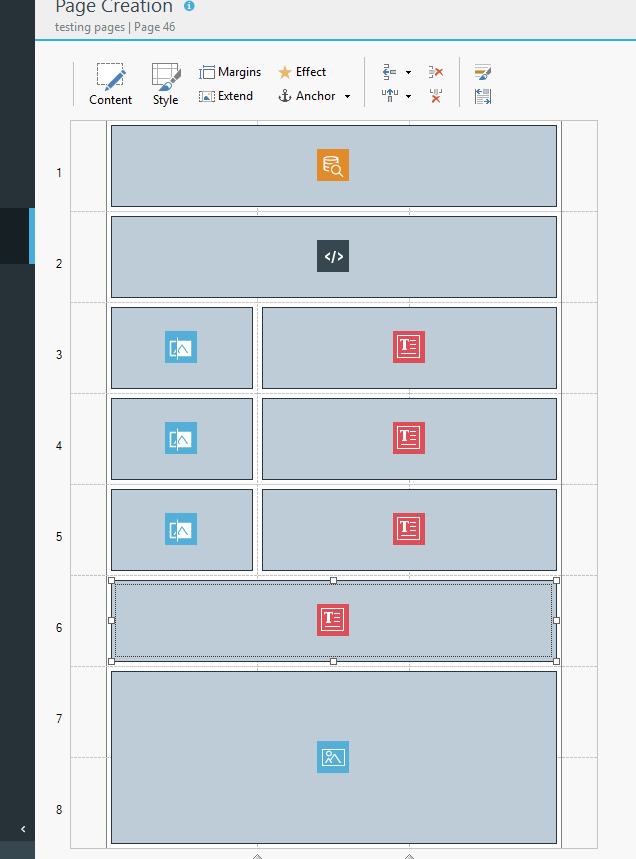
Besides this, you coulld export the project in step5, import it back again and test the imported project.
But try anyway to remove all empty spaces (red circles)
Als you could try and run your project through the optimizer and see if this helps:
https://www.websitex5.com/en/utility.html