Database message when trying to upload to web 
Auteur : Michael H.
Visité 3133,
Followers 1,
Partagé 0
Hi,
I am getting the following message when i am attempting to upload to my website after applying database details for my contact form etc...
Error message
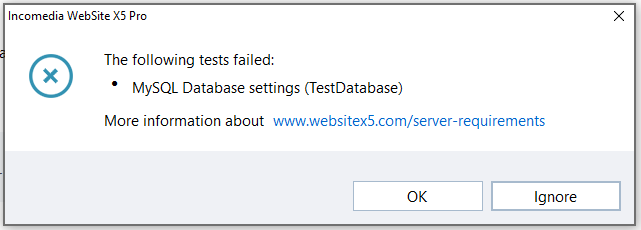
Settings
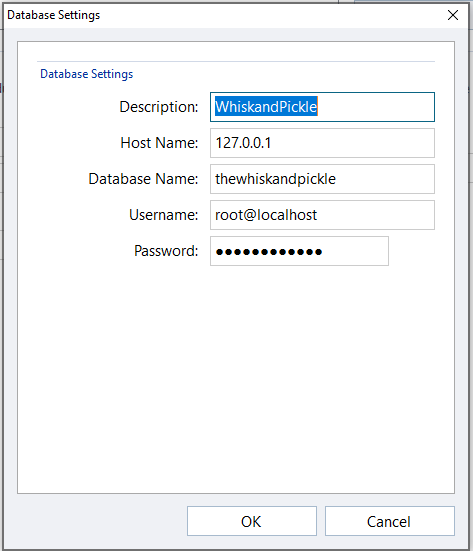
Any help would be great
cheers
mike
Posté le

Hello Michael,
I assume you have already created this database, and that it is on the same NAS where the WebSite X5 project resides?
When you created the database did you give full permissions to user 'root@localhost'?
Kind regards,
Paul
Search the WebSite X5 Help Center
Auteur
Hi Paul,
Yes it is on the same NAS as the website and yes i have also provided full access to the database
Auteur
Privileges below...
Can you log in to your new database using exactly the same credentials via phpMyAdmin?
Auteur
Yes i can, i have also used the root username and password and still same message...
What version of MySQL is on the NAS?
Auteur
I am using MariaDB10
Auteur
Sorry - Myphpadmin - Server version: 10.3.11-MariaDB - Source distribution
Hi Michael.
Is this a new project? Or is this coming from 2019.1? Did it ever work before on the same hosting?
If this is a new project, could you try repeating the same procedure with v2019.1 and see if the Database connection works just fine then? (The error window should not appear since this test was not available in v2019.1)
Please verify this and keep me posted on the situation
Thank you
Stefano
Auteur
Hi,
this is coming from 2019.1. I have only just managed to get the PHP working (https://helpcenter.websitex5.com/fr/post/213473) so this is all new to me at the moment.
Auteur
Hi,
I am still experincing the same issues even after trying the above, can someone please assist with this issue? Is anyone else experiencing these issues?
Cheers
Mike
Hi Michael.
Judging by the error you're getting:
The reason for this should be fairly simple. Since v2019.2 the software will attempt to perform a test on your online hosting before uploading the files, which tests the Database connection as well.
This means that the data you inserted in the Database window for the connection is not correct, and for this reason, the Database just won't work correctly.
First of all, I would like to suggest you forward the same screenshot you published here with the Database data to your hosting provider's support and have them check that all the information is correct
Most probably you simply inserted wrong credentials there and for this reason, the Database cannot connect correctly
Please proceed like this and let me know the result
Thank you
Stefano
Auteur
Hi Stefano,
Thank you for your response, but i am hosting the database myself on my Synology using MariaDB10. I have since installed M$ SQL Server on my personal PC to see if this makes any difference. It takes awhile for the test to complete once im uploading from the software, but does actually begin to upload.
Now when i am logging into the ADMIN page it takes around 30-40 seconds for the page to load but it does actually kick in. I am now presented with the below error message now when i log in to the Admin screen.
I am going to checkout the settings for this database now, but this database is running on my PC and i have setup the ports on my router(s) *1433*.
Any further assistance on this would be superb.
Cheers
Auteur
Hi all,
Its ok now i have managed to resolve the issue myself.
For some reason it didnt like MariaDB10, so i enabled MariaDB5 and created a DB on there same details/process and it worked straight away. So i am not too sure if DB10 willl ever work in the near future, but at least i have managed to find a work around for this.
Thanks for all your support once again.
Thanks for making us aware of the solution, Michael: it may help other users in the future.
Just curious... is there any particular reason why you didn't opt to use MySQL? It's free and open source, and compatibility with WebSite X5 would have been assured.