Issue with PayPal 
Auteur : Mark C.I'm Having issues paying with PayPal via the site. It comes up with an error regarding shipment address being wrong (i see this is a common issue for X5 V12), and i have followed the coding procedure mentioned and inserted the below code;
<a target="_blank" href="https://www.paypal.com/cgi-bin/webscr?cmd=_xclick&address_override=0&bn=IT_ICM-WPS&business=***&item_name=Ordine%20[UESCAPE_ORDER_NO]&item_number=[UESCAPE_ORDER_NO]&amount=[UESCAPE_PRICE, 1, ###.@@]¤cy_code=GBP&button_subtype=services&no_note=0&charset=UTF%2d8&first_name=[UESCAPE_NAME]&last_name=[UESCAPE_LASTNAME]&address1=[UESCAPE_ADDRESS1]&address2=[UESCAPE_ADDRESS2]&city=[UESCAPE_CITY]&state=[UESCAPE_STATEREGION]&country=[UESCAPE_COUNTRYCODE]&zip=[UESCAPE_ZIPPOSTALCODE]&email=[UESCAPE_EMAIL]&no_shipping=1&return=https%3A%2F%2Fwww.cameboardrepair.co.uk%2Forder-confirmation.html&cancel_return=http%3A%2F%2FpaymenterrorURL"><img src="https://www.paypalobjects.com/webstatic/en_US/i/btn/png/btn_paynow_cc_144x47.png" alt="Pay Now"></a>
I now however get a messages as below, and as such cannot take orders. Is there a way around this that doesn't mean i need to add lots of PayPal buttons?
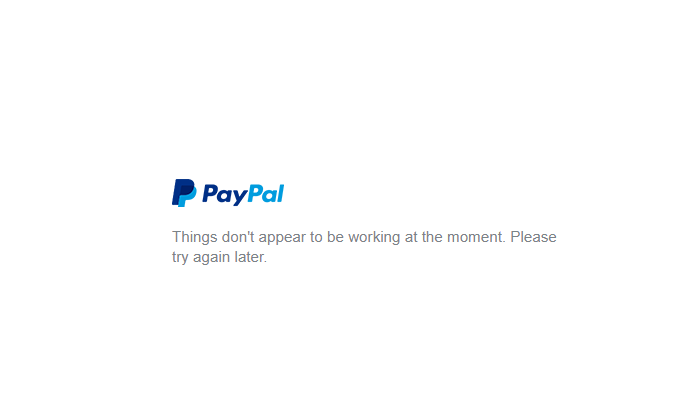
Thanks,
Mark

Hello Mark,
Your code isn't quite right... as it stands there is no provision for payment error during checkout. Use the code below instead, and create a page in your WebSite X5 project called payment-error.html - you can customise this page however you like, including changing its name, but if you do change its name then you must also change the corresponding 'payment-error.html' part of the following code:
<a target="_blank" href="https://www.paypal.com/cgi-bin/webscr?cmd=_xclick&address_override=0&bn=IT_ICM-WPS&business=***&item_name=Ordine%20[UESCAPE_ORDER_NO]&item_number=[UESCAPE_ORDER_NO]&amount=[UESCAPE_PRICE, 1, ###.@@]¤cy_code=GBP&button_subtype=services&no_note=0&charset=UTF%2d8&first_name=[UESCAPE_NAME]&last_name=[UESCAPE_LASTNAME]&address1=[UESCAPE_ADDRESS1]&address2=[UESCAPE_ADDRESS2]&city=[UESCAPE_CITY]&state=[UESCAPE_STATEREGION]&country=[UESCAPE_COUNTRYCODE]&zip=[UESCAPE_ZIPPOSTALCODE]&email=[UESCAPE_EMAIL]&no_shipping=1&return=http%3A%2F%2FpaymentconfirmationURL&cancel_return=https%3A%2F%2Fwww.cameboardrepair.co.uk%2Fpayment-error.html"><img src="https://www.paypalobjects.com/webstatic/en_US/i/btn/png/btn_paynow_cc_144x47.png" alt="Pay Now"></a>
Having said all that, I don't think this is the reason for your PayPal error message.
Are you trying this code out in Preview mode? If so, it won't work. You need to export the code to the server in Step 5 and then test online, so that all the placeholder values can be populated with the relevant data.
Please keep us updated... we are here to help if we can.
Kind regards,
Paul
Search the WebSite X5 Help Center
VERY IMPORTANT: please be aware that the forum software has automatically obscured your business email address with asterisks in the code above... so you will need to manually edit this before the code will work... don't just copy and paste!