Image zoom in backgroung of text object 
Auteur : Axel
Visité 1710,
Followers 2,
Partagé 0
Hey all,
There is no option to configure an image zoom into background full width ![]()
So how to ?
Here I would like the animated zoom background on my title object like second object with children picture. Code by Ctrl+U
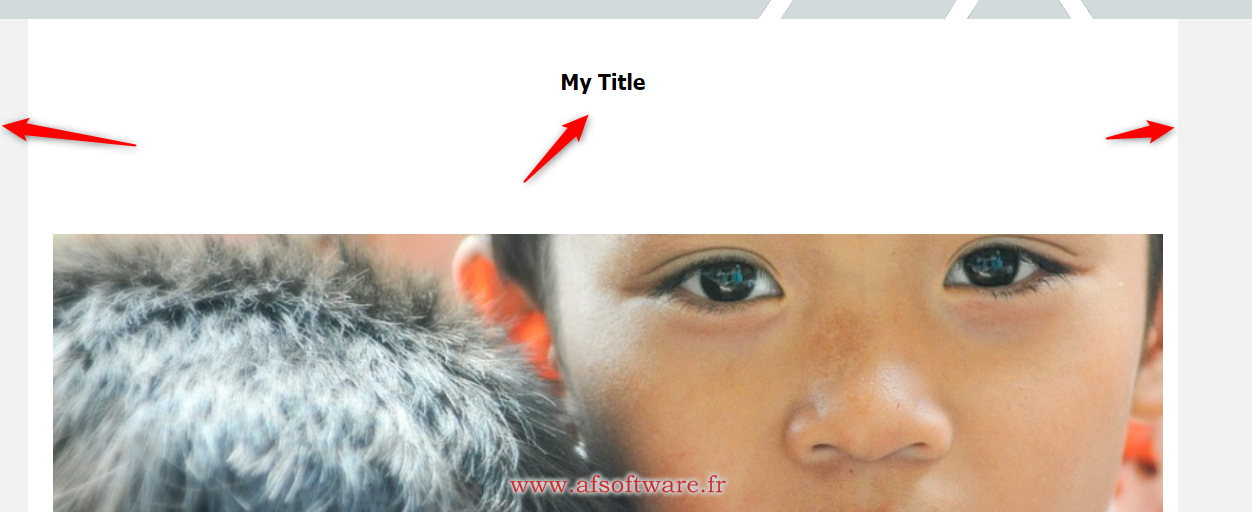
the URL is here: https://test.afsoftware.fr
Idea ?
Posté le

Good day to you
From what I understand, you're trying to obtain a similar effect like the one shown in your test page with the default options of the software in the Row background.
Since this is currently not possible with the software alone, you will most likely need to resort to custom code for which the Staff cannot provide support.
I will leave the topic open nonetheless so that other users might eventually stop by and help you out with this
Thank you
Stefano
Auteur
Thanks Stefano...
I know this one is not possible by default ..
KolAsim? an idea
The code is there with the zooming effect with HTML object ... But I would like to do the same on the text objet upper into bakground
Auteur
Hey KolAsim..
awesome... I prefer the CSS model because nothing from external to add
Here
https://test.afsoftware.fr your CSS code into an HTML object...
scrolling into the page does not works now !
Tips
(It > Fr) ... supprime le style du BODY de la ligne nr. 124:
body {overflow: hidden;margin:0px}
..............................................
(...la tag de style doit être placée dans la section Expert | Avant de fermer la balise HEAD...)
.
ciao
.
... ou vous pouvez mettre le style dans l'onglet CSS du même objet de code HTML que vous utilisez, mais sans les balises <style> *** </style>
.
Auteur
Yes. It's ok now....
just the picture width which is not full..
... je ne peux pas évaluer; ... supprimez toutes les tag head et body que vous voyez ici:
Auteur
Done
... dépend des marges que vous avez utilisées dans le projet ...
... en EXTRA vous pouvez résoudre avec ce code dans /HEAD:
<style>#imContent,#imCell_3,#imHTMLObject_03{padding:0px !important;margin: 0px !important;}</style>
Auteur
Thansk KolAsim
As usual, excellent !