Eingaben im Kontaktformular werden nicht an die Datenbank weitergegeben 
Auteur : Maria P.Hallo zusammen, vielleicht könnt Ihr mir helfen.
Ich erstelle ein Check-In-Formular mit dem Objekt Kontaktformular.
Bei meinen kürzeren Test-Formularen funktioniert alles wie es soll:
Datenbank wird erstellt, die Eingaben werden sowohl als Email als auch als Eintrag in die Datenbank geschickt.
Sobald ich das fertige, umfangreiche Check-In-Formular (65 Spalten und einige Beschreibungen inkl. Links) hochlade und teste,
- funktioniert der Mail-Versand einwandfrei
- die Datenbank-tabelle und alle Spalten werden korrekt erstellt
- aber es erfolgt kein Eintrag in die Datenbank, die Daten werden nicht übernommen
- es erfolgt KEINE Fehlermeldung
Was übersehe ich?
Ich schaffe es nicht, den Fehler in den Testformularen zu reproduzieren.
Die Felder=Spalten definiere ich über Optionen -> "Name des Feldes Datenbank:"
dafür verwende ich nur Ziffern, Kleinbuchstaben und den _ nach folgendem Schema: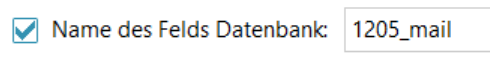
Ich verwende keine Umlaute, keine Leerzeichen.
Gibt es vielleicht eine maximale Fragen/Spaltenanzahl?
Danke im Voraus für Eure Ideen!

Welche speziellen Felder hast du in das Formular eingefügt?
Auteur
Danke für die Rückmeldung am Sonntag/Feiertag.
Ich habe jeweils (meistens) mehrere:
mit Google Captcha
War heute den ganzen Tag anderweitig beschäftigt, mein nächster Testplan wäre, das Formular in mehrere Teile aufzuteilen und zu testen um den Fehler einzugrenzen.
Ich habe auch ein Problem mit der Datenbank. wenn ich ein Multiple-Choice-Feld im Kontaktformular verwende.
Ich habe dies bereits an Incomedia berichtet, aber in der Version 2020.1.13 (Beta) ist es noch nicht behoben.
Siehe auch https://helpcenter.websitex5.com/fr/post/227272
Du kannst nach dem Ausschlußprinzip vorgehen bei welchem Formularfeld es nicht funktioniert. Vielleicht ist es die Drop-Down-Liste aber wie Stefano im anderen Prost schreibt muss eine Eingabe erfolgen im Dropdown um eine eigene Tabelle anzulegen.
Auteur
Danke für Eure Inputs.
@Kees W:
Das scheint bei mir nicht das Problem zu sein - die Mehrfachauswahl-Felder werden in allen Tests übernommen.
@Andreas
Der Tipp mit dem Drop-Down war (teilweise) gut:
Schritt 1
Ich habe ALLE FELDER des vollständigen Formulars ausgefüllt und abgeschickt -> Ergebnis: Tabelle in Datenbank erstellt, Einträge übernommen
Schritt 2
ich habe NUR NOCH DIE PFLICHTFELDER des vollständigen Formulars ausgefüllt und abgeschickt -> Ergebnis: KEIN EINTRAG in Datenbank
Es ist doch unlogisch, dass die Eingaben nur übernommen werden, wenn ALLE Felder ausgefüllt werden - zumal nicht alle Pflichtfelder sind.
Irgendwelche Ideen?
Ich brauche das Formular für den Online-Check-In an meiner Tauchbasis. In 2 Wochen wollen wir öffnen, und meine Haupt-Baustelle ist im Moment die Renovierung von Boot und Basis, weshalb ich mich immer nur Abends um die Webseite kümmern kann.
Danke und schönen Abend,
Maria
Auteur
Ergänzung zum vorigen Post:
Schritt 3
Ich habe ALLE PFLICHTFELDER + ALLE MEHRFACHAUSWAHL Felder des vollständigen Formulars ausgefüllt und abgeschickt -> Ergebnis: KEIN EINTRAG in Datenbank
Schritt 4
Ich habe ALLE PFLICHTFELDER + ALLE DROPDOWN Felder des vollständigen Formulars ausgefüllt und abgeschickt -> Ergebnis: KEIN EINTRAG in Datenbank
@Andreas
Mit mehr als 2 Mehrfachauswahl-Felder gibt es bei mir Problemen. <3 alles OK
Hello Maria
I can confirm, as reported that Kees, that issues were encountered with the multiple selection field.
As of now, it is hard to determine whether that is the cause of your issue as well or not.
I need to ask you to please be patient a while longer until the issue is solved as to be able to analyze if your form presents issues for the same reason or not.
I will keep you posted here as soon as a solution is available so that you might test it out.
Let me know then if the issue is fixed for you too
Thank you for your patience and understanding
Stefano
GOOGLE TRANSLATE ---
Hallo Maria
Ich kann, wie berichtet, dass Kees bestätigt, dass Probleme mit dem Mehrfachauswahlfeld aufgetreten sind.
Derzeit ist es schwierig festzustellen, ob dies auch die Ursache für Ihr Problem ist oder nicht.
Ich muss Sie bitten, noch eine Weile geduldig zu sein, bis das Problem behoben ist, um analysieren zu können, ob Ihr Formular aus demselben Grund Probleme aufweist oder nicht.
Ich werde Sie hier auf dem Laufenden halten, sobald eine Lösung verfügbar ist, damit Sie sie testen können.
Lassen Sie mich dann wissen, ob das Problem auch für Sie behoben ist
Vielen Dank für Ihre Geduld und Ihr Verständnis
Stefano
Auteur
Hi Stefano and Kees, thanks for your answers.
I'll try to reduce the multiple choice fields and see what happens.
I'll keep you updated, I hope I'll find the time to search a work-around for the problem tomorrow.
The initial question I posted in German because that's my native language, but I'm fluent in english and spanisch as well, any answer and help is highly welcome :-)
Maria
Auteur
Update:
I just eliminated all multiple-choice fields from my form and tried functionality:
filling all the fields, the new table was created.
filling only obligatory fields, I still don't get en entry in my new table.
Seemingly my problem is not (only) connected to the multiple-choice fields.
Auteur
Hi to everybody,
I spent a few hours testing various constellations and got a RESULT here:
MUST get an entry for the data to be transferred to the Database.
No such behaviour on textfields, emails, dates, textareas. That's the fields I tested.
WORKAROUND:
for
Drop-Down and Single-Choices:
mark them OBLIGATORY to force an entry.
for Multiple-Choices:
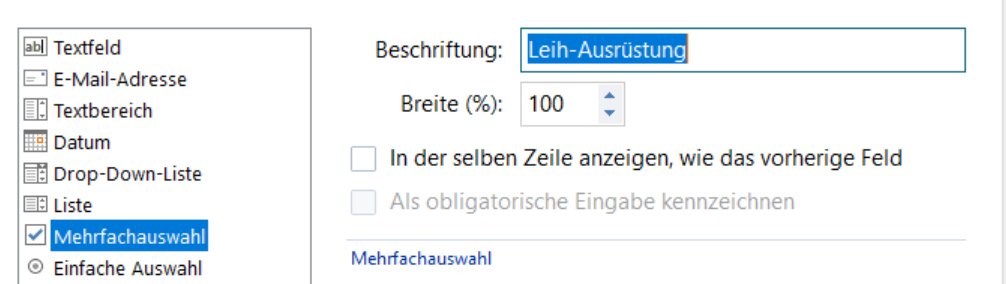
DO NOT USE, as there is no possibility to set them OBLIGATORY:
@Stefano:
in one of the next updates, could you give the possibility to set Multiple-Choice-fields to OBLIGATORY ?
@Kees
I tested with up to 5 Mulitple-Choice fields.
For me, that worked just fine as long es EVERY multiple-choice got at least one entry.
As soon as only one of the multiple-choices does NOT get an entry, I'm back to my initial problem:
E-Mail is being sent, but there is no entry in the database.
Maybe that's part of your problem as well?
I'm working on
 WebSite X5 pro Vers. 2020.1.12 (64 bit)
WebSite X5 pro Vers. 2020.1.12 (64 bit)
Thanks for any feedback,
Maria
Auteur
Little Update:
contract conditions (Vertragsbedingungen)
show the same behaviour as Drop-Down, Single-Choice and Multiple Choice.
-> mark field OBLIGATORY !
Have you tried everything with version 2019.3.17?
With this version I have no problems with the database.
If I use version 2020.1.12, 2012.1.14 beta or 2020.2.1 (preview) I do have problems with the database. Reported to Incomedia, but no solution yet.
Auteur
Little Update:
list (Liste)
shows the same behaviour as Drop-Down, Single-Choice and Multiple Choice.
-> mark field OBLIGATORY !
Auteur
@Kees
good point! Didn't think about that because I started my (first) database-project with 2020.1.12.
Might be worth installing 2019.3.17 and start an extra project for the database - this could also prevent bad surprises on updates... have to think how to set that up.
Thanks for your input, I'll let you know!
Maria
Auteur
@Kees
thanks so much for the hint with version 2019.3.17 !
You are absolutely right, none of the database problems of the newer version show up in in 2019.3.17
What I did is:
quite complicated and lots of wasted time, but at least now it works properly.
Like this I can test every updated version of Website X5 for database functionality instead of updating blindly.
Anyway, I won't mark my post "solved" as long as the actual version is not working properly - because I think it should.
Thanks and have a good evening,
Maria
Hello Maria
I can only confirm that the issue is specific of v2020 and it is currently being analyzed in order to be able to fix this
As soon as more news is available on this, I will be sure to promptly notify you here
Thank you for your patience
Stefano
@Maria
The problem has been solved in version Website X5 Pro Preview 2020.2.2
Now waiting for update 2019.1.15 ?
I mean 2020.1.15
Ich glaube du wirst noch etwas warten müssen um es dann in der "echten" V2020.2.2 zu haben.
I think you will have to wait a little longer to have it in the "real" V2020.2.2.
Yes, it works in the new version 2020.2.2
Auteur
Thanks for the comments - finally I finished all my check-in forms in german, english, spanish and french. For now, I decided to stay with version 19.3 for the subdomain checkin.stollis-divebase.eu with the forms, because I just don't have the time to migrate this huge project, test it and maybe find out something's not working.
Maybe it's better not to repair things that are not broken ;-)
With the first users of the forms I stumbled across another curious fact - did you know that it's possible to enter plain text on "date" fields? That seems quite unlogical to me... but I better start a new topic on that.