BLOG page - Page Title missing... 
Auteur : Sinisa B.
Visité 2079,
Followers 2,
Partagé 0
Hi girls and guys,
I have selected that PAGE TITLE should be showed on every page of the project (see the screen shot below).
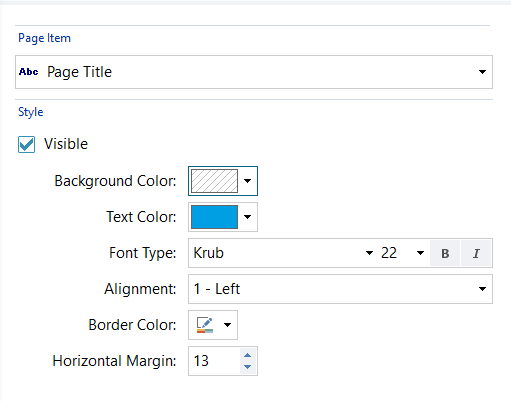
But, the PAGE TITLE doesn't show on the BLOG page - do you know why?
Below is the link to the BLOG PAGE - you can see there is no PAGE TITLE there:
https://www.commodatio.hr/portal/blog/index.php
Thank you in advence for your feedback!
Posté le

Auteur
BTW - on the BLOG's Page Properties - both PAGE TITLE and TAG TITLE are checked!
PAGE TITLE and TAG TITLE have the same name: VIJESTI (NEWS in Croatian)
the same issue:
https://helpcenter.websitex5.com/fr/post/228409
Auteur
@ Claudio
Grazie!
Unfortunately, my Italian is very bad - so I could not find is this issue fixed (and how)?
Grazie mille!
... I don't know if I understand ...
... I see the TAG TITLE as per the attached STAMP ...
... maybe to have different titles, INDEX / Articles you could try with EXTRA code ...
.
Auteur
@KolAsim
I'm talking about the Page Title on the actual website - not about the HTML TITLE code!
You can see what I mean below (page title in the RED SQUARE).
I want that the Page Title would be visible on my BLOG page as well (it should write: VIJESTI) - but it's not!
In the BLOG page (special page) I have checked TITLE TAGS (see below)
Thank you for looking into!
... so...!?...
.
Auteur
@ KolAsim
That's what I want - thank you!
So, you just put a TITLE code on the BLOG page?
>> Special Page | Properties | "E-commerce cart: cart" | third option | /HEAD:
<script> $( document ).ready(function() { divK='<div id="imPgTitle"> VIJESTI</div>';$( "#imBlogContent" ).prepend( divK ); }); </script>
.
ciao
.
Auteur
@ KolAsim
Molte grazie!!!
Auteur
@ Incomedia
Please fix this in your next update or at least, put it in your TO DO list - grazie!
Hello Sinisa
I would need to ask you whether you wish this topic to be turned into an Idea because this is actually the correct behavior of the software as of now. To be more specific, the Page Title won't be displayed for some special pages such as the blog's index, the homepage, and the cart pages. This is so by design and thus is not an error to be fixed.
That being said, let me know if you wish me to convert the topic into an Idea for future reference
Thank you
Stefano
Auteur
@Stefano
I know it's not an error - but an oversight.
When I turn-on the PAGE TITLES - those become visible on all of the pages - it's a bummer not to be able to see the PAGE TITLE on the BLOG PAGE as well...
Since I can not add any text or title object on the BLOG or any other special page - this is a nuisance... (the client asked me why the BLOG page has no TITLE and all other pages have?).
***
So, again - it's not a bug - but a thing that should be fixed!
Stefano, if this will help to fix the issue any faster - please turn this post as an IDEA post.
Grazie!
Auteur
@ Stefano
Could you put this topic on your TO DO List?
I have many other things to mention that needs to be updated within the BLOG part of the WSX5 - are you interested to hear it?
I can promise you that these are all useful and/or modernizing updates and not a waste of time for your crew...