Can't open project after installing update 
Auteur : Kim P.
Visité 2503,
Followers 1,
Partagé 0
I just installed the latest update and now can not open my project! Please help, screenshot attached
Posté le

Hi Kim, where is your screenshot ?
Auteur
Sorry, I did attach, just did it again
Auteur
It was too big, now it should work!
Auteur
Auteur
.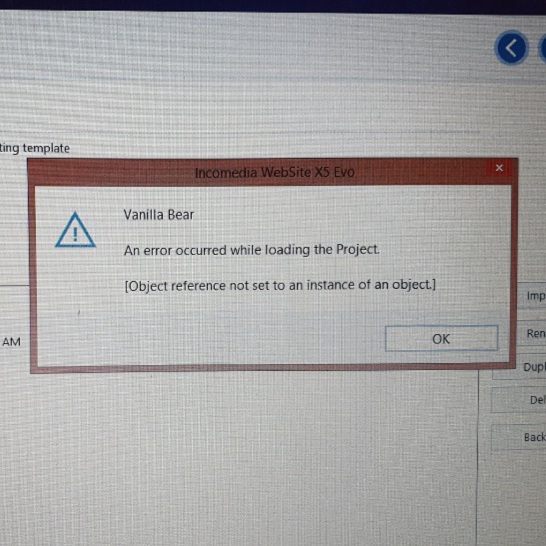
Auteur
Sorry, I'm trying to upload the whole screenshot but it won't let me
Hello Kim
From this issue, it seems like the project is damaged. That being said, I do not believe that the update alone could have damaged the project like this. Can you open up the software again and check under "Preferences" that the correct project folder is set? Perhaps this is an older version saved in a different folder.
Can you find your project folder on your PC? Are all the files still there?
Please attach a screenshot of this so that I might verify the matter further for you
Thank you
Stefano
Auteur
Sorry, for some reason this last message wasn't showing. I ended up transferring the iwprj file from the project in the screenshot above over to an older saved project and it worked. Now, the whole project has disappeared including all folders on my computer so I can't even access a backup
Hello Kim
I apologize, but is this a different problem? You mention that you were able to get the project to work "I ended up transferring the iwprj file from the project in the screenshot above over to an older saved project and it worked"
What happened then that the project is no longer available? Could it be that the software is simply looking for the project in the wrong folder? Verify this under "preferences" as soon as you launch the software
Keep me posted on this here
Thank you
Stefano
Auteur
Yes, this is a different problem now. I did open a new discussion but was told to continue it here. All preference are correct, the project and all folders disappeared from my computer, I have no idea why. I had to open an older project and re do all the work to get the website back up to date. I have now saved a copy of the project in a different folder on my computer in case it happens again