Base integration 
Auteur : Alexander K.
Visité 1786,
Followers 1,
Partagé 0
Good day.
I want to make the website for small supermarket. But unfortunately the small shop doesnt have administrator especially for website. So i iwonder. Can i make the uploading of product list with prices without using of the program. Maybe some kind of uploading in dashboard or changing the base previously corected . Or changing the prices and adding goods online?
Posté le

There is no such functionality in the program.
For a small supermarket, it is better to use a CMS designed specifically for these purposes, from free I advise PrestaShop 1.7.6.7
Auteur
but anyway i can upload the base in cvs format using the programm. but i dont understand what columns must be
Здравствуйте.
"but anyway i can upload the base in cvs format using the programm. but i dont understand what columns must be" - для примера создайте пару товаров в самой программе. Потом экспортируйте данные в CSV и получите нужную таблицу с примером.
Auteur
Hi everibody. Please advise. What to do with sighns against normal latters.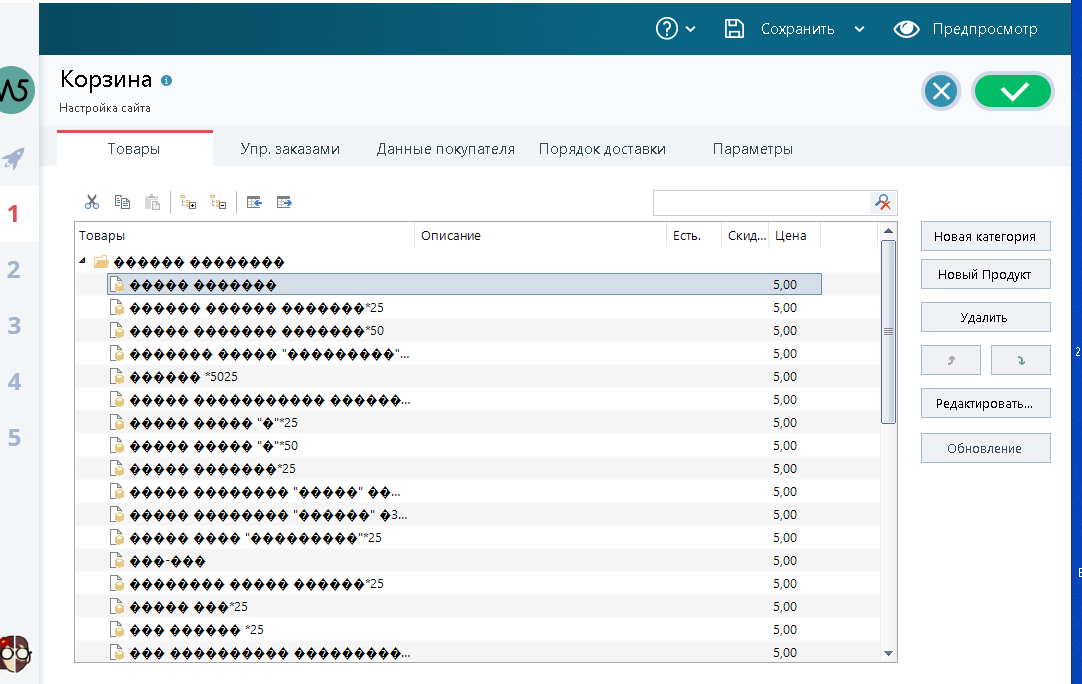
Наверное, при импорте товаров из CSV Вы указали неверную кодировку. Попробуйте UTF-8 или UTF-8 с BOM.
Auteur
Да. я понимаю. Спасибо. Просто программу всю перешерстил. Акцента на кодировку или ее смену не нашел.
После того, как закончили редактирование таблицы, охраните её, откройте в Notepad++ и в меню Кодировки выберите Преобразовать в UTF-8.