How to set a 'Golden rectangle' size web page? 
Auteur : Mandar V.
Visité 2175,
Followers 1,
Partagé 0
A client is an architect and want his website in a specific layout. And the is a 'Golden rectangle'. It should proportionately reduce till 800 PX screen resolution.
For screen resolution below that, I will make another simple layout.
Please guide me how to go for this layout to fit a golden rectangle in a screen.
Image attached here with for your kind consideration.
Thank you in advance.
Take care. Be safe at home.
Regards
Mandar
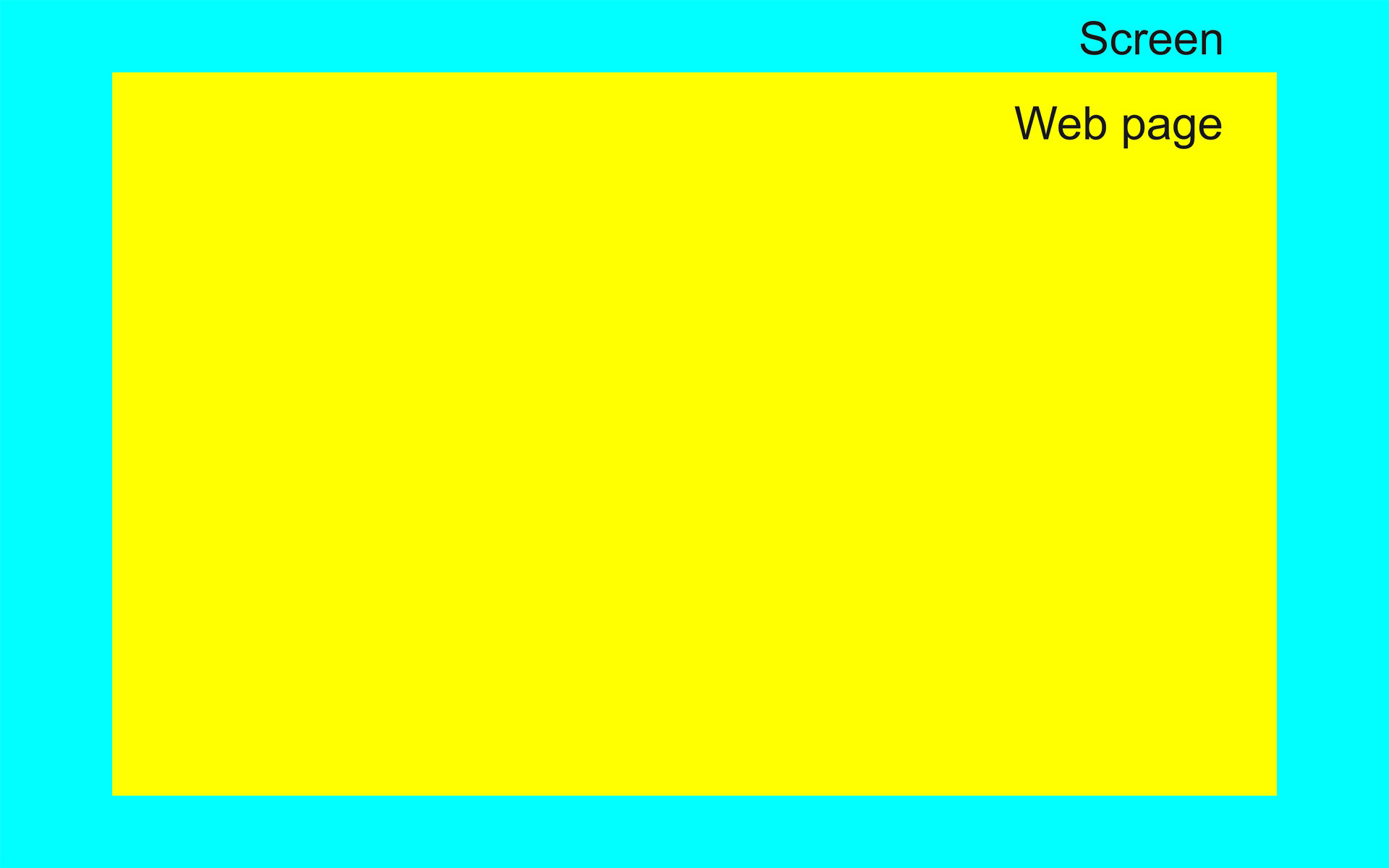
Posté le

By "screen" you mean browser window?
Hello.I think you need someone who will write the appropriate CSS styles to solve your problem.Find such a person.
Mandar, if what you are designing is a standard web site then Aleksej has offered the correct advice, but if this architect has a simple image that "fills the page" this can easily be done.
Is it a simple image?
WX5 will let you set the default width and minimum depth of normal pages, but it is more difficult to control maximum depth (and therefore proportions) because this is dictated by the amount of content.
@ Mandar
Tell the architect to get real - this is NOT a building, this is a web-site...
Dozens of screen sizes, different screen's orientations... it's a pain in the a**... and for what?!
If I were you - I'll triple the price and engage some CSS expert - and tell the architect that she/he would get something close to the golden standard - but the media is such the she/he can not expect a 100% solution...
Hello Mandar
There are two answers to what you ask for.
1 - If the screen (blue) is the desktop you want to see behind the "Web page" then the answer is that it is not possible. Not even using special CSS. You cannot make the browsers background transparent.
2 - If the screen (blue) is the color ( or an image ) you want to see behind the "Web page" then it is possible. And it is rather easy to make. You set the width of the content in the "resolutions and responsive design". This sets how much space to left and right. Then in the template structure : In the template you set the page-background, the header and the footer as transparent.The height of the header sets how far the content will be from the top.
You then set fixed background and either put an image as background or a color.
In lower resolutions you have to adjust the margins for the left/right and the header footer heights for the top/bottom.
Maybe you don't need the footer. You can still have content in the header and footer but the header and footer itself should still be transparent - and of course the content in the header should be placed in bottom of the header.