Discount percentage visible! 
Auteur : Sinisa B.
Visité 2255,
Followers 1,
Partagé 0
It will be helpful for a buyer (and very good thing for the seller) - if the discount percentage can be presented like below (with the product img).
This webshop elementwill surely facilitate the sale... Incomedia?
Posté le

Hello. I sent a notification about your question to the company employees, expect an answer from them here in the comments.
+1
Hi Sinisa,
I have reported your request.
Thanks! Kind regards.
+1
+1
Auteur
@ Elisa
This would be an effective "selling-tool" - so this is not just a "cosmetics".
Hopefully, this could become a part of the next update(s)..?
Cheers!
Sinisa, can you not create your own and incorporate it into your own image? See quick Mock up below? With my super dooper Visa logos with tooltip Utilised by Gordon @Esahc... Or am i missing the point???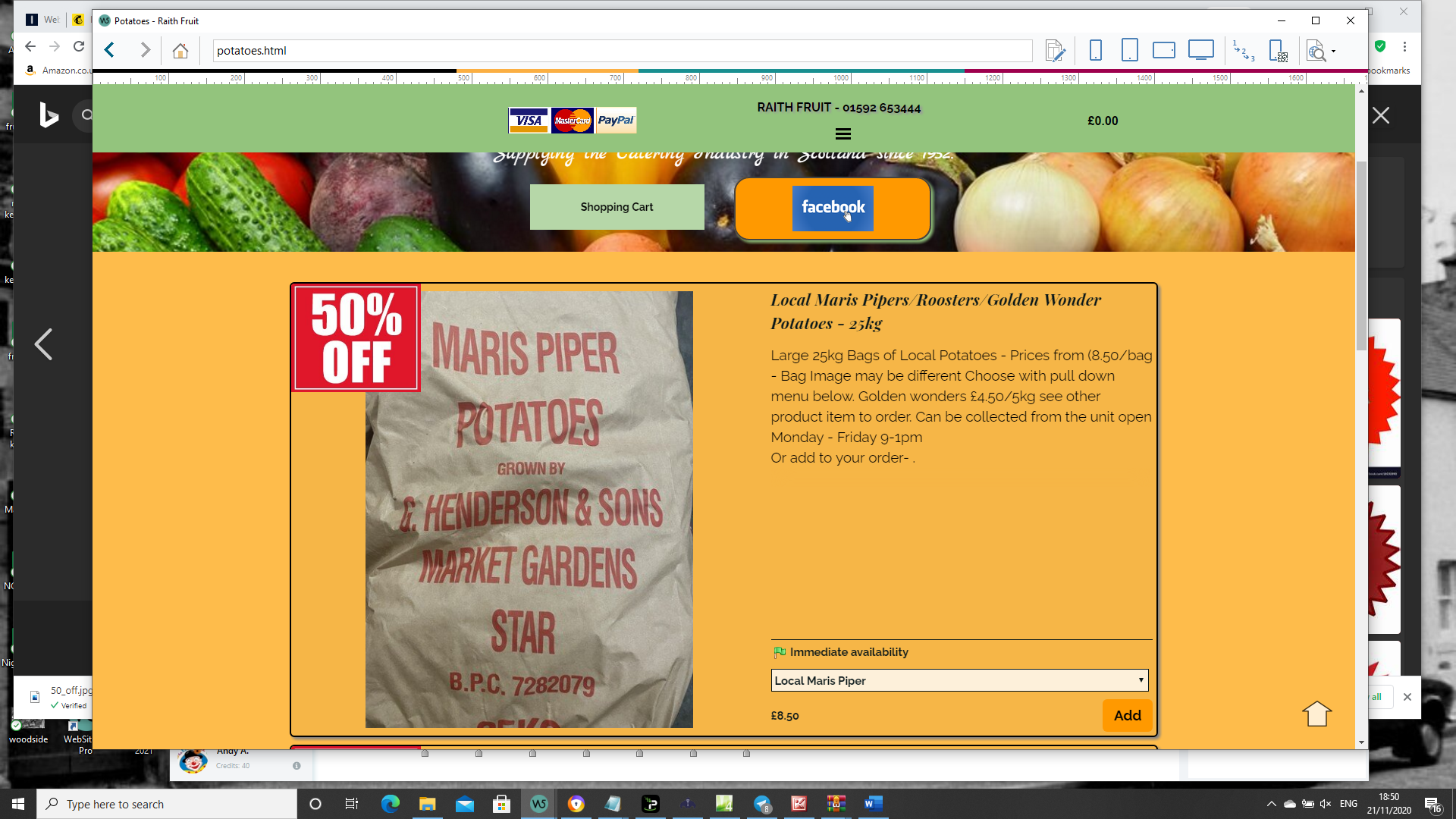
Auteur
@ Andy
Thank you for the tip!
Yeah, I know that - but this should be done "automatically" - not having to "add" manually any "graphic" within the product-image!
Your "workaround" is OK if you have 5-10 discounted product - but when you have hundreds of products on a various discounts (10%, 25%, 35% etc.) - changing all those images would be a nightmare!
The new WSX5's function should do it on any discounted product - it doesn't have to be a super-cool graphic (just the percentage on a background is great - similar to your example) - but it should be highly visual for the buyer!