Position of Overlay image in Slider 
Auteur : Rosemarie H.Hi, (Antwort auch auf deutsch möglich)
for the slider here: https://start-smoking.com/de instead of the current header I want to use two images in one slider / header.
this

as background image:
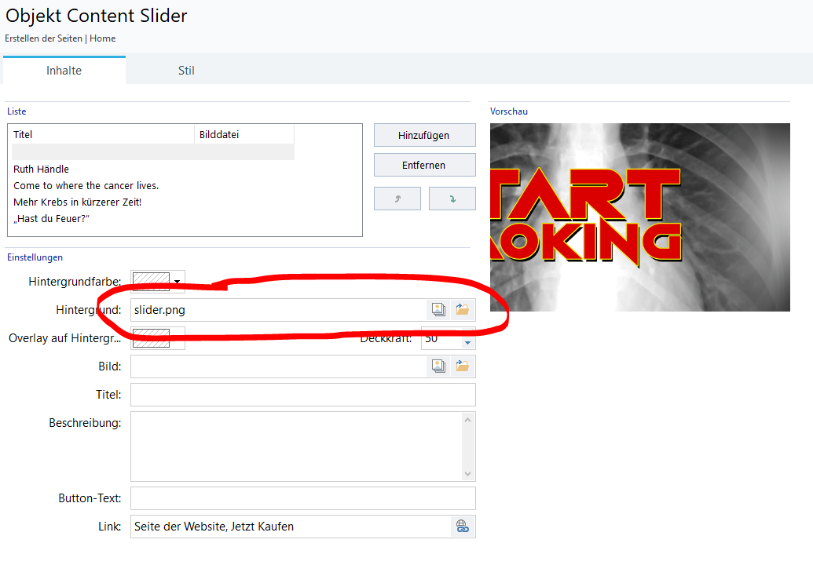
and this
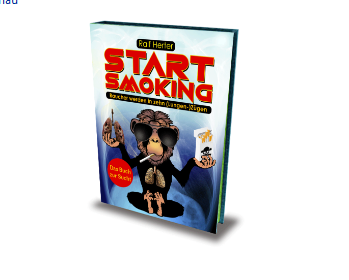
as overlay image:
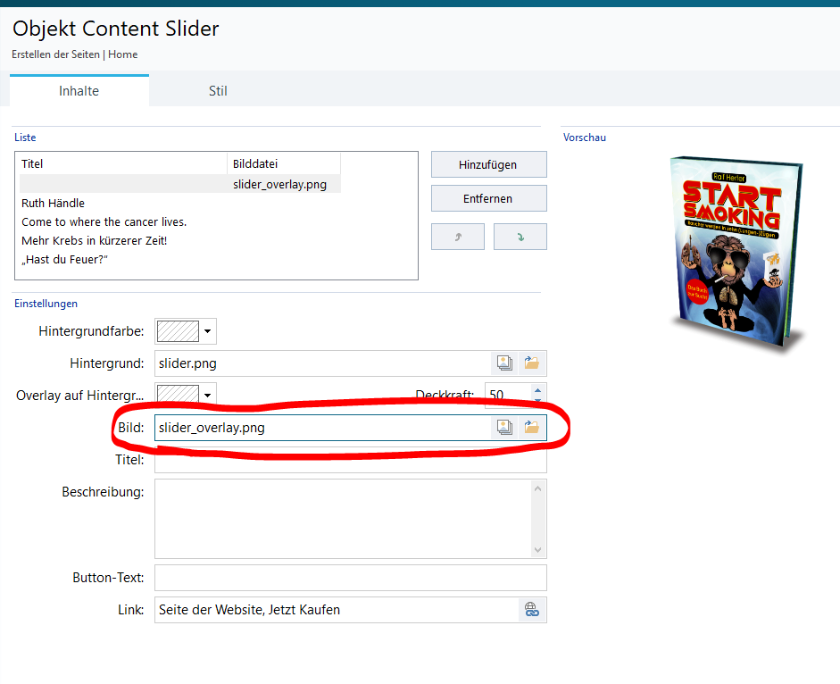
When I make it like this the overlay image is centered (as I guess the program centers the overlay image on the background image)
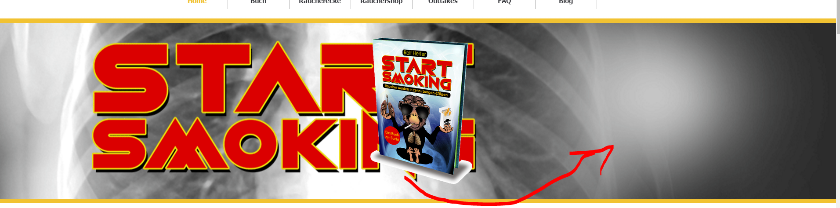
Is there any solution that would allow me to put the overlay image more on the right side of the slider as above?
(fyi: for resolution issues it is not possible to put the overlay image / the book cover via photoshop directly on the background image as one file... it looks unsharp then. But it would work with the two separate images but the overlay image more on the right.)
Sorry for writing you directly, but it is a bit time sensitive issue and I know you seem to be very familiar with website x. Maybe you have a fast reply.
If you want me to put the questions anyway to the community also let me know.
KInd regards
Ralf

Was ist wenn du im Contentslider beim Reiter "STIL" das Bild aktivierst und den Außenrand Links auf 150px erhöhst?
Auteur
hmm danke für den Tipp, aber scheint als würde er sich immer nur auf das Hintergrundbild beziehen, das Overlay-Bild kann man scheinbar gar nicht direkt ansprechen... scheint als wäre es zentriert eingestellt.
Ich meinst beim Bild nicht beim Hintergrundbild.
Welche Einstellungen hast du im Reiter STIL gemacht?
Auteur
ja hab ich
Hello Rosemarie
I'm afraid that the result you seek cannot be obtained through the software alone
The software currently allows for some styles on this Object, and they can all be found here:
If none of these suit your needs, I am afraid you will either have to work around it some other way, or pick another one of the possible styles.
Your idea of having the image in the background was good, are you sure it looks too blurred then?
If you decide to use custom codes instead, I will leave the topic open for you. However, the staff cannot provide support for those and you will have to wait for other user's input
Keep me posted here
Thank you
Stefano
GOOGLE TRANSLATE ---
Hallo Rosemarie
Ich befürchte, dass das gewünschte Ergebnis nicht allein über die Software erzielt werden kann
Die Software erlaubt derzeit einige Stile für dieses Objekt, die alle hier zu finden sind:
Wenn nichts davon Ihren Anforderungen entspricht, müssen Sie es leider entweder anders umgehen oder einen anderen der möglichen Stile auswählen.
Ihre Idee, das Bild im Hintergrund zu haben, war gut. Sind Sie sicher, dass es dann zu unscharf aussieht?
Wenn Sie stattdessen benutzerdefinierte Codes verwenden, lasse ich das Thema für Sie offen. Die Mitarbeiter können diese jedoch nicht unterstützen, und Sie müssen auf die Eingaben anderer Benutzer warten
Halte mich hier auf dem Laufenden
Vielen Dank
Stefano
Auteur
Hallo Stefano, okay danke... ich dachte mir schon, dass es nicht so einfach ist. Ich versuche es anderes. LG RH