Existing Hyper Linking: Top Navigation 
Auteur : Andrew H.
Visité 2665,
Followers 1,
Partagé 0
Good morning Everbody,
I am working on tidying up my website for seo. My home page is https://countryandcoast.co.uk
But when i am on my website using the menu bar I click back to the home page with the above url. I takes me to https://countryandcoast.co.uk/index.html
I dont want duplicate pages and have build the site around https://countryandcoast.co.uk
I have gone into page page properties - File name and removed Index but it comes back!!!!
Please advise, Thanks for your help,
Andrew
Posté le

You should not delete index.html.
This page is in fact the page that is shown initially - even if the page name is not shown in the browsers URL.
If only a domain is specified in the URL then the browser automatic looks if there is an index.html and then this is shown. This is why you can have a "nice" URL shown on papers and so.
See also here: https://webmasters.stackexchange.com/questions/86783/is-index-html-required
Auteur
Ok so I shoud keep the index page name ticked or unticked?
I have somebody worked on my seo and they are asking
Existing Hyper Linking: Top NavigationHome https://www.countryandcoast.co.uk/index.html
Recommended Hyper Linking: Top NavigationHome https://www.countryandcoast.co.uk/
What do you reccommend doing?
Thanks,
Andrew
What do you mean by ticked or unticked?
If you mean this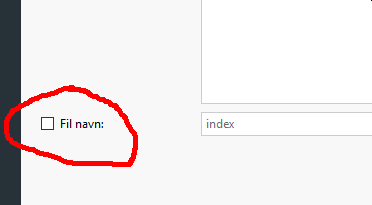 then it should not be changed for the home-page.
then it should not be changed for the home-page.
Auteur
yes this box, at the moment it is unticked
Auteur
should i leave it unticked?
thanks
For the home page (index) it should be unticked.
If you want to change names for other pages then you could do that - but keep the name short. Generally it is not needed to change names, so generally you could let the field be unchecked/unticked for your other pages too.
... copy this string:
<link rel = "canonical" href = "https://www.countryandcoast.co.uk/index.html" />
... and paste in this section:
>> Step 3 - Map > The Page Properties window INDEX/HOME > ▪Expert | ▪Custom Code: > 2^option > After opening the HEAD tag
.
ciao
.
A lot of things can be done by using custom code. If you really need this then do as KolAsim show. If it is not that important then I really think it is better to have a "clean" solution.
If you are familiar with custom code then it might be OK - if not - then only use custom code if you really want a special behaviour for your site.
Auteur
thanks for the help. I am trying to do this because the guy working on my seo says not to have any duplicate pages and to have build the site around https://countryandcoast.co.uk
... it's a normal google warning ...
... you need to correct the address you declared in Step 1, and which currently is this:
https://www.countryandcoast.co.uk/
... and instead it must be this:
https://countryandcoast.co.uk/
... for the duplicate page warning, please resolve as follows:
<link rel = "canonical" href = "https://countryandcoast.co.uk/index.html" />
... or like this:
<link rel = "canonical" href = "https://countryandcoast.co.uk/" />
... try one or the other..
.