Export Website does not function and Website Test mixes Windows and Linux 
Auteur : Stefan PechoMy Website X5 2020.3.8 does not export my site correctly.
Since my program does not accpet the Path to Root Folder givem by my hosting provider, I used Specify folder and thus used the folder found by my program.
However, the following announcement came on screen:
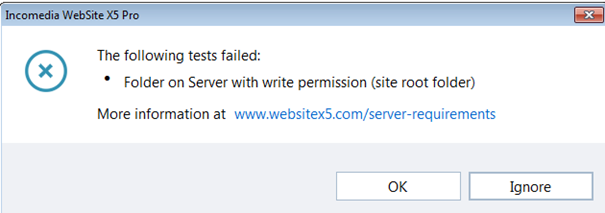
I used Ignore (there was no other instruction) and published my site.
I also got an annoucement
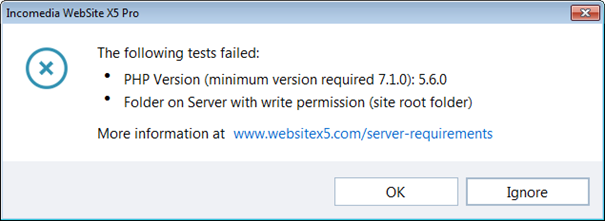
Because of announcements I contacted my hosting provider.
They ensured me they set up after my request the newest PHP 7.3
But the issue remined the same. Any next changes I could export only through Ignore button.
Furthermore, they informed me that the database server on my hostings run on the platform MariaDB 10.5.8, analogy of MySQL v. 8.0.
Then I run the Website Test with this result:
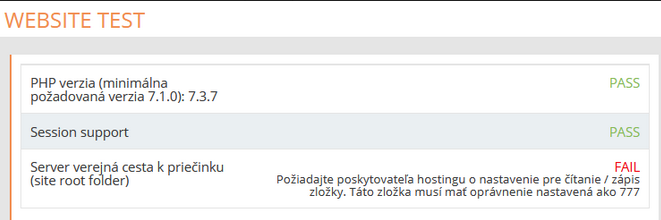
But the provider informrd that the requested 777 is a Linux based. Why when I export on Windows server?
By the way, already several days I am trying to solve this issue with my hosting provider.
However, it seems, there is some issue with the Export function.
I understand my website is not published correctly.
Tell me please what to do to have the corect publishing of my site.
Thank you for you kind support.
Stefan

Windows server should also have some kind of permission settings, you should be able to set this yourself in an admin panel, else your provider should set the folders x5 requers to be set to 777 to give read/write permission.
Auteur
Explain me please detaily what does it mean I can set it myself in admin panel. Thanks
Normaly if you hire webspace from a provider, this provider gives you an admin panel.
In this panel you can create databses, set PHP versions, see your website, edit your files on internet and more of these things. You should also be able to set rights for certain folders. read and write rights.
Most folders have standard read right but not write rights, x5 needs some folders to be set to read and write. for linux this is called with chmod 777 command.
I have a provider with linux so i don't know how this looks like for you with a windows server.
maybe this posts helps you with setting this up?
https://www.quora.com/How-do-you-perform-the-equivalent-of-CHMOD-on-a-Windows-server-which-by-the-way-cant-run-a-CHMOD-command
But ask your provider or look at there mails from them when you bought webspace frome them, there should be a login for an admin panel, else you need to ask them yourself everytime to make these kind of changes.
Hope this helps.
Auteur
Thank you, this is a clear answer.
Hope you get it solved, x5 should be able to run on windows server....
Auteur
No Andre, it seems there is a bug in exporting sotes to Windows servers.
Probably only a bug in procedure. Not in publishing result itself. The reason?
Here is the answer from provider of hosting:
As we already wrote in the previous answer, on the server in the root directory you have all the rights set for the operation of regular web applications, these are set on all our hosting servers and can no longer be increased (in the administration or on our part). For our part, we can only restrict the right to registration upon request.
Our administrators tested the trial version of your software and came to the same conclusion as you, that is, if you choose "ignore" for the error message, the site is published in order. Thus, we can only recommend using the software in this way, if this was not enough, a possible alternative would be to change the operating system on the hosting to Linux, where the error message does not come out. This may be a more convenient option, since the program publishes site files in PHP.
My provider is a sound company offering all standards for hosting domains. They tested it independently with the same result.
I think, the issue should be resolved at the WX5 party.
I will ask Incomedia to respond.
Hello Stefan
The software uses a very simple code to test whether the specified folder has permissions set on it. It tries to write a file in the specific folder, and if it can't, it must mean that the hosting isn't allowing it to
What I would suggest, is to proceed like this.
Go to Step 1 -> Data Management
Then, specify a name for a folder here. For example "permissions":
Then, make sure to create a folder named "permissions" on your hosting space where the website is exported. Ask the hosting provider to give full access to this folder and try again
Let me know if the issue is solved
Thank you
Stefano
Auteur
Thanks Stefano.
I sent your feedback to hosting provider.
Let us wait.
Stefan
Auteur
Hello Stefano,
It does not work, unfortunately.
The hosting provider attached the folder permissions
I did in Data management what you instructed me,
and the result after publishing the site is:
After this steo, which appeared to be unsuccessful,
I got this feedback from hosting provider:
Hello.,
probably, we are already spinning in a circle, however, it seems, the application tries to write even outside the root directory wwwroot. This is really not possible within our standard hosting and can only be set up on our own servers (VMs).
But in any case, we again recommend considering changing the operating system on hosting to Linux.
And the next following feedback:
Hello.,
we would like to resolve the situation with you.
I went through the whole communication, and according to the description, The Linux operating system would be better suited for WebSite X5, which also supports PHP 8.0, which is no longer valid for Windows, they stop supporting PHP, see for example https://www.techrepublic.com/article/microsoft-to-discontinue-windows-builds-of-php-programming-language/
Can WebSite X5 work on Linux operating system?
We could convert the current Multihosting Windows firm to Linux firm for free.
But when changing the operating system, data can not be transferred. It would be necessary to make a backup of the data before changing the operating system.
I continue here.
Stefano, I am not against using the Linux but why
this issue with Windows server jumps out?
Try please to resolve the issue first with Windows server.
Or, in case for the future the Linux is really a beeter solution for WSX5,
then, surely, let us try to make this change.
Please, try your best to finish this issue.
Thank you for your patience.
Stefan
Hello Stefan
Unfortunately, I'm not sure I can give a definitive answer about Windows servers. I can safely confirm that, as of now, we've never encountered such a situation with any Windows server, so I'm not sure that the fact that it is a Windows server alone is the cause of the issue
That being said, Linux is definitely a safer choice, so I would say go for it.
Just keep in mind that you need to use a PHP version between 7.1 and 7.3, because PHP 8 is not yet supported by the software, although in the works
Keep me posted here after the change to let me know the result
Thank you
Stefano
Auteur
Hello Stefano,
before proceeding to change of servers, i.e. providing
hosting operators with your last answer, be so kind and answer me two questions:
1.
Does it really mean the publishing the site through Ignore option
is a publishing including some or nay mistakes?
Hosting provider made an independent test with your program
publishing somethinh and tha faced the same issue.
They presuppose the site is published correctly.
2.
Why is there in the Website Test a command related with Linux
and not windows server? It seems that the website Test
is adjusted for Linux publishing.
Thanks for support on solving this issue.
Stefan
Hello Stefan
1_The warning indicated that the folder "permissions" doesn't have "writing" permissions. This means that, should you ever make use of functionalities such as the Comments for the blog where the data is stored in that folder, it won't work. If you don't make use of such a functionality, you will encounter no problems
2_The test is designed to work on both linux and windows, so I'm not sure what this means
Keep me posted here
Thank you
Stefano
Auteur
Hello Stefano,
My website was replaced by my hosting provider to Linux server.
I would like to check the situation by publishing it from WSX5
rewriting it with some changes.
I have two questions:
1.
Inform me please what should I fill in the Destination folder.
The selection oferrs the following opportunities.
2.
Should I write anything within the Data Management to
Or it is not necessary in Linux case?
Thank you.
Stefan
Auteur
Hello Stefano,
my Hosting provider has already changed the system from Windows to Linux.
Here are my data for publishing:
When I start publishing, the following info comes:
After clicking No, the website is published.
After clicking Yes, the following info comes:
What is wrong with URL?
What is wrong with Destination folder?
And finally, within the Data Management, should I use the server folder permissions with writing its name here in Data Management?
The folder is created for this moment.
Thank you for your support,
Stefan
Hello Stefan
Everything you told me is just fine except for the URL.
The URL of your website is actually https://stefanpecho.com/
Write this one instead of the one with HTTP (it needs the s) and it will work fine
Thank you
Stefano