The Real Kebab template background change 
Auteur : Ryszard Bilinski
Visité 907,
Followers 1,
Partagé 0
I wonder if anybody could tell me how to change those five background pictures on the template i purchased they are on our kebab page.I can't see any picture gallery when i go to step 4 Pages/ only Text but background replacement is like hidden.
I tried to use Step 3 on graphics but nothing works....
I attached screenshot for better understanding what i am trying to accomplish.... if you look at the picture there are 5 different pics of kebab as bachround as you scroll through page. I want them replaced. Thank you, hope somebody can help me....
Posté le

Auteur
Screen shot attached
Hello.Try Row Format.
Auteur
I tried Row formats as suggested but i see no images on image list in Settings at all (as far as the look it supposed to be 4 images in the list) so i could replace them with my own images. Maybe it has something to do with html/css code??? to change it?
Take a screenshot of the part of the template that you want to change. Perhaps I misunderstood you.
... no! row background...
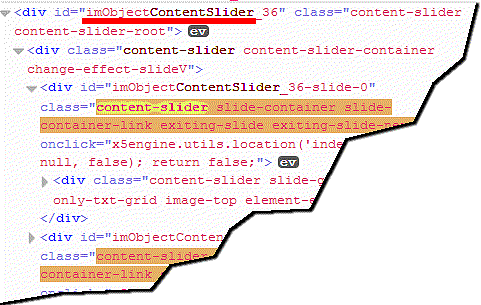
... in the cell of the row is placed the > Content Slider Object with the images that spin: https://livepreview.incomedia.eu/x5t/v2020.2/therealkebab/?bar=0
.
ciao
.
Auteur
... is a unique image, and is the background of row number 2, with the parallax effect applied:

.
ciao
.
Auteur
Thank you for helping me to solve my problem with background change.