Why this unnecessary space? 
Auteur : Mandar V.
Visité 1961,
Followers 1,
Partagé 0
Please guide.
Regards
Mandar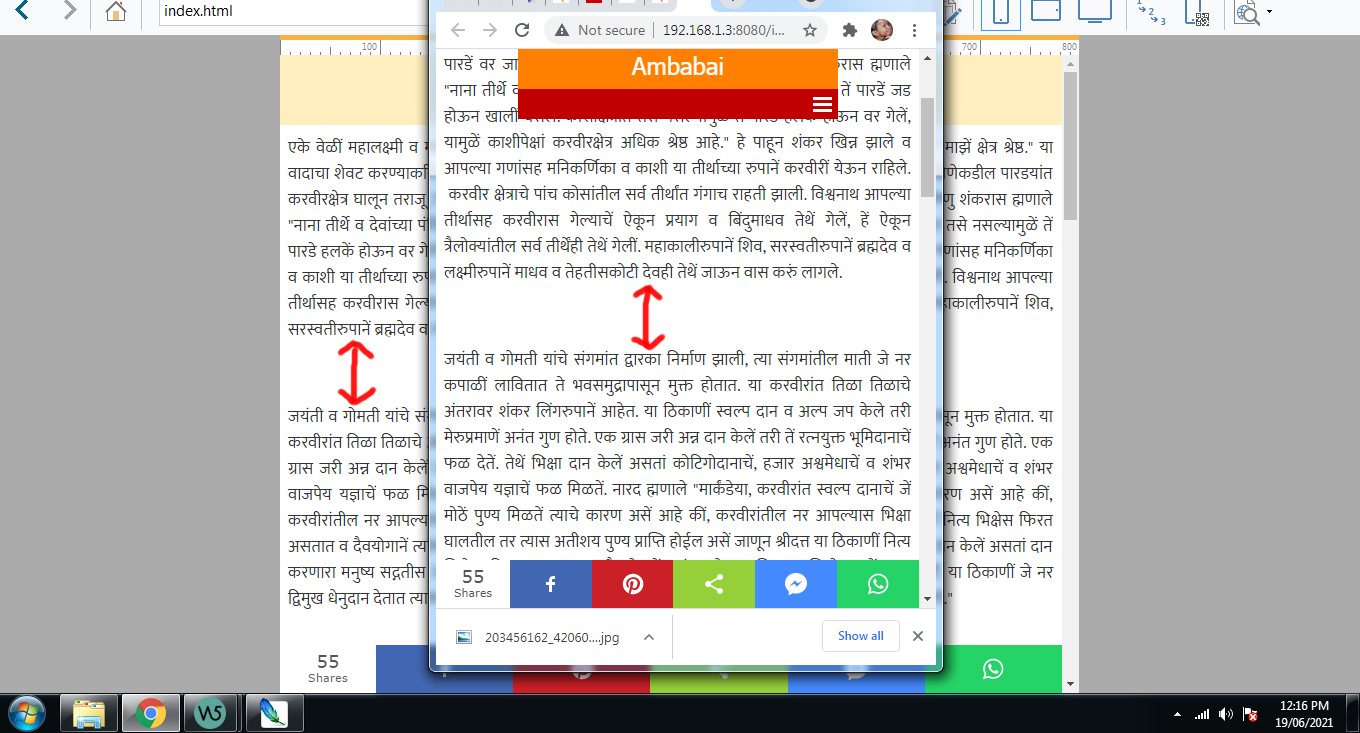
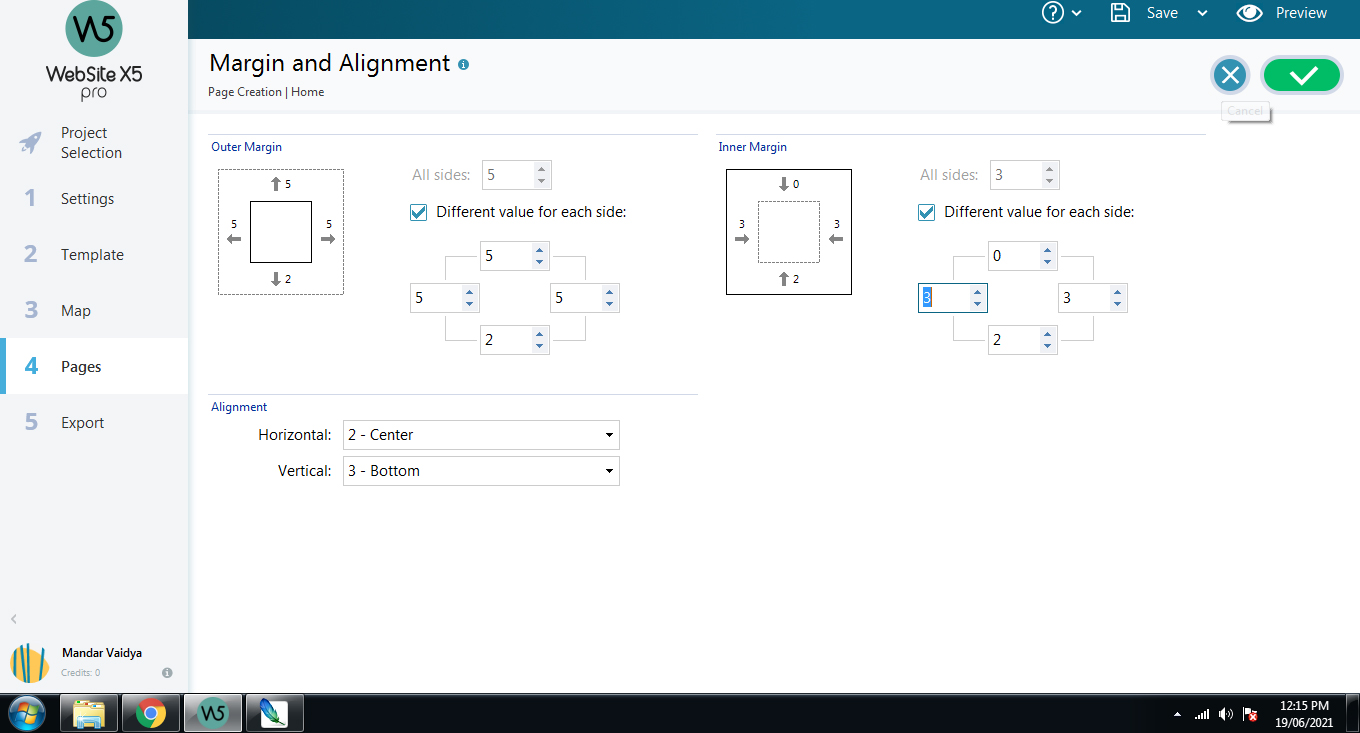
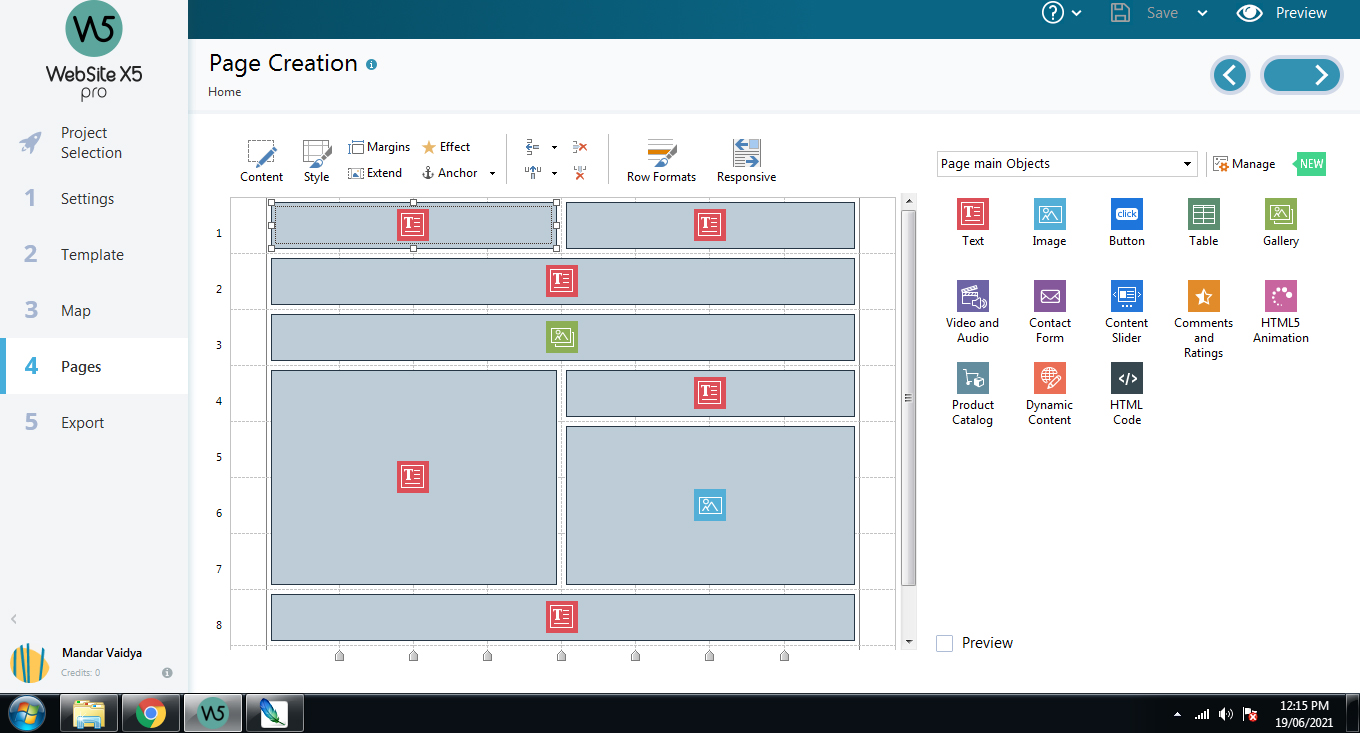
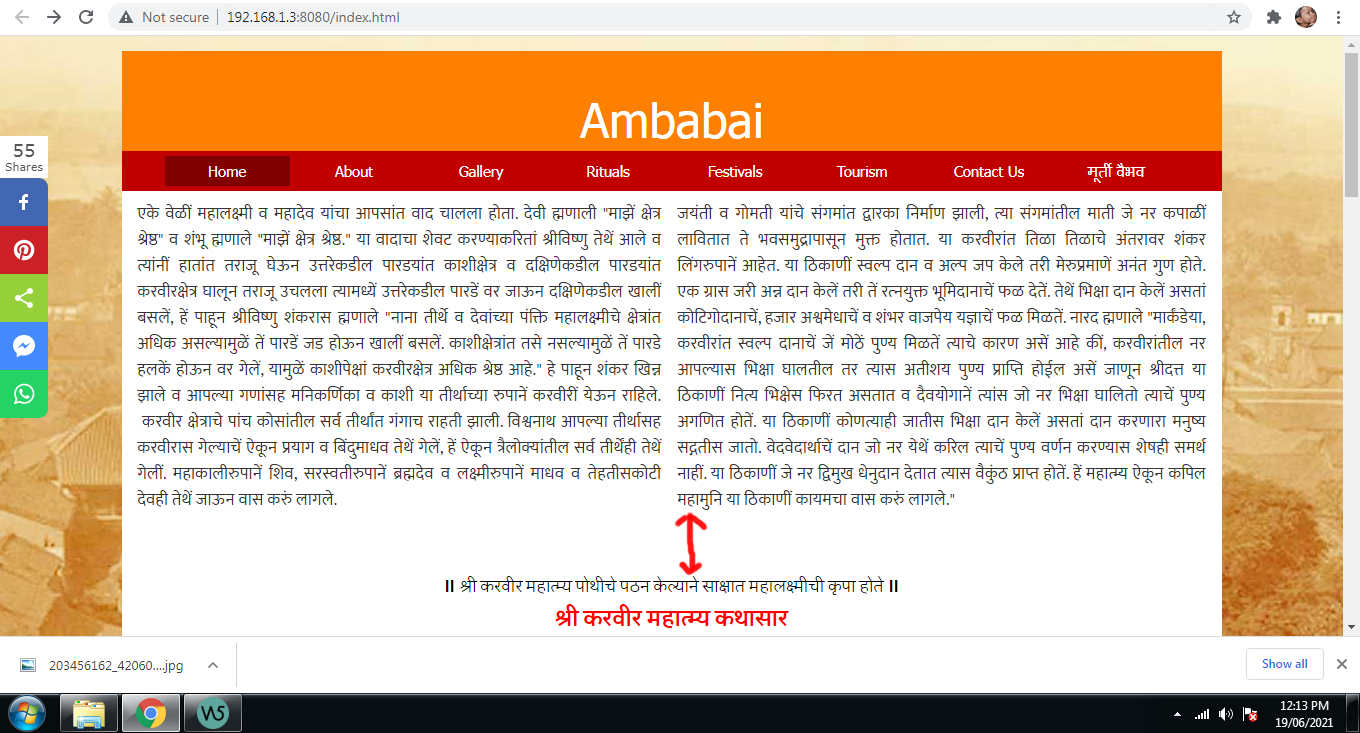
Posté le

Set inner and outer margins of both objects (where they are together) to zero.
Be also aware that there might be empty spaces behind your text for instance enters. go to then end of the last sentence and try with the arrow keys to go beyond the last charecter, it could be that there are spaces or enters you don't see (speciay if you have copy'd the text from somewhere) then remove these so you wont be able to go with arrows further then the last character.
If you have done this space should be way lower then in your example.
Goodluck!
@ Mandar: If you click on this icon in the internal browser, you can see the inner and outer margins created by the settings, Andre was talking about.
Auteur
Thank you 'Shaktimaan'.
Did as per your suggestion. And its OK now. You are really 'Shaktimaan'.
Mandar