Row Formats - visible image 
Auteur : Alan C.
Visité 2777,
Followers 1,
Partagé 0
Can anyone tell me how to make an image window larger when using Row Formats.
Thanks Alan
Posté le

Hi. It depends on the height of the objects you insert on the layout grid in that row (STEP 4 / Pages), the height of these objects can be changed from the "Margins and Alignment" section or, if you do not want overlapping objects on that image, use the free object "Simple Separator" ("Utility" section of Objects) and assign it the height you like best. The height of this last object will give the height to the Row Fomats.
Ciao
(It > En) ... ... if you are interested in the rational aspect, and if you do not have to use other objects overlapping the background of the line, it is very simple...
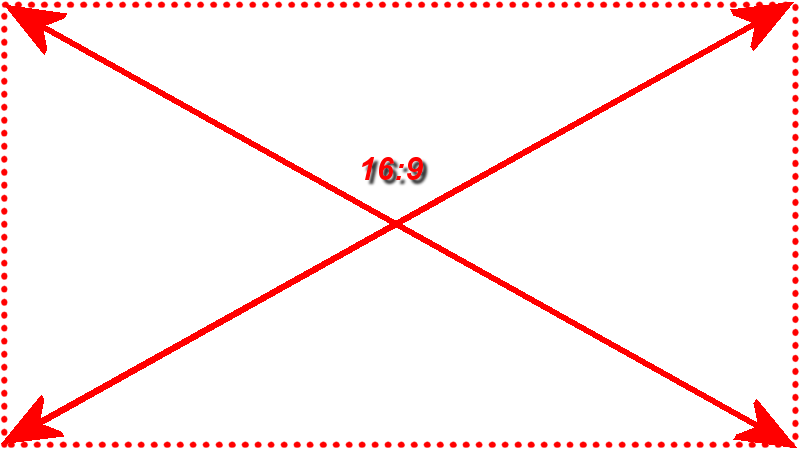
... just use a single cell in the row, extended for the entire width of the row, and in this cell you have to insert a PNG image with an ALPHA transparency, with equal measures or proportional to those of the image used for the background ...
... for example, if the background image measures 1920x1080 px (16: 9), then in the cell you can use a transparent PNG image of the same dimensions, or measurements of for example 1600x900px or even 800x450px (all 16: 9 are fine) );
... in this way the background will look rational ...
... (obviously if you use PNGs with different ratios, eg (3: 2) you will get different "css cover" scaling aspects) ...
... to be able to understand, and to do a quick test, you can download with the right mouse button and use this same image of mine that you see here; ... and attached below you will find the same image, but completely transparent ...
.
...!...or you could use my EXTRA codes, but to be able to verify, you should put here the LINK of your online page...!...
.
Hello, ciao
.
Auteur
Thank you both Guiseppe & KolAsim,
This feature was all new to me but using the transparent image solved the problem for me.
Cheers, Alan
... ...
...
.