How can I include social media buttons on product page 
Auteur : Mariana B.
Visité 1992,
Followers 1,
Partagé 0
Hello!
Can you tell me:
1. How can I include on the product page social media button?
2. How can I include another button the product page?
3. How can I do to not show the price
Why I cannot have the same options like here on the product page?
Thank you verry much
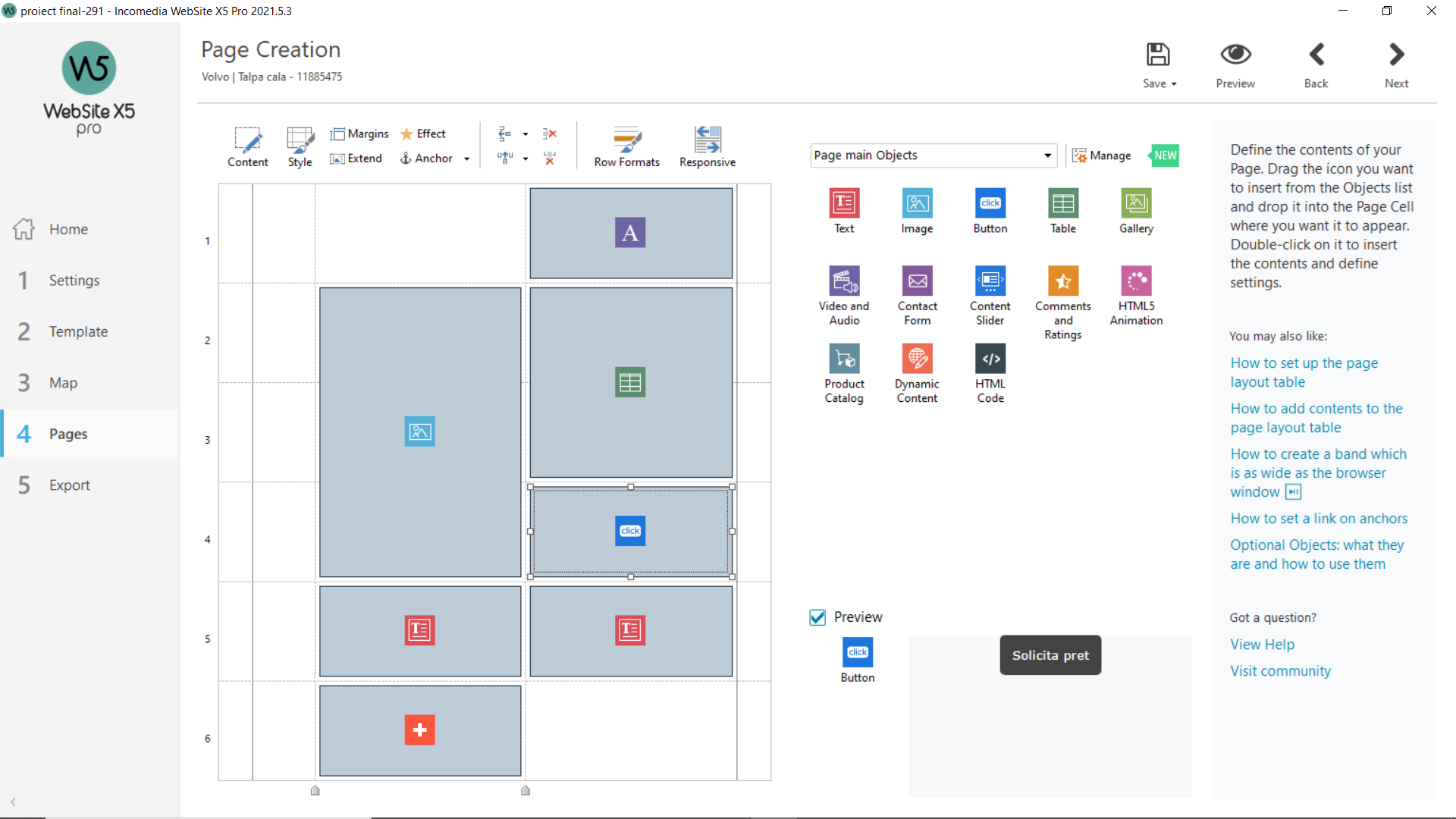
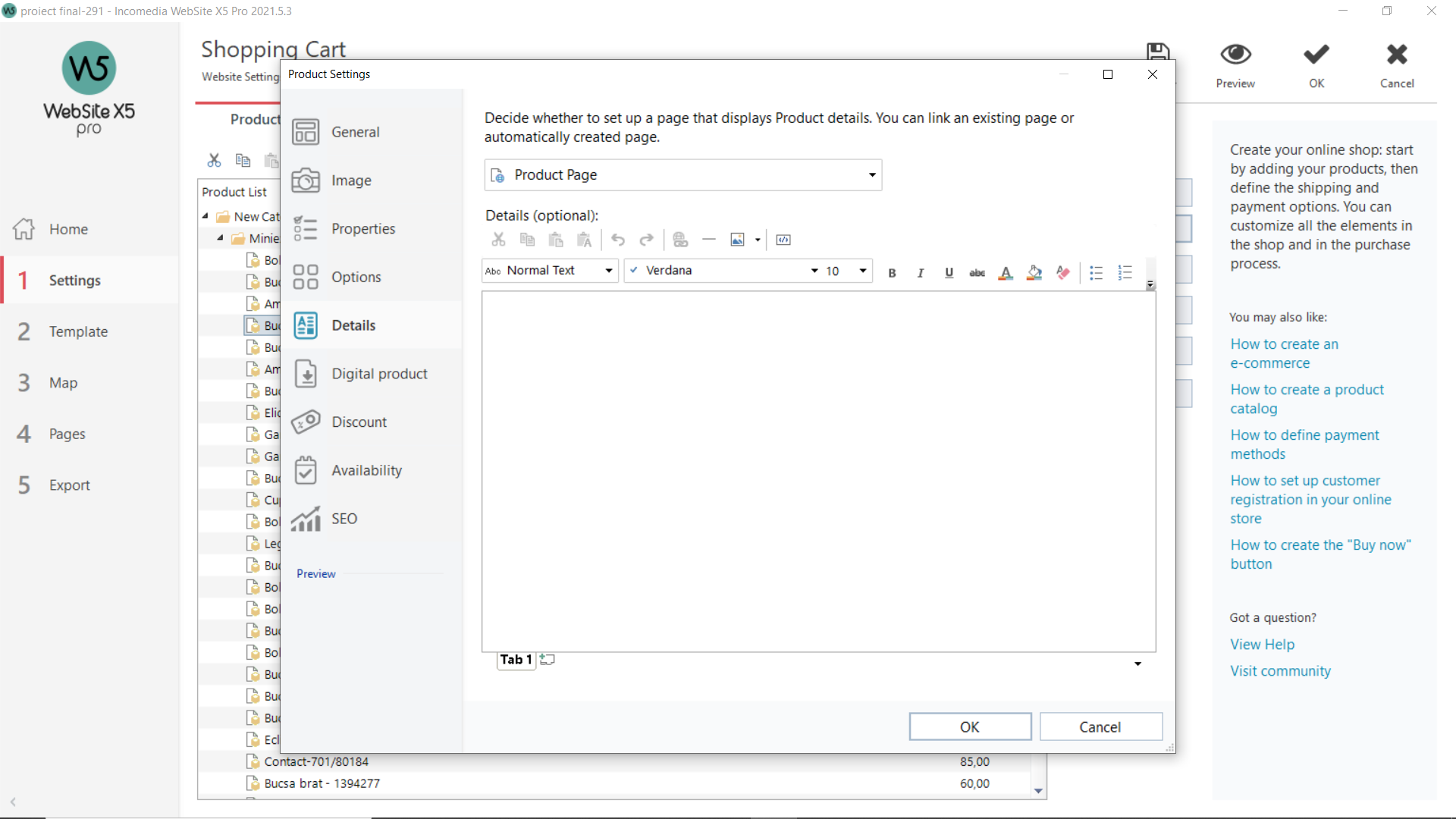
Posté le

Hello Mariana,
On my demo here https://wsx5demo.afsoftware.fr/social-icon-bar.html you have some social icon bars examples and how to generate them
And you can add it onto your product page like below : https://wsx5demo.afsoftware.fr/product/?christmas-tree
Just copy the code into your product page:
Hope this helps
Enjoy!
Axel
Auteur
Thank you verry much for the answer.
Can you tell how can I do, to delete the price? I don t want to show the product price and I want to insert a button named - Ask for the price - that sends the client to the email.
Hello Mariana,
To hide the price should be possible by CSS code adding.
The product page is displayed like below.
So may be you can add a button or link like on my demo 'Contact us'. I will check how to replace this one by a button.
And to hide the blue square
Does it your goal ?
Enjoy!
Axel
Auteur
Exactly. I want to replace with a button named: Ask for the price.
Ps: I don't know anything about CSS code...
Thank you verry much
I will check tomorrow....
Hello Mariana,
Demo is ready here : https://wsx5demo.afsoftware.fr/boutik.php
Click on the button to contact me. I can send to you a documentation: sorry in french but you can translate with google) and you need to follow explanations.
Enjoy!
Axel
Auteur
Thank you verry much.
Have you find out how to hide the price and the button with - ad the product to the cart.
Hello Mariana,
Pls take time to read post and to check the previous provided link for demo.
and to check the previous provided link for demo.
Enjoy!
Axel