Removing Access Management from Website 
Auteur : Alec Q.
Visité 1133,
Followers 1,
Partagé 0
I cannot remove the Access management from my website! When I upload it and try to enter the website I get the following message? I check with my host and they said it was something in my website? Any and all help is appreciated.
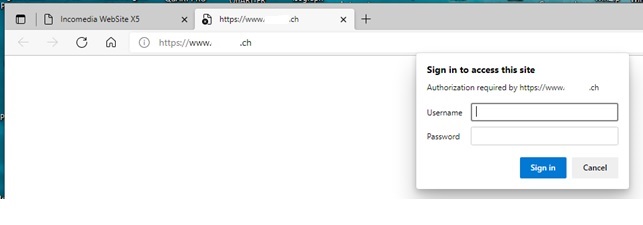
Posté le

Hello.
These settings are in step “#1 - “Access Control”
My interface is in Russian.
That popup looks to be coming up from ".htaccess" file in your hosting - in the root of your web files, maybe remove it and then reupload your site.
Auteur
Luis, spot-on the problem. I did have to use FileZilla to get into the website and make the deletion you recommended. A mjor big thanks you. Alec
Just to add for everybode, you can with x5 also add or remove files from your webhost folder.
Use the icom at the end of the name,
then use buttons on top.