Bigger photos 
Auteur : Vilh. F.
Visité 1631,
Followers 1,
Partagé 0
I have made a simple family home page. Finsen.no. It has some photos, quite a lot actually, and when they are disiplayed on the screen they only use a part of it. They could be much bigger. How do I get them bigger?
This is probably a very stupid question, but I really would apreciate some help.
I use WebSiteX5 Evo 2019.2.9
Bill
Posté le

Hello,
Tries the optional object 'image zoom'
https://market.websitex5.com/fr/objets/apercu/101ac574-1176-4270-b21b-35130e45fc5
Enjoy!
Axel
Auteur
Thak you for your reponse Axel, but i do not think this is what I am looking for. Presumably this addition enlarges parts of the photograph. I want the photo to use all the space it can on the screen; Pertrait from top to bottom of the screen and lanndscape all the way from lest to right. Or as much of it that is possible.
Picture in background ?
Auteur
No. They are photographs that I want to show as well a possible. It must be something to do with the formating of the page. Can this be changed just for a few pages? Reduce the borders etc.
Set the Margins to zero and or use the Extend feature.
Resize your image to be the same as the page width or close to. See below.
(You can use Paint, regular not 3D)
The top image is at 1280 pixels and the bottom is 640. Page width is 1280.
> pixabay >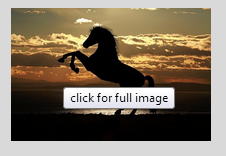
... x Vilh. F. ... (It > En) ... I don't know if I understand ...
... maybe you want to open the full size image ...?...
... if yes, then you could do it with the PopUp provided in the Program options ...
... you don't need to use EXTRA codes, but if you want to do a quick and simple test to understand what it is, then you can paste this code of mine in an HTML Code Object and try it directly in Preview:
<a href='#' onclick="javascript:window.open
('https://cdn.pixabay.com/photo/2016/11/06/22/58/horse-
1804425_960_720.jpg','K ', 'width=2000,height=2000');">
<img src="https://cdn.pixabay.com/photo/2016/11/06/22/58/horse-
1804425__340.jpg" width="200" alt="click for full image" title="click for full
image" border="0" /> </a>
.
ciao
.