Template structure does not seem to be working properly 
Auteur : Ross P.
Visité 1663,
Followers 1,
Partagé 0
I have been making changes to a the template structure of the header on a website that worked perfectly fine before the changes but now shows incorrectly when you load the page to the internet and you click in the page that show up saying "Your website is now online" link.
Below is how I have set the page:
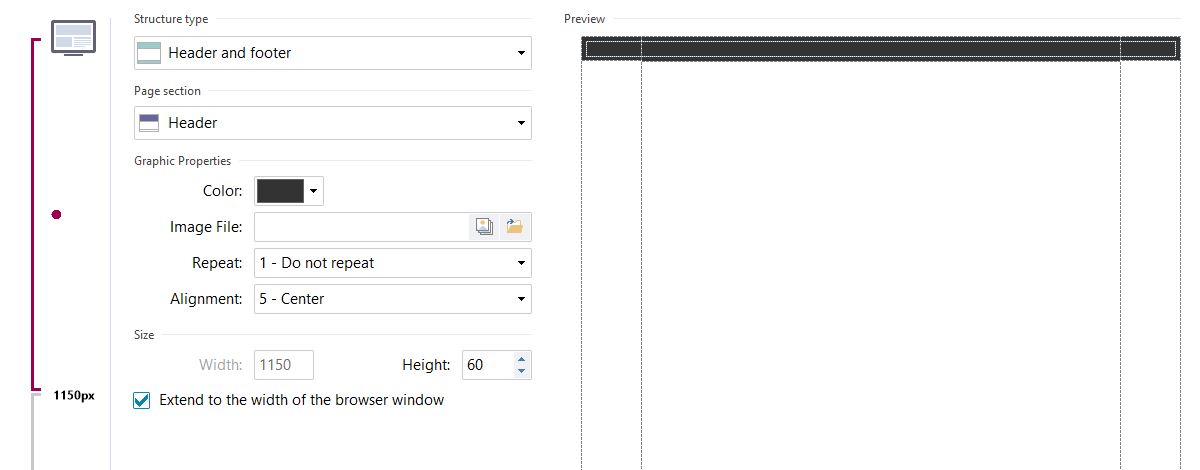
Then when you click on the link to see the website online I get this:

But this is what it should look like:

Can anyone explain why please.
I also noticed that the full grey area behind the menu used to be a dark green and it took quite a few uploads before it showed the grey colour. And yes I did clear the cache several times before it corrected.
Kind regards
Ross
Posté le

Ross, any chance you could provide a link to your site to make it easier for us to indicate possible solutions?
Auteur
Thanks Esahc
The website address is https://topofthelakeguiding.co.nz/
It appears correctly now on that link now, but I have just noticed the small normal print under the:
Your Website is online!
Click here to start the default Internet Browser and view your WebSite online
It is this view that is incorrect. I did not realise that the view was on a default browser, but why does this happen please?
Kind regards
Ross
Ross, I have checked your website in Firefox, Chrome & Edge, I can only assume that you browser had trouble clearing the cache at the time you vied it online.
When faced with this issue I normally check my website with a browser I seldom if ever use (in my case Edge). If windows update has changed your default browser, simply go to your preferred browser and set it as default.
Auteur
Thanks Esahc
Your help has been very much appreciated.
Kind regards
Ross
This is a beautiful site, Ross. It looks super professional. I wish I still lived in Otago!
Auteur
Thankyou Wayne for your comments.
I believe its a bit cool down there at the moment!!!