Cannot make email form to work 
Auteur : Stig A.
Visité 2112,
Followers 1,
Partagé 0
We have a small skiing club and are having an event one time every year. I think I have used Web5x for the last 15 years and now suddenly there is a problem I can't solve. Our menbers go to our website skioptimisterne.dk and sign up for the event. I recieve an email from the menbers that they want to attent. Also, the member recieve a confirmation mail. Nothing is working now. What is wrong here?
Posté le

In step 5 'export' when you select 'export the website to the internet' you will find the 'Parameters' button at the bottom right. If you click there, you will get to the access data. Have you selected the 'Email' area and entered an email address from your domain?
In addition because you also have an SSL certificate and should therefore do the following:
In step 5 'Export' select 'Export the website to the Internet' in the field 'URL of the website' enter the URL
https://www.skioptimisterne.dk/
Then, to apply the adjustment, you must click on the preview button while holding down the Ctrl key and wait until the green progress bar has run through completely. Finally, upload the complete project.
To ensure that the secure page is always displayed, you should select the option 'Force SSL' (if your web host offers this option). If this is not possible, you need an .htaccess file in your web space. You can create this file with notepad.exe and enter the following lines:
RewriteEngine On
RewriteCond %{HTTPS} !=on
RewriteRule ^ https://%{HTTP_HOST}%{REQUEST_URI} [L,R= 301]
Then save the file and change the name to .htaccess with the Windows Explorer, whereby the dot must be in front of the file name. Copy this file into the root directory of the respective web space, i.e. where you also export the project with WebsiteX5.
Auteur
Holy GOSH, thanks for a very technical answer. Two things, I'm not using https but only http. The other thing is that the mail is not related to my domain. And yes, I have changed nothing at all and I will sent you shots of the export page. Unfortunately I don't know what to do with your explanation. The reason I use Web5x is because it differs VERY much from others because of the extreme easy to use platform.
Auteur
One more picture
Auteur
And the last one
Doman mailadresse >> contact @ skioptimisterne.dk (without spaces)
Information for the helper: Web host at one.com
You need a .htaccess file on your webspace with this code:
#Rewrite everything to https
RewriteEngine On
RewriteCond %{HTTPS} !=on
RewriteRule ^(.*)$ https://%{HTTP_HOST}%{REQUEST_URI} [L,R=301]
1. For security reasons, most web hosts prevent the sending of emails that are sent via free mail providers such as yahoo or gmail. Therefore you should use an email address from your domain (e.g. info @ skioptimisterne.dk) or an email address from your web host.
2. You should stop using http because browsers like Chrome let users know that a website they are visiting uses HTTP and is therefore not secure, many visitors leave the website immediately. This high bounce rate negatively impacts your SEO as it is a sign of poor user experience (UX). UX is crucial as Google says page experience is one of the most important ranking factors.
On the other hand, when users visit a website using HTTPS, search engines show users that the website is safe to visit. These safety signals encourage users to interact more with this website.
3. Of course you don't have to take the help into account, but then you have to accept that your website will not work properly and will be devalued by the search engines and no longer taken into account.
Auteur
Thanks for all your help. I have to start with one thing at a time. I have done ctrl and preview, blue bar was running, so this should be okay. Then at 5 Export, I put https:// ski................. After this I have uploaded my website but in the URL it still says "Unsafe" and no httpS.
One.com says that they have NOT changed anything, and have not mentioned anything about gmail not acceptet.
I have also sent this
You need a .htaccess file on your webspace with this code:
#Rewrite everything to https
RewriteEngine On
RewriteCond %{HTTPS} !=on
RewriteRule ^(.*)$ https://%{HTTP_HOST}%{REQUEST_URI} [L,R=301]
to one.com, telling them that this should be written somewhere with them, but they don't know what it is or where to write it. Will you please confirm that it has to be put in with one.com?
In the WebSite X5 FTP window (see screenshot below), look for the .htaccess file if there is one and download it to your hard drive. Then in the .htaccess file add the mentioned code at the end.
If there is no .htaccess file, then create it with the Windows Notepad and insert the code mentioned, possibly save it as htaccess.txt. Then upload it via WebSite X5's FTP window and rename it to .htaccess (with a period at the beginning and without the file extension).
A list of the directories and files on the web site is displayed in the FTP window.
Highlight the .htaccess file (if it exists) and click on the "Page with arrow down" icon above it to load this file onto your hard drive.
To upload, click the up arrow icon, locate the .htaccess file on your hard drive, highlight it and click OK.
Note: Stay with the mouse on the symbols, then their function will be displayed.
Auteur
Okay guys. Now I have managed to change my website to https. Thanks a lot.
I have stressed to one.com that it is important they tell me for sure if they are blocking anything, regarding your message about "most web host prevent the sending of emails that are sent via free mail". So this should not be an issue.
Now back to my problem about sending email's.
I found this on one.com help.
Sending mails from your website
If you want to send emails from your website, we recommend you use the PHP mail() function, but you can also use the following settings:
- 587 with STARTTLS (recommended)
- 465 with TLS
- 25 with STARTTLS or none
Note: You can only use mailout.one.com to send emails, if your website is hosted on our servers.
Can you pleas explain what and where I'm going to handle these info?
In your picture 3.jpg you have entered the correct setting "PHP Mailer (anbefales)" but no email address of your domain. one.com writes in the link you provided
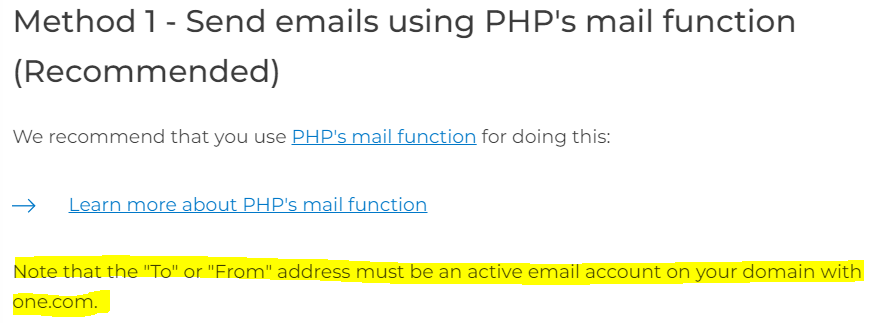
So use an email adress of your domain and not a gmail adress!
Auteur
Chocking news for me. Does this mean that our 13 year old mail, skioptimisterne@gmail, will not work at all? Or is there a way to get around it?
But what's the problem? It's a new address that is being used, just like you're moving to a different house. The old email address can still be used, but not for sending mail from your website. Here you need an email address, for example info @ skioptimisterne.dk.
Auteur
Yes, I think that I have just found the solution.
The form in Web5x will sent to a one.com email and on one.com's help page, there is a possibility to automatically forward incomming mails. Therefore I think I can create an one.com mail and get around it in this way.
Ok, I didn't understand that it is important for you to continue to receive the emails at the old gmail address. With your solution, the security aspects are now fulfilled and the mail traffic runs according to your wishes.
Having the emails sent from WebSite X5 to the domain email address and then forwarding them to the Gmail email address is no problem.
A number of tradespeople and freelancers in Germany still have external mail providers, even though they have a website.
Auteur
Thanks a lot guys for your help. Everything is working now due to your support ;)