Modifying does not work 
Auteur : Linda L.
Visité 1769,
Followers 1,
Partagé 0
Best, as soon as I have made a change to an existing template and want to implement it, the system does not implement the change. In the attachment you see a print screen of the homepage in which I have removed the form.
With this text I add a print screen where you can see that the form simply remains. I have already completely closed and restarted the program, but unfortunately that should not help.
And, how can I adjust the image of the can paint? Thank you!
Regards, Linda
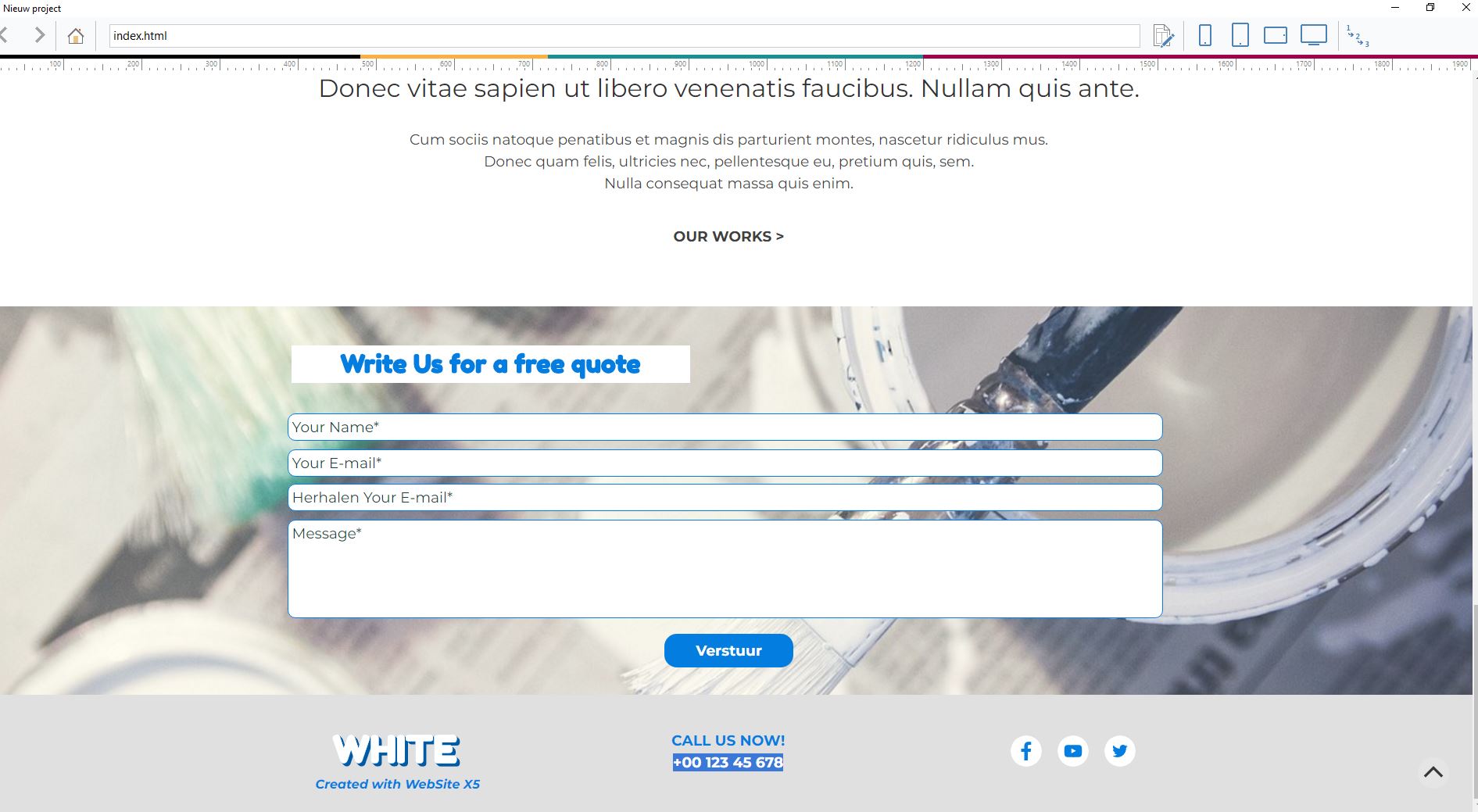
Posté le

1) Background image
The image is defined as the background for the contact form. Here click on the contact form object to highlight it and then click on "Line Style" at the top, then the background can be edited.
2) Issues with removed object remaining in preview
If an object is removed, then click "Preview" again and the object should no longer be previewed.
In case of problems you could try to reinstall WebSite X5. To do this, click on the user name at the top right and select "My Profile", then download and reinstall the WebSite X5 program under "Download".
If that doesn't help, restart Windows, so don't just switch it off and on again, but click on "Restart".
If nothing helps, then wait for the moderators or Incomedia employees.
Hi Linda,
please try to start the preview by simultaneously pressing the CTRL key so to force the regeneration. In this way, you should be able to see all the changed you applied.
Please keep me posted. Kind regards.
Auteur
Dear Elisa B,
thanks for thinking about a solution. Unfortunately, it didn't help with the CTRL key. Because I'm impatient I reloaded my current website into the same template. At the moment it looks like the problem has been solved
Regards, Linda