Error from a website on Website X5 Pro 2023.2.8 
Auteur : IT A.
Visité 1384,
Followers 1,
Partagé 0
Hello, I have a problem with my website, in the link, the print screen of the error of the project loading.
That's notified "The object Social Icons is not installed."
Thank you for your help if you can help me.
Posté le

there are NO valid licenses of website X5 in this profile
Enter the HelpCenter with the email with which you purchased and registered the program...
then....
download the program from your profile and reinstall it on top of your...
https://helpcenter.websitex5.com/it/community/utenti/1/downloads
The licence is valid with this profile and you can see the last version is already installed.
You can see the version of the software on the print screen, Website X5 Pro 2023.2.8 and the last version downloadable on your website. The print screens of the software version is here and the validity of the licence too.
You can load another project or start a new project and then install missing objects via object management. You can find the object management when editing the template or editing a page when you click on the button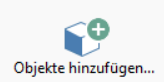
IT A.
For us to offer the best advise, please log into this help center with the same credentials as you use for your registered copy of WX5
Social Icons appears to be a no cost object, in your project at step 4 click on add objects, you should find it under the category image and icons. Recent changes to twitter may simply mean it needs an update.
@Tom you are the same person as IT A. ?
if yes, as I have already told you....
You MUST download the full version of the program from your profile and install it...
, even if you already have it installed, you have to reinstall it !
try it , you will see that 99% solve the error you have....
Auteur
Yes it's the same person.
Should I save my projects before uninstall the actual version of the Website software ?
Or they are saved somewhere locally in my computer ?
I don't know this sofware personnaly, it's used by my coworkers.
Next I will install the last version on the account linked to the website.
To be on the safe side, it is best to create backup copies of the projects.
----- Website X5 -----
5 Export > Export Project
-----------------------
This creates backup copies with the file extension .iwzip.
by installing the program you don't lose anything, but project saves should always be made , regardless.
If you don't solve it by reinstalling.
try this:
create new project.
from Map, open any page...
go to Other Objects
and install the social icon object...
check that the other objects you use are also installed ...
Then reopen yours and see what happens ...
Auteur
That's okey now, I had to open a blank project and uninstall Socials Icons, reinstall Social Icons after.
Now the error message is gone.
Thank you
good !
close the post.