How to make two columns in the mobile version of the site? 
Auteur : Neiko N.
Visité 1102,
Followers 1,
Partagé 0
How to make two columns in the mobile version of the site?
Posté le

Hello Neiko,
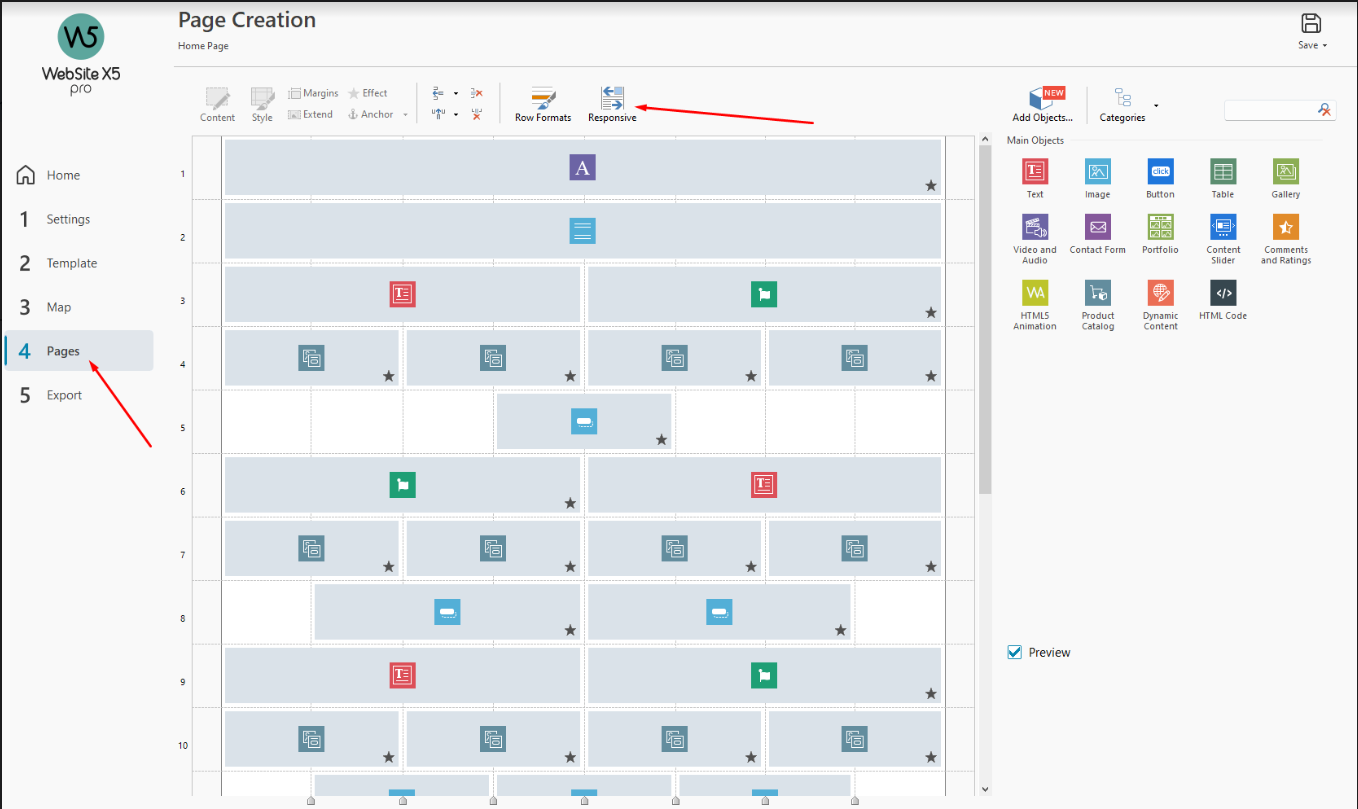
when editing pages in Step 4, you can access the Responsive settings.
In here, you can choose more accurately how the website will be displayed, adding a specific display order for objects and line breaks to control what is displayed in which line at lower resolutions.
Depending on the layout of your pages, you could try out some Responsive settings to achieve the desired result.
Eric
Auteur
In the fourth step I don't have a "Lini breaks" button.
Hello Neiko,
apologies, I didn't notice your version of the software before replying.
Line breaks are among the additional responsive features that are included in the Pro version, but unfortunately not in the Evo version.
Eric
Auteur
In responsive design, with the smallest screen resolution, in the pro version, can you make two columns?
Hello Neiko,
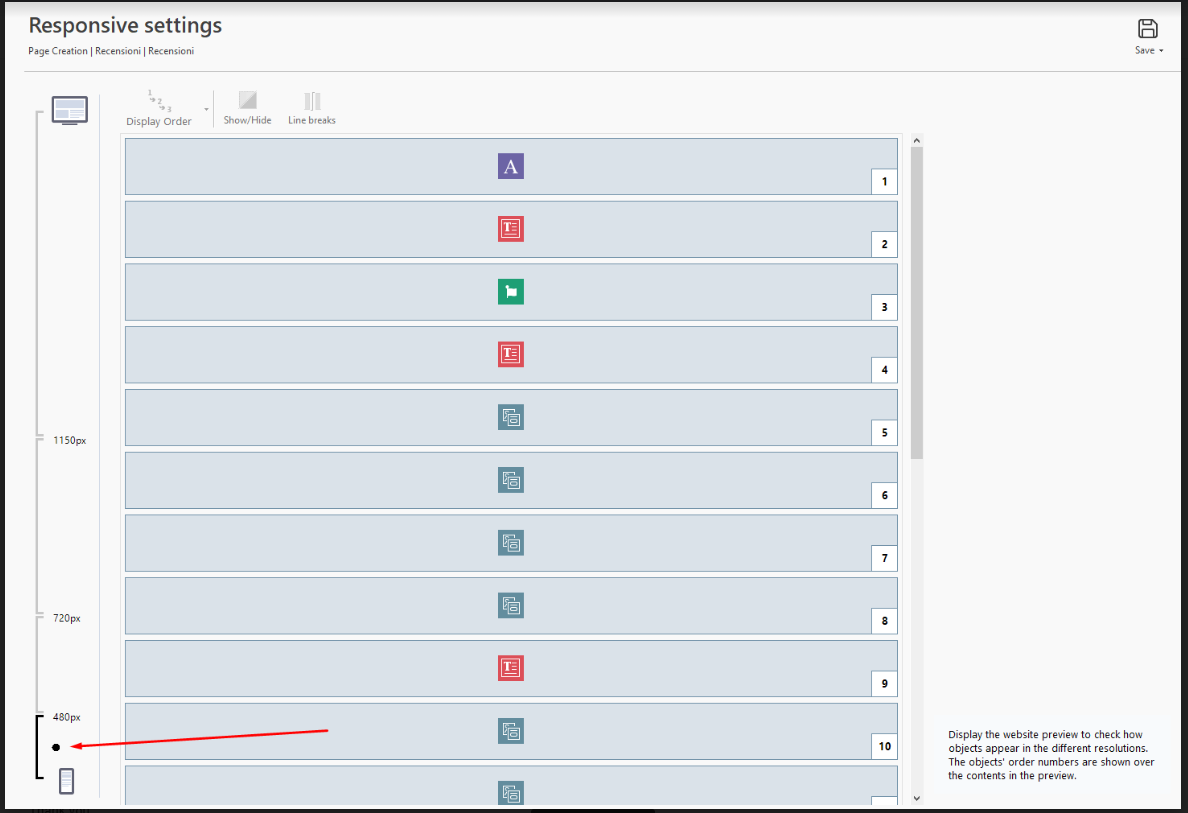
unfortunately at the lower resolution the website will be displayed in a single column.
In general, the lower the resolution the more limitations there are, as the space available is greatly reduced.
Eric