Upload website to internet: This is removing everything! 
Auteur : Matt L.
Visité 1967,
Followers 1,
Partagé 0
When updating website (only changed pages) when upload is complete and says your website is online, every page that had a change is now blank! it seems to affect only pages that use template with menu, etc.
Examples after updating:
https://abetterquilt.com/
https://abetterquilt.com/longarm-specials.html
Simple pages (https://abetterquilt.com/confirm.html) seem to update ok.
Posté le

The home page also seems blank to me, try regenerating the site with CTRL+Preview and then doing a complete export of the entire site.
Could it be that the FTP settings have been changed?
What is the name of the web hosting provider?
Here is a post in German where another user also had the problem, see
>> https://helpcenter.websitex5.com/fr/post/262913 (German post)
And here is a post in German (“New – very easy switch to sftp at Hosteurope”), see
>> https://helpcenter.websitex5.com/fr/post/262989 (German post)
Auteur
Copied source from older homepage,
https://abetterquilt.com/
Was the old website uploaded with the same FTP settings as the updated pages?
I suspect that perhaps the FTP settings were changed and that's why the blank pages issue occurs, but I don't know what was set differently when uploading the updated pages.
On Monday during office hours in Italy, Incomedia employees will also be online, so perhaps they will have more opportunities to analyze the new pages.
Hello,
To explore perhaps?
https://abetterquilt.com/
Page source code= https://abetterquilt.com/testone/index.html
If it can help?
J.P.
Re...
I suspect an export with the Trial version X5 Pro 2022.2.6?
<meta name="generator" content="Incomedia WebSite X5 Pro 2022.2.6 - www.websitex5.com" />
J.P.
Auteur
The source code (testone) was copied from archived old home page and pasted into the website's current blank index page "https://abetterquilt.com/index.html". Links from pasted source code work and any pages that were not modified for recent upload from X5 are still there. Also pages that do not have any template "https://abetterquilt.com/confirm.html" can be changed and the change uploads and page does not go blank. Pages that have template when changed and uploadced become empty "https://abetterquilt.com/longarm-quilting-prices.html".
Keep in mind the homepage souce code (testone) you are referencing is not the real home page. If I upload the site again from X5, the home page will not have any content.
Auteur
So, just bulit a new site in X5 from a provided template. Exported it and index page has no content of any kind.
I reinstalled x5 pervously to try to solve problem.
My questions again from the beginning:
>> Could it be that the FTP settings have been changed?
>> What is the name of the web hosting provider?
-----
Another user and I had issues with blank pages when switching under "FTP Parameters" from...
FTP File Transfer Protocol (old setting)
... to ...
SFTP – SSH file transfer protocol (new setting)
... or ...
FTPS – FTP over explicit TLS/SSL (new setting)
Auteur
Settings have not changed. Other ftp programs can access/update with no problem
Have you ever asked your web hosting provider whether they have switched off the old FTP?
It could be that files are uploaded with the old FTP, but are only saved as empty files and thus delete the contents of the existing files.
In Germany, Hosteurope has switched off the old FTP and asked customers to adjust their FTP access data in order to upload via SFTP or FTPS in the future.
Hello Matt,
in order to take a closer look at the issue, could you please share your project with us?
We kindly ask you to proceed to Step 5 and export the project locally as IWZIP.
To send it, you can use the service https://wetransfer.com/ to upload the file, choosing the option to
generate a download link.
You can then e-mail us at sales @ incomedia.eu (without the spaces) with the generated URL, so that I can download the file.
(If the archive’s size is very large, you can choose not to include the preview files and backups when you
create the .iwzip file with WebSite X5).
We remain available.
Eric
Auteur
Sending...
This problem may have started with recent update to X5
I can go to preview file for homepage, edit as html, copy the html, open up cuteftp, paste the html into the empty index.html page and it looks great online. If I use X5 ftp, goes back to empty
Auteur
File sent -Thank you for the help
I will leave the homepage/index I copied from X5 up for a while. If you go to website (abetterquilt.com) you will see pasted preview page (you can see "go to content link upper left) -all other pages linked from homepage are empty (latest export from X5).
When previewing site in X5, everything is there.
Hello Matt,
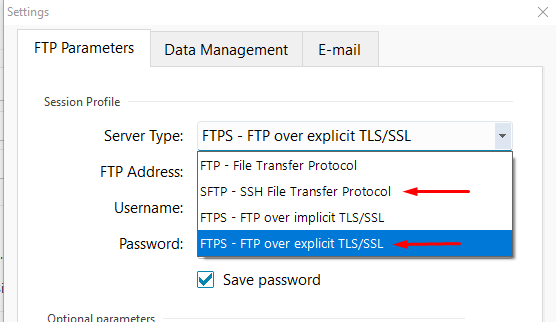
I have tried to export the whole site into a test subfolder, and what is causing pages to be blank is that after the export the files turn out to be at 0 bytes, so something is preventing the correct writing process for the files on the root directory.
What is your hosting provider? We have encountered something similar with the provider Host Europe, where some non-standard settings on their FTPS protocol causes WebSite X5 to have errors when exporting.
If yours is another provider, I will have the project examined to see if it is the same anomaly or something else.
For the time being, does your hosting support SFTP rather than FTPS?
Eric
Auteur
Nothing solved
Hello Matt,
we have released version 2023.3.11 yesterday, in order to address a similar issue with some providers, such as Host Europe.
Could you update your software and try to export? I currently cannot test this with the provided projects, perhaps there was a change in the credentials compared to those saved in that version.
Eric
Please give me the mac version Parallel 2023.3.11
Link to the latest versions of WebSite X5 for Mac Parallel, see
>> https://www.websitex5.com/download/latest/x86/wsx5_pro.exe (Pro version)
>> https://websitex5.com/download/latest/x86/wsx5_ev.exe (Evo version)
Found in other posts.
I haven't tested the links to the latest versions, so I can't say whether version 2023.3.11 is included.
Thank you I have some questions about program failures I'll probably create a new topic
Auteur
4MAR24
Finally able to successfully upload to server with one project: 3jan24-quilt1
Same exact parameters for 13feb24 but it will not connect to server
Hello Matt,
I tried to replicate this, but perhaps the parameters used in the projects you sent in february has since been changed,
as I was unable to connect both with WebSite X5 and with FileZilla.
Do you have updated versions with the current parameters with which you have encountered the issue of one of them not connecting while the other works?
Eric