@ Matthew E. - Objekt qrcode Generator - settings 
Auteur : Daniel W.
Visité 901,
Followers 1,
Partagé 0
@ Matthew E.: Please look here for more options ...
-----
QRCode Generator Object. How to add a QR Code on your Web page
- Access the Graphic section of the Object settings window.
- Use the drop-down menu to select the element you want to customize.
- Start by defining some general options, namely the Size and the Margins.
- Now you can work on the Background, the Squares and Dots that make up the QR Code. Thanks to the available options you can define styles, colors and shades.
- Finally, you can define to add an image at the center of your QR Code: select Image, import the specific graphic file and set the Margin between the image and the other elements of the code.
>> https://guide.websitex5.com/en/support/solutions/articles/44002469506
-----
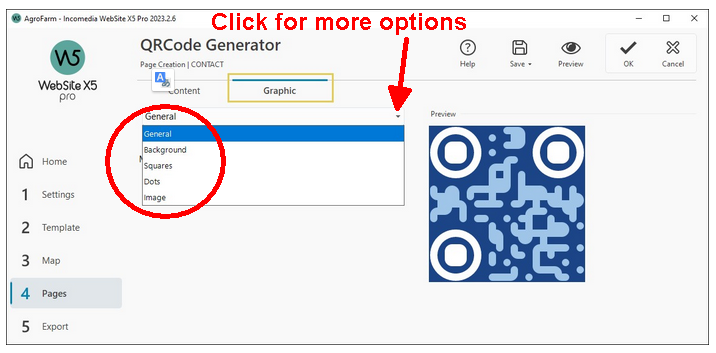
Posté le
