I am unabable to complete the export my site on locallhost 
Auteur : Adi H.
Visité 1402,
Followers 1,
Partagé 0
i cannot export my site on locallhost. any ideea? in second time i cannot upload my website on host provider. something is wrong. i check and change the password, the id is the same like in cpannel but still not working can you make something more simple for this situation? in extra i must to insert the database even i dont use a database. my website are for presentation not for shooping. so, i cant understand why oi must to make all this ?
Posté le

Auteur
look at here please
Hello Adi,
I am sorry about the issue.
Ff you see a warning about the database, it may be that you have some settings enabled that require the database to function,
such as Push notifications in Step 1 - Settings ---> Website Management or Website X5 Analytics in Step 1 - Settings ---> Statistics and Code.
Please check, and disable them if active.
Regarding the export issues, could you please clarify the timing of the two alerts in your screenshots?
When did the first one appear, and does it still appear, or has it been replaced by the warning about incorrect parameters?
Thank you.
Eric
Auteur
i unable the stattistics and code but i have the same messaage on exporting to my disk. so...is a real problem. for the second situation...i have more screenshots to edificate
Auteur
more
Auteur
and more
Auteur
and more
Auteur
and more
Auteur
i try everithing already. i change /public_html with no / i change my password on my host...but nothing works
Hello,
could you please provide me with a copy of the project so that I can take a closer look?
You can export it in Step 5 - Export, choosing the Export the project option to generate an IWZIP file.
You can then upload the file with https://www.swisstransfer.com/ or similar services, and provide a download link at support @ incomedia.eu (without the spaces).
Thank you.
Eric
Auteur
i send it to you already. thank you!
Auteur
Hi mr. Eric! Do you receive my project?
Hello,
I attempted to reach the server with the FTP parameters contained in the project using an external tool called FileZilla, but was not successful:
I recommend reviewing all FTP parameters and checking whether they match what should be available on your hosting provider's control panel.
Eric
Auteur
i know! it was a problem with domain name unfortunaly. i wait now for prpagate the domain and the i will try to launch my website. what can i do wit my erron on export files on locallhost into my pc?
Hello,
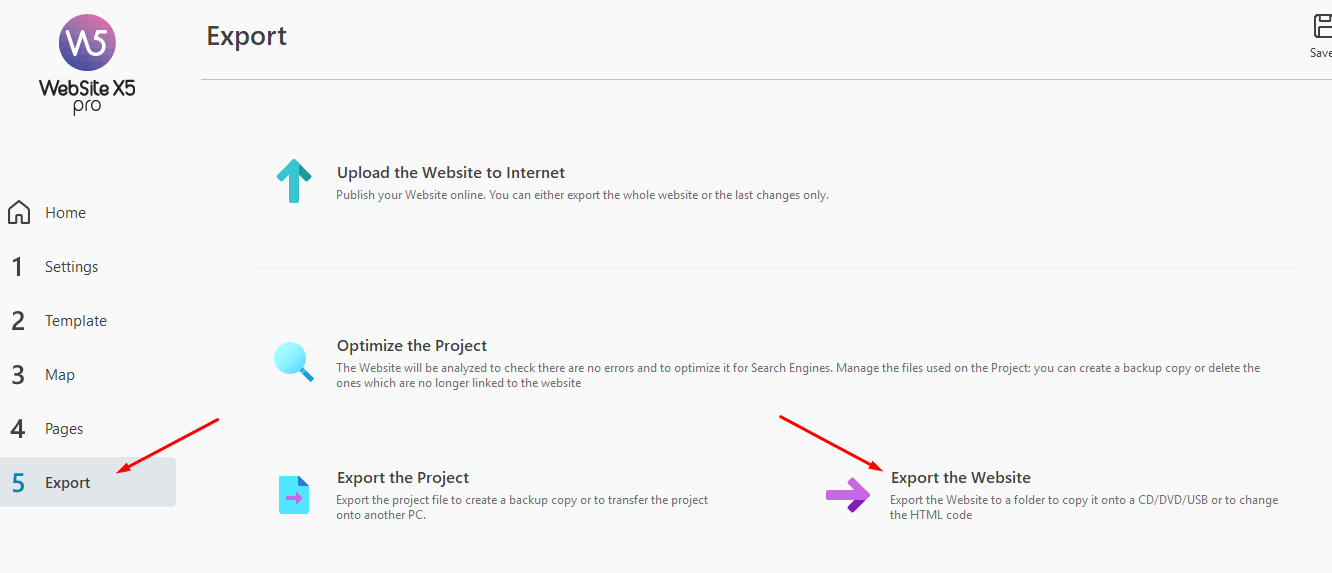
did the error occur when using this function?
I exported the project successfully and did not see the error, but keep in mind that you need to change the Website Address (URL) adding the URL of your website, rather than leaving "localhost".
Regarding the warning for the database, please disable these two functions.
Eric
Auteur
yes
Auteur
i have locallhost
Auteur
i must to exchange this adress?
Auteur
i have the same error
Auteur
you can see here
Hello,
looking at the error message, it seems that another process is also trying to use those files.
What happens if you close the software, restart your PC and, without opening any other software, run WebSite X5 as admin?
You may also try to change the location where the folder of your project should be saved.
Eric
Auteur
now it works again on localhost... even on aminnistator right or normal executable x5 pro. thank you for your support!