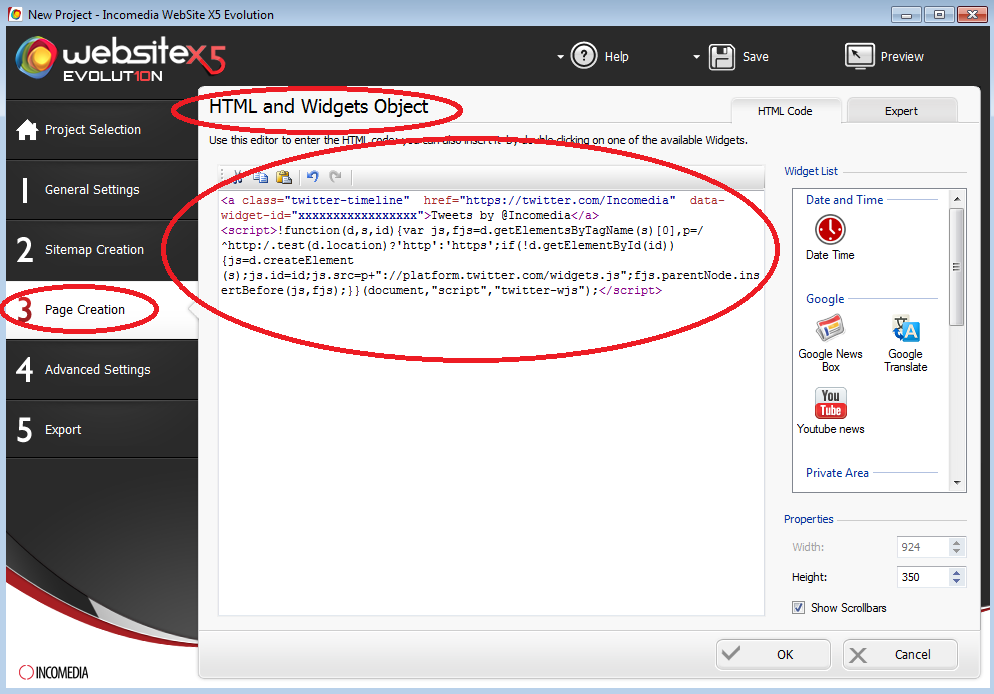Twitter Account Box 
Auteur : Incomedia
Twitter, in date 11 June 2013, has blocked the use of the API used by WebSite X5 for Widget "Box Account" of the social network object, with the result that it is no longer working properly.
Creating a Twitter Widget now is only permitted after the registration on their website.
For the moment, to achieve the same result like with the WebSite X5 widget, please, follow these steps:
1) Please visit http://www.twitter.com and, after you logged in, click the trackwheel to view the drop-down menu, and then click on Settings.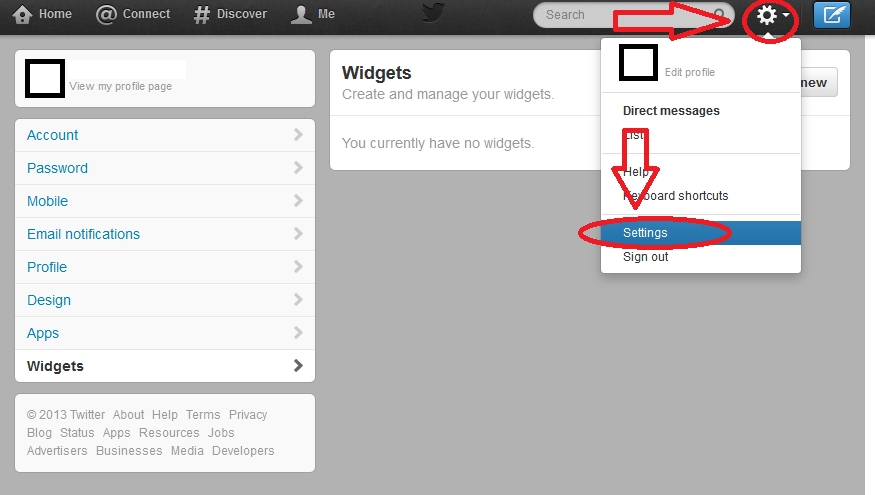
2) In the side menu in the next screen, after clicking on Widgets, will appear the possibility to create a new Widget.
3) After choosing to create a new widget it will appear the next screen where you will be able to set the appareance parameters for the Widget. Once you have set your preferences, press the Create Widget button.

4) At the bottom it will appear a box there you will find the HTML code to copy.
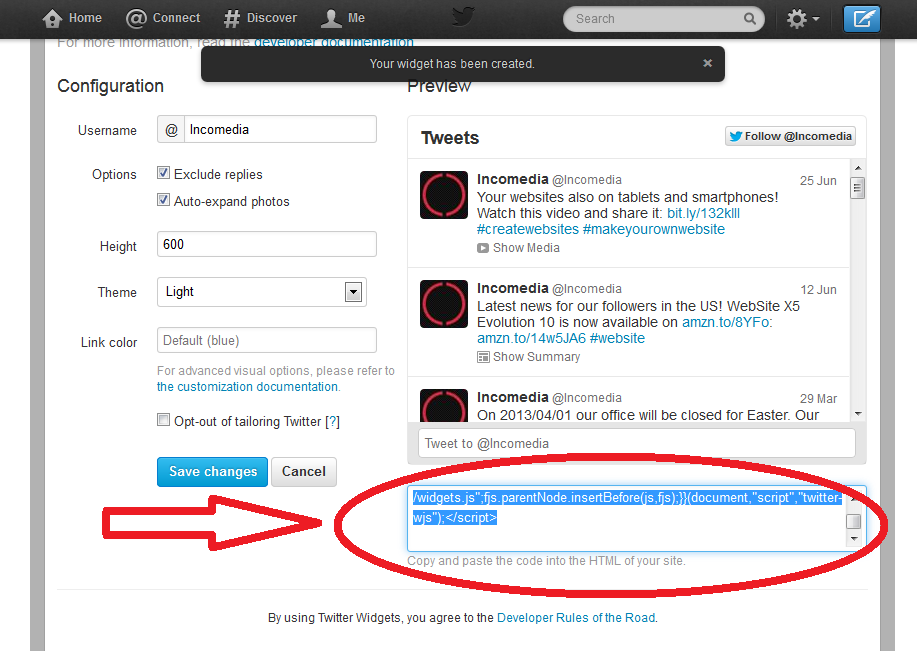
5) This code must be entered in WebSite X5 in step 3 in the HTML&Widget Object. In this way the Widget Twitter will be again visible on your website.