Extra spacing at the end of the page 
Autore: Dmitry Sidorovskiy
Visite 2212,
Followers 2,
Condiviso 0
Hi, I have the same probelm. It appears only on main page.
www.arnageparts.ru
Postato il

Hi Dmitry,
I can see that the reason for the white space to be there is that you seem to have an extremely tall sidebar.
Could it be that some particular setting or item you used in the sidebar is causing this issue? Does it happen in the preview too, or online only?
Please verify this. Should you not be able to find the issue, please consider turning this topic private, so that you might send your project to me to test.
Thank you
Stefano
а скрин никак не сделать?
check the size of image object / counter on the left in the footer.
... ↑ ... ... ↑ ...
... ↑ ...
Autore
Hi, Here is the picture. The empty space at the end of the page.
There is no influence of sidebar lenght.
You can see ... this area is outsite the page.
In apears both ... preveiw and online.
.
Autore
I've checked it. They are 88x31 . And I din't change them.
Other pages are all right.
see pic
No! Error also on other pages!
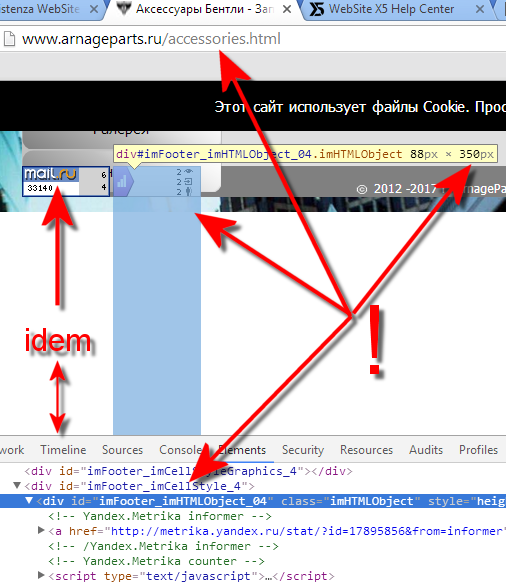
(IT) - No! Errore anche in altre pagine!
........................
.
Dmitry, am I correct in assuming that your problem is the cells do not line up hoizontally?
If so, firstly check the facebook optional object, you can specify the height of this object.
If the problem still persists eg the space under the center object, (although this effect can be caused by changing the outer margins under cell style), you could export your project and then import the newly created iwzip (this will not overwrite your project), if this does not fix it, it is most likely caused by a piece of code somewhere on the home page. If you have any html code I would remove it, and then remove each optional object doing a ctrl+preview after each deletion until the troublesome code/object is located.
In response to your previous post, there is also the option to set a minimum page height in template, template structure which can be overridden by an overly deep side menu.