FTP on WebsiteX5 Evo no longer works 
Autore: Kathy C.I can no longer FTP my website to my website host (TsoHost). I have been in touch with TSHost and they told that have recently made updates relating to the FTP ciphers as they were old and that my FTP client/application will need to support TLS 1.2.
I am using Website X5 Evo version 2019.1.8
I have tried uploading via the other options - SFTP or FTPS, but they don't seem to work.
I did see a post last week about this on Community Help by someonelse using TsoHost and one of the responses from the moderator was that this issue will be looked at by the Technical Manager. Unfortunately, I can no longer find the post, so I would like to know whether Incomedia will support TLS 1.2.
I know FileZilla will work but using the built in FTP program has always been so easy to use and I would prefer to keep using it.
Many thanks in advance.

Hello.I sent a request to technical support.Wait for an answer from them here in the comments.Due to the holidays, they may respond longer than usual.
Autore
Many thanks Aleksej. Yes, it is not the best time to have a problem! I've tried FileZilla with the help of Tso Host but that doesn't work either. I am getting desparate and don't want to spend Christmas Day tryng to sort it out. But I will wait until afer the holidays!
Happy Christmas!
Kathy, others have no problem uploading via FileZilla to TSO host.
It should be a simple matter to export site to disk, run FileZilla, log in to TSO host and then upload all the files you exported.
If FileZilla won't work, you have 2 problems, not one. Fixing one should resolve the other.
"I've tried FileZilla with the help of Tso Host but that doesn't work either." - if so, then the problem may be not only in Website X5.
1) Temporarily disable the antivirus and firewall.
2) Do not use VPN.
3) Try to connect to FTP from another computer and through another provider.
4) Recheck the connection parameters to the FTP.
5) Check in the server logs if there are any access denied errors during your connection.
6) If you use some intermediate devices to access the Internet, such as a router, then try connecting the network cable directly.
Hello Kathy!
what operating system do you have on your computer?
Since Filezilla doesn't work for you either ... if you have windows 7 it might be that you are missing the updates that enable tls 1.2.
https://support.microsoft.com/en-us/help/3140245/update-to-enable-tls-1-1-and-tls-1-2-as-default-secure-protocols-in-wi
Autore
Hi and thank you to everyone who has responded.
This morning, I finally managed to get FileZilla to connect to the Host .... but I have spent all day (yes Christmas Day!) on figuring out how FileZilla works.
I'm on Windows 10 but my main OS is a Mac so I use Parallels.
I managed to transfer my website files but for some reason my website has not been updated. When exporting the website to a folder on the C drive - its an iwzip file. So this is what shows in the Local site panel. I can't see all the individual files and I have no idea how to do this. (I am not an IT person!!) I have attached a screen shot of what it looks like. I am slowly working my way through the FileZilla manual but so far no luck.
I chose WebSiteX5 because it has an inbuilt export programme which has always been so easy to use until now.
How do I get the website files to show in the Local site panel? And how can I unzip the files in the C drive?
So thank you all for your help.
Merry Christmas Kathy
There are 3 export options. Upload website to internet will run FTP, export website to disk will create a local version of your site to disk and export project will create an iwzip.
You need to create a directory/folder on your HD (I create one called web inside the project folder).
Export website to disk specifying (browse to) your folder.
Run FileZilla, browse to folder and select all files and folders in it (ctrl a), now copy to hosting.
BTW the iwzip is the only reliable project backup. You should create one often (it can be renamed at time of creation, I add date to name).
Enjoy.
Autore
Thank you for the advice - I have exported the website to disk and created a new folder inside the Project folder on my HD and followed your instructions but the menu buttons have disappeared from the header and footer and the layout is totally corrupted. I really don't know what I am doing wrong.
I have attached a screenshot of the FileZilla screen. I would be really grateful if you could take a look. Thank you.
Kathy
Kathy
I looked at your site, yes it's a bit of a mess :-)
In Filezilla, do a full upload (not new and changed files), it looks like some files have not been updated/replaced.
For what it's worth, now you have exported the website to hard disk, you should be able to use Windows Explorer to navigate to the folder (c:\website X5 - Projects\centurionsworldwide website), find the index.html and double click. This should open the website as if it was online. Does this look correct??
According to your screen shot your default browser appears to be Internet Explorer in Windows 10, I recommend installing Firefox or Chrome so that you have a better chance of seeing the website locally (ie does not necessarily work correctly with modern websites)
Almost there!
Autore
Esahc
Thank you so much for taking a look!
I went out for a very long walk today (35km) to get away from my nightmare.
Yes, the default browser is IE on Windows 10. I will try Firefox and Chrome - tomorrow as I am now so tired!
I do want to stick with WebsiteX5 as I find it the best software on the market (and the easiest to use).
I will let you know what happens.
Thank you for staying with me.
Kathy
Autore
Hello again
I did a full upload to Filezila and I am still getting the same corrupted web pages.
I checked the folder in the Project page and double clicked the index.html page and it looks correct.
I then created a new folder in the Projects folder called centurions worldwide web, checked the index.html page again - everything ok. I then did another full upload to Filezilla - but still get the same mess.
I'm not sure whether I am uploading the web pages correctly (the Filezilla help pages and manual are no help).
I click on the folder in my local site and click on upload. There appears to be two folders in the Remote site panel.
Is this correct - I have attached another screen shot.
Once again, I am very grateful for all your help.
Kathy
Kathy, in filezilla in the left bottom pane, click on one file to highlight it then select all (CTRL+a), this will highlight all files and folders. Now right click on the highlighted files and select upload, when prompted select overwrite in actions and always use this action.
When it works (please advise) we might look at WX5 to see if that can be made to work, but there are some advantages to filezilla, not the least of which is that when you get used to it and use it regularly it is faster.
Hello Kathy
As you try to upload your website with FileZilla, I'd like to let you know that we're currently investigating the issue with this hosting specifically.
I will be sure to notify you here as soon as news on this becomes available so that you might once again upload your website online easily through WebSite X5 alone
I'll keep you updated here
Thank you
Stefano
Autore
Dear Stefano
Thank you so much. I would like nothing more to upload my website through WebSite X5. It was so simple!
I very much appreciate that you are doing everything to help.
Thank you
Kathy
Kathy, can I assume you have lost interest in uploading via FileZilla in the interim?
Autore
Esahc - I tried a few times yesterday using FileZilla but it isn't working out.
Is there another way? Do you have any sugestions? I checked out your website and noticed that you offered hosting - so is this a posible way forward without having to use FieZilla or any other FTP client?
Kathy
Kathy
I provide hosting for client websites but equally happy to recommend. I do not have actual hosting (I use hostgator and webhosting world as required)
However, I think there is just a bit of confusion muddying the waters.
Based on your screen shots you appear to have sucessfully uploaded your website, but in a folder in public_html
. . .and yet when I went to this folder the site appears to be built in v2019.1.8
http://centurionsworldwide.org.uk/Centurions%20Worldwide%20web/
If you wish to give it one more try with filezilla, open 2019.3, go to step 5 and export website to disk. Go to the directory and double click on index.html, if all is well start filezilla.
On the web go to your public_html directory (right hand panes in Filezilla), on your hard disk open the directory into which you exported the project (left hand panes), Select ALL files and folders (ctrl+a), right click, upload, select overwrite and always use.
This will copy every file and folder into public_html exactly as in your local hd folder.
When this is done, use your browser to open your website. When it opens press ctrl+f5 to flush the cache in your browser.
I believe the same technique will work in WX5, but first we must prove you can get your updated website online.
Autore
Hi Esahc
Apologies for the late response but I had to go to work today!
Whilst at work, I searched for my website online on a couple of platforms we have and using several search engines - Google Chrome, Firefox, IE, DuckDuckGo my updated website looked OK which was very strange. When I got home tonight, I checked again using Safari (I have a Mac) and a Google search - it was the old "messy" website.
I don't seem to be able to update my version WX5 - when I click on Check for Updates - it says I am up to date. I am not sure have to get v2019.3
I followed your istructions but I couldn't do the Select ALL even using Cmnd A on my Apple key board or the ctrl+f5 to clear the cache.
and before I did a full upload, I made a few updates to the Home page, footer and News pages just to check that the website is actually being updated.
It seems that tonigts newly updated pages don't seem to have been published although the public_html directory on the right hand pane in Filezilla shows the correct date and time of tonights updated pages. Previously they had shown 29 December even though I made some changes to the web pages and uploaded them yesterday.
But something must have worked as the website pages now look OK despite being slightly out of date!
Using several search engines, including Safari, everything now looks up to date (almost).
Hopefully we can get the upload in WX5 to work without having to use Filezilla even it this means changing my hosting company.
I will wait to hear from you for the next stage.
Kind regards,
Kathy
Kathy, I assume your website is http://centurionsworldwide.org.uk/
If you go there and look at the source code (in firefox you simply right click and select view page source) it tells me that your home page was created in WX5 v2019.1.8
If you now do exactly the same thing on your local copy by opening the index file, what version is that? I thought you were now using v2019.3.11 If the versions are different you have not managed to upload the updated site at all.
I know that yourself and others using TsoHost are having difficulties and that Incomedia are working on resolving the issues, but I have no idea what has gone wrong.
The following screenshot is my FTP settings in WX5 (almost exactly the same as my settings in filezilla when I choose to use it). If your settings for your account are dramatically different you might like to use your details as in my example to see if it works??
Autore
Hi Esahc
yes my website is www.centurionsworldwide.org.uk
I checked the version WX5 Evo as you instructed (online and my local copy) and I do have v2019.1.8.1
I have tried to get the latest vesion 2019.3.11 but I don't seem to be able to update the software.
I have followed all the instructions set out in your screenshot and nothing works.
I am still emailing Tsohost about the issue but they are not very helpful. I don't like using an FTP client such as Filezilla.
I just want to click on Export and get my pages uploaded directly from WX5!
So what happens next?
Kathy
Kathy
Before upgrading I recommend export the project to create an iwzip (step 5). Yes WX5 will upgrade on the fly but the iwzip gives you a perfect backup and frequently a cleaner upgrade path.
To get the most recent version go to your profile (top right) and select download (you can also find your licenses here). Install and activate v2019.3.11 Open WX5 and select import then open your iwzip. The imported version will never overwrite your existing version.
Check v2019.1.8, if it stops working at this point, go back to your profile and get v2019.1.8 again and install it (new versions initially destroy old versions in most circumstances, but after a new version is released Incomedia modify the old version installer so they can co-exist).
I do not know what the issue is with TsoHost, I have to admit I thought the issue only came with 2019.3, but apparently not. In a post above, claudio suggested that your Windows install may need updating. You should now be running Win 10 v1909, if not you should try and get all updates. I do not run Parallels, but to get my PC to update I resorted to downloading and creating a DVD install.
Filezilla does appear to work, but you may feel more comfortable using it in it's native operating system. I believe Filezilla is available for mac along with many similar programs, you could try this as an interim measure. I know FTP in WX5 is a single click solution, but after a few successes you will find that an external FTP program only adds one click (to start the program).
Once the problem with TsoHost is resolved (in the next update?) you can return to FTP inside WX5.
Autore
Esahc
I have exported my project to iwip.
I have also updated W10 from v1903 to v1909 (took a long time tonight!) But now W 10 is up to date.
I followed your instructions to download WX5 v2019.3 - I found the the licence but it did not accept my password (last changed in May 2019). I cannot find a way to reset the password, so I cannot complete the upgrade to v2019.3.
the only option I can see is to CHANGE the password - but I cannot so this as I don't have the original password!
Is there a RESET option anywhere?
Regarding Filezilla: after updating to W10 v1909 I have lost the connection and will have to start all over again with reinstalling this program. Tomorrow!
But if you can help me with resettting my passoword to activate WX5 2019.3 that would be great.
Thank you.
Kathy, it is the same username (email address) and password you use to login here.
I am not sure what browser you are using to remember your password, but in Firefox you can go to settings and view saved passwords. Does that help? It should not be necessary, but if you wish to reset without the original password you will need Incomedia's assistance.
Autore
Hi Esahc
I've reset the password (thank you) upgraded to v2019.3.11 (thank you!) and even managed to get my latest updated web pages online!
What a journey it has been! I have learnt an awful lot over the last week or so.
Tsohost are still looking at the problem. But the move to cpanel using FTP TLS early December caused the problem. Until this is resolved, I will have to stay with FileZilla. :(
Thank you everyone for all your help and patience and I wish you all a very Happy New Year.
Kathy
Well done Kathy, as they say, "if at first you don't succeed . . . ."
Autore
Thank you Esahc! I still don't like FileZilla though. Maybe WX5 will consider TLS in its FTP export...
Kathy
Autore
Just before you close me down.... the last emails from Tsohost tonight (04/01/2020: 22:21)
Hi Kathy,
Thank you for the update!
I completely understand you there, you are among the first clients to raise a forum question with WSX5 in regards to this and other clients are following the thread there since it's a public post because you are not the only client using it and I'm afraid from our side there is nothing further we can do.
I believe eventually they will integrate it because security protocols are being updated among all the hosts out there not only ourselves, we are simply trying to stay ahead with important updates such as data sharing which is a very sensitive matter that we need to properly protect with encryption.
You can save your credentials if you go to "File" on top left corner, and then "Site Manager" . This is to setup a profile to connect from, the main page is actually sort of a "quick connect" where you have to enter credentials all the time, in case you have multiple servers to connect to in a short time.
Hope you found this helpful! Let us know if there is anything else we can help with.
Kind regards,
Diana
Now my message to both WX5 and Tsohost:
is there any way we or YOU can resolve this problem between yourselves? Surely, if many host companies are updating their secuity FTP issues, there should be a common "protocol" and how this should be done. AS I said earlier if it can be done by FTP clients such as FileZilla, surely it can be achieved by Incomedia/WSX5.
Kathy, you will never be "closed down", this post will always remain available and open for further content unless you decide to stop further comments.
We can do little but take Stefano at his word. He says Incomedia are in direct contact with TsoHost and I am sure this is the case. With luck the fix will come in the next update or so.
I'm having the same proble. Unable to update my website. I'm also with TSO Hosting.
Looks like I have no choice but to keep my fingers crossed it gets sorted out soon.
Also having the same issue built in FTP does not work with FTPS. All other FTP clients are working.
Currenlty can't publish any of my sites
Hello Kathy
I've received an answer from the developers
Apparently, the issues here are of two different natures.
1_ The port that you need to set in the software is number 21
2_ The reason why the connection is failing, is that the server is responding to the software with an invalid certificate, in which the domain name doesn't match the website's name. This issue is also reported by FileZilla when connection. Filezilla still offers you the possibility of continuing while WebSite X5 does not, but you should really consider contacting your hosting provider about this. Such an issue can cause major privacy and security issues and should be fixed by your hosting before the software can once again connect properly
Verify both of these situations and keep me posted here
Thank you
Stefano
Hi Everyone,
I have successfully used Incomedia for the past 13 years, being with the same host provider (Vidahost, and now TSOHost) over those years. My last successful website uploading was in July 2019, while still using the old (year 2007) version of Incomedia Website X5. I tried it again in December 2019 before Christmas, and failed. TSOHost suggested on the FTP incompatibility. I have just bought the latest version of Website X5 evo, however, it still doesn't work. I tried varying parameters on the FTP page on WebsiteX5 Evo without any success. I am getting error messages such as 'HandshakeFailure', 'No Connection' 'Contact the internet provider', etc. every time I hit the Start button. I have been in touch with TSOHost via email, however they seem to run out of ideas, and the problem is still . I will try FileZilla now, however, like Kathy, I would prefer it to work from Website X5 evo rather than other FTP software.
Thank you
Ella
Update:
I have managed to upload my website to TSOHost through FileZilla FTP. Problem solved.
Ella, is there any chance 2019.3.14 works with TsoHost? (I see nothing referencing TLS 1.2 in the changelog but with luck Incomdedia may have tweeked something in the background?)
Congrats on uploading via Filezilla. If you are one of the users that has occasionally called on backups, be aware that no backup is created when you export to disk. Please frequent step 5, export project and rename or append date to iwzip name on creation. This is by far more reliable than the built in backup/restore option anyway!!
Autore
Hi everyone - apologies for the long silence -I had to go away with work.
And just when everything seemed to work OK including successful uploads via Filezilla - my WX5 v 2019.3.11 suddenly reverted to v2019.1.
Spent hours over the last 4 days trying to sort it out and then started to upload some updated website pages only to find Filezilla was no longer working.
There is nothing listed in the remote site panels and so I get the error message "cannot connect to server".
Stefano - re your response above (1) I do set the port to 21. (2) I am sorry, but I do not understand "the server is responding to the software with an invalid certificate, in which the domain name doesn't match the website's name."
I know I am a bit stupid when it comes to the tech side of websites so please can you explain which software has an invalid certificate.
Also I received an email last weekend from TsoHost as follows: If you're currently using a site with a PHP version that's older than 5.6, you need to move to a newer version ASAP. We recommend that you move to version 7.2 or later, to future proof yourself. PHP 5.6 will continue to be supported, but it also reaches its end of life soon. You must carry out these updates by 31st January or you'll encounter some major problems with your site as your old PHP version fails in February.
I have no idea if I am using a site with PHP. And I'm not sure whether this is why FileZilla cannot now connect to the TSOHost server... but I will email TSOHost to ask why I cannot connect to the server.....
Trevor - I think it was your original post in December on the Incomedia Help page which alerted me to the initial TsoHost problem - and I did tell them that I was not their only customer using WX5 and that they should inform their customers if they are changing things at tjeor end.
Ella - I'm glad you stuck with it (ie FileZilla). I am still working out how I get my web files from the Local site to the Remote site panel.
PS I have just updated WX5 to 2029.3.14 tonight.
Autore
1. Any information on which version of PHP WX5Evo v.2019.3.14 uses?
2. I'm still trying to resolve the issue of why FileZilla cannot retrieve the directory listing. I have even tried turning off the firewall and virus protection (Windows Defender) and this doesn't help - so I think it must be the hosting. I am stil waiting for a response from TsoHost.
Any advice will be welcome on either issue!
Many thanks.
I have also had problems with TSO host, first with the website software I used before, now with Website X5. I can connect with Filezilla but not through the FTP cient built into either website software package. TSO Host have been singularly unhelpful, they told me that the problem is that I don't have an SSL certificate, hence the certificate errors. Filezilla lets you override these errors.
I think the answer is to use an SSL certificate which will provide the necessary layer of protection to break through into TSO Host's servers.
Autore
Hi Chris - many thanks for your post. I had to resort to FileZilla due to the WX5 in built FTP being incompatible with Tso Host "updating" their FTP process to TLS... ( I really don't undertstand all this techie bit!)
But I agree that TSO Host are being very unhelpful. Your response may explain what Stefano posted above- again I really don't understand all this. I am still waiting for a reponse from TSOHost - I will phone them tomorrow. But I will mention the SSL certificate to see what they say.
I think in the end I may well change from this hosting company so when I get back to work I will ask around for suggestions! The PHP issue doesn't help either - although due to all my complaints about the FTP issues, TSOHost did at least email me to inform me of the upcoming changes!
Why does it all have to be so difficult?
Why does it all have to be so difficult? Good question!!!
I just remembered I had a similar problem with Filezilla suddenly stopped connecting. I changed the Encryption to "Require explicit FTP over TLS".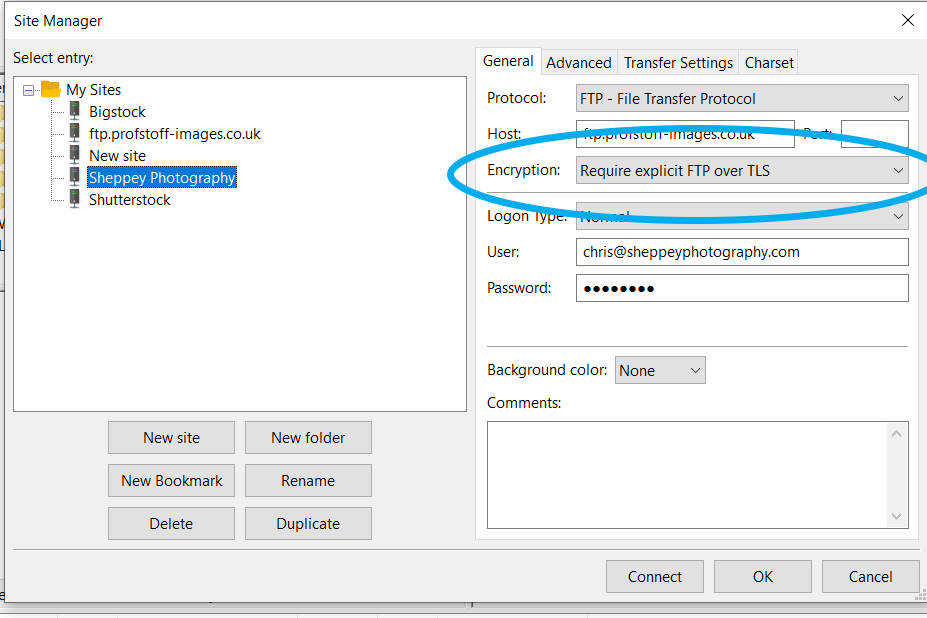
Hope this helps.
Autore
Hi Chris - many thanks for this. I did eventually get a respose from TSOhost and they told me exactly what you suggested to change the Encryption. Also to change the Logon tyoe to : Ask for password. It did work. Hopefully for more than a few weeks.
I've made a note of the possibility of an SSL certificate, but in theory I shouldn't need one as I do not store any personal or financial information.
Many thanks for your help.
I had the same problem since December but have managed to get round it. I can export directly from WebsiteX5 to TsoHost using the export option "SFTP - SSH File Transfer Protocol",
See the screenshot. I had to ask TsoHost for the server name to put in the FTP address box.
Tony
Autore
This doesn't work with my current server name /password etc, details - will check back with TsoHost.
many thanks Tony for your help.