X5 PRO PRODUCT PAGE IMAGE QUESTION 
Autore: DENNIS S.
Visite 1679,
Followers 1,
Condiviso 0
I read the article on how to set up an online store but all it says is insert images and adjust.
My problem is I insert the images and they show up in the preview section and I also uploaded the site and they're nowhere?
I select the item in the product catalogue and then click on settings. What am I doing wrong, why don't my images for the product page appear on the product page? See below
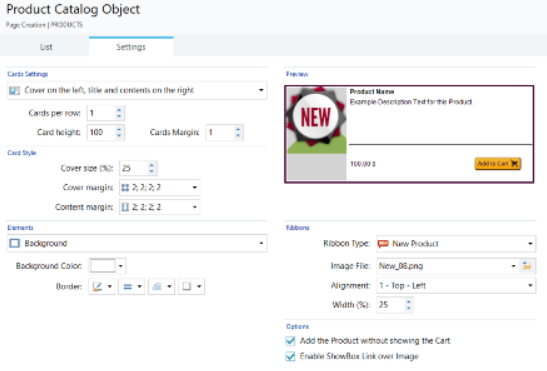
Dennis
Postato il

Dennis
You add products in step 1 Shopping Cart. Here you can add a product and image/s
Autore
I have a product page already done. Not the issue . . my product images not showing up in preview or anywhere.
Dennis, if it works in preview it should work online.
Please try ctrl+f5 to flush the cache in your browser, you could also try a different browser (one you seldom use). If this does not work please do a full upload (not new and changed)
Please let us know.
In order for the products to appear, you need to create a page in step 3.
On this page, insert the product catalog object, and then click content in the upper left of the page.
Once it's open, you'll find a list - check the products you want to see on the site and then go to settings in the tab next to it.There you enter the settings you want on the product cards.
Hope this was wat you needed :)
I'll try again - in English this time ...
Sorry, I see now that you were in the right place ...
But have you checked that the image should be visible in the drop-down box?
Remember to tick the products you want to see in the list?
In the image that you have posted (and which I report below) you will never see the image but in its place you will always see a generic placeholder ... The image inserted in STEP 1 / E-COMMERCE CART you see it only when you launch the site preview.
Autore
Thanks for the tips, I appreciate your help. I still have an image problem.
Please advise
Dennis
Hello Dennis
You need to provide an image that suits the space you dedicated to the cover:
It all depends on how big you want the cover to appear and you need to provide an image that fits this space.
Try some images and see when you find the result you want
Let me know if you have any difficulty
Thank you
Stefano