[Overlay bug] Using color overlay covers text on top of background image 
Autore: Luis S.
Visite 2582,
Followers 2,
Condiviso 0
When using overlay for the background image now covers all text that's on top of it.
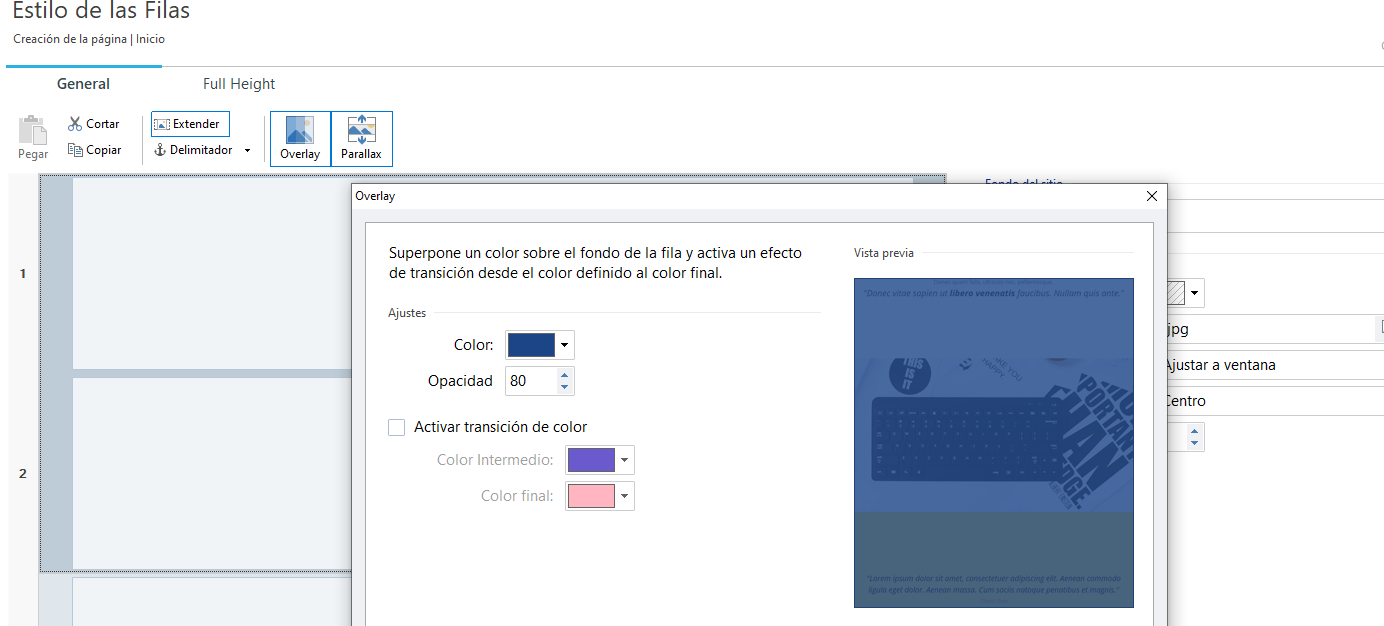
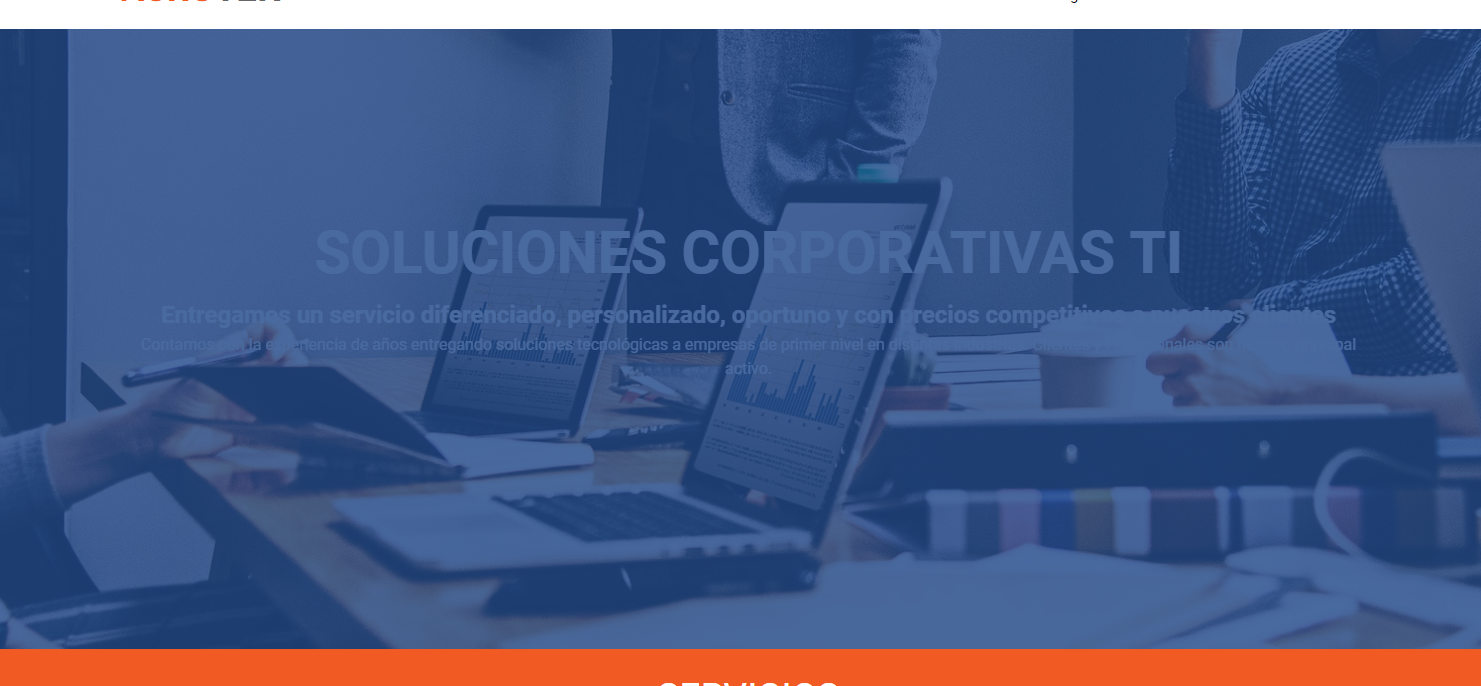
Postato il

Autore
Did a bit of testing and this is only happening to older projects (this site was crated last week) so this should be a problem with the converting process.
Autore
upon further testing this only happens when the element has an animation effect, I removed the effect and the text was again over the overlay colour.
Luis, I have marked your post for attention by Incomedia.
Hello Luis
I've performed some tests and I would just like to ask for your confirmation
This doesn't seem in any way linked to the fact that the project comes from a previous version or not. This happens in general if your Object has an animation on it.
Also, after a while when the animation is over, the color gets fixed
Is this correct for you too?
Keep me posted here
Thank you
Stefano
Autore
Hi Stefano, yes, after I did more tests and as you pointed out, the problem happens in any case (does not have to do with imported projects), the behaviour is like you say, the animation effect causes the overlay to cover the text [bug] and after some seconds the text goes back to normal.
Confermo il bug se è attivo un effetto sull'Oggetto nella griglia di impaginazione. Senza effetto sull'Oggetto tutto si vede correttamente.
Ciao
Hello everyone
Thank you for the feedback
I've notified this to the developers so that the issue can be further verified and fixed
I'll keep you posted here
Stefano
... while you wait, see the "do it yourself" solution by GLOBAL M .(It): https://helpcenter.websitex5.com/it/post/237978#comment4
.
Hello Luis
a new BETA update has been released that should take care of this. If you have the chance, please update your version, test this out and keep me posted here
Thank you
Stefano