Different Favicon between pages 
Autore: Ionescu C.
Visite 1847,
Followers 1,
Condiviso 0
Hello,
I have noticed that while trying to post on FB the website, for comercial purpuse, the site image (favicon) is different from the one used in the primary page.
In the Home (Acasa) page I have the Favicon that I would like to be displayed for the whole website.
In the second page called Psihoeducatie, I can see that another favicon it is used.
Note that this is valid only if trying to post a FB POST:
Acasa:
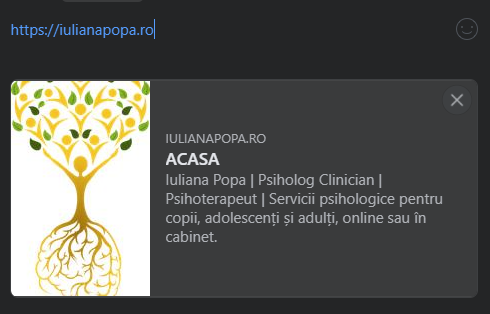
Psihoeducatie: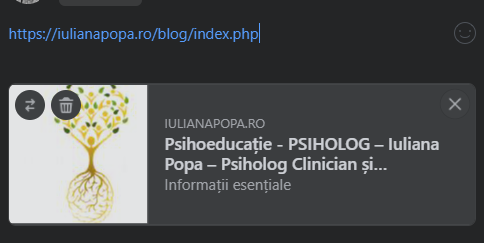
Do you guys have any ideas regarding this?
Website in question.
For any other pages from the website I don't see this.
Psihoeducatie page it is a BLOG Page.
I'm using the same images: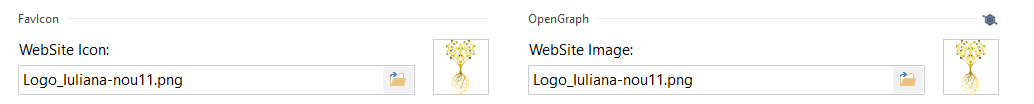
Regards,
Cristi
Postato il

Autore
Hello,
Please leave open the post: https://helpcenter.websitex5.com/it/post/244472
There are two different issues.
This one is refering to different FAVICON for the same website.
The other one marked as duplicate, is refering to the image (favicon) , that is the correct image, not being shown entirly in a post in Facebook.
Regards,
Cristi
Hello.As far as I know, open graph image is used for posts in FB. Here are the guidelines.
Autore
Hello,
Thank you Aleksej, this answer is more usefull for the post that was marked as duplicate (link), the favicon is not showing entirely. I will take and look on the guidelines and see.
Regarding the present post is not helpul because I have one website and apperenlty two favicons are showing, one for Acasa and the other for Psihoterapie in a Facebook Post. And I can't understand why is that.
Regards,
Cristi
(It > En) ... ... it's the same favicon; ... the problem depends on the rational proportional relationship with the available space...
...!... in "Psychoeducation" (BLOG) ... you try to increase the height of the text field next to the image...!...
.
Autore
Hello,
Regarding: "you try to increase the height of the text field next to the image"- is
it something that I can do it from the software (WebSite X5) or Facebook?
I don't know how to do it , that's why I'm asking.
Regards,
Cristi
... I do not have Facebook; ... you have to try a little yourself to increase the height or content of that cell, perhaps with carriage returns, or with a few more words in the description...
.
ciao
.
Autore
Hello KolAsim,
I have tried your solution as well, unfortunatly I didn't worked.
I still belive that it is a different Favicon used, between HOME page and BLOG page.
vs
Regards,
Cristi
Salutare.
insereaza in 'Blog: Main Page" / Page Properties / Expert / Before Closing the HEAD tag:
<meta property="og:image" content="https://iulianapopa.ro/favImage.png" />
<meta property="og:image:type" content="image/png">
<meta property="og:image:width" content="1102">
<meta property="og:image:height" content="2048">
Autore
Hello,
It worked like a charm!
Thank you commarade!
Hello, ... your image is vertical (1102x2048px) (!), and not horizontal according to the fb directives:
For more information on the Open Graph protocol, click on the button to go to the officialogp.me/ website.
button to go to the officialogp.me/ website.
.
ciao
.
Autore
Hello,
Indeed it is vertical.
By adding the code (mentioned above):
<meta property="og:image" content="https://iulianapopa.ro/favImage.png" />
<meta property="og:image:type" content="image/png">
<meta property="og:image:width" content="1102">
<meta property="og:image:height" content="2048">
Will be displayed correctly.
Regards,
Cristi
Autore
Hello,
@Ro Partner, do you have any ideea if it is possible to display the whole image in the FB post?
Now it displayes the proper Favicon, as it can be seen it has the upper/lower margins cut/not displayed.
Regards,
Cristi
... you have closed the Topic, so nobody can answer you...
... but! ... have you read the Guide I indicated to you earlier...?...
.
Autore
Hello KolAsim,
Thank you for taking the time to answer me.
I thought that is still visible (my bad).
I have open a thread that was marked as duplicate:
https://helpcenter.websitex5.com/it/post/244475
Now I see that is not marked as duplicate.
I have read the Guide that you indicated me, the thing is that with the code provided the right favicon it is shown (that is a vertical image) and I thought that if I change the dimensions the image will be displayed entirly.
<meta property="og:image" content="https://iulianapopa.ro/favImage.png" />
<meta property="og:image:type" content="image/png">
<meta property="og:image:width" content="1102">
<meta property="og:image:height" content="2048">
Unfortunatly it did not.
I will wright in the opened thread maybe someone that knows this kind of setting will see and answer.
Regards,
Cristi
... you try to replace with another image, which respects the directives of fb ...