Placing hyperlinks and pictures in optinal CSV Viewer 
Autor: Joris R.
Visited 4011,
Followers 1,
Udostępniony 0
It would be great if we could place hyperlinks or Picures in the optional CSV viewer.
So that visitors can compare and select and then directly go to the productpages.
(for example the visitor can arrange this list of stoves properties by there size and then view directly how it looks)
http://www.raats.be/overzicht-pelletkachels.html
maybe you could name it the "CSV viewer PRO" :-)
Posted on the

Hello Joris
You can do this today, if you use a spreadsheet ( Google Docs ). Here you can have images and links.
I have an old example here : http://www.calendarforum.dk/cottages/cottage-list.html
I have no links in the spreadsheet, but it is a "normal" spreadsheet. You can shift between the spreadsheets tabs.
( Timianvej1, Lyngvej1, Vio.... )
The Google Docs provides you with the code needed to embed the spreadsheet into your website.
Another way is to store your data in a Mysql database, and then use the Database object to view the data.
This will look much like the CSV-viewer but in the database you can specify images and links.
I don't think the CSV-viewer will ever be able to view links and images.
Kind regards
John S.
Autor
Hello John,
I have tried Google docs some years ago, but at that time it hadn't the possibilities I wanted. I was still using very old website software at that time. Maybe that was part of the problem then.
Also I think I was afraid others would simply copy my work (the large table)
Maybe Google Docs has many improvements now?
The result I want looks like this: http://www.pelletkachels-overzicht.be/overzichtpellets.htm , but I want it with the possibility for the visitors to click on the clumns to arrange them as they want.
I have the anticipation that using the incomedia objets in my websites will keep everything easier for me to manage in the future. and to look for help onthis page.
I saw you have links in the table at your website http://www.bramming-billard.dk/
Is it made with google docs or with the optional database viewer? Or are it static tables?
Is it easy to create a database with the Incomedia Database Viewer? Or can I import a CSV table and add hyperlinks later in the viewer? as in this picture?
Thanks.
Kind Regards, Joris
Autor
Hello Joris
The "table" in bramming-billard.dk is from a database.
You could export from a Excel-file to a csv and then import the csv to a table.
I will make a little example for you.
Kind regards
John S.
Hello again Joris
I have an example here : http://www.bramminginfo.dk/brm09/side-12.html
It is a simple example, but it shows the data in the table, an image an a link ( i made the image clickable ). The image shown is resized to a height of 60px.
To the right of the table I show the image in an iframe via target.
There are many ways you could make it, but this is to handle. The table is not made quite correct - I have made no key. If you don't make a key, the table cannot be edited.
If you make a key, then you can set up the database-viewer with the edit option.
Then you could have it twice - one object that users cannot edit ( the public ) and then abother object where editing is allowed - this should be placed on a locked page.
Then you can edit the data in the table "online".
Hope you were helped by this.
Kind regards
John S.
PS please tell when you have seen the example, so I can remove it again.
You could maybe also print your table to a PDF-file.
In here you could have links and images. Maybe this would be the easiest solution for you.
Then you could have the PDF shown in an iframe, or you could use the pdf-viewer which is much the same.
Kind regards
John S.
Autor
Thank you so much for the effort you do to give all those solutions. I have seen your example. Thank you!!
In your example http://www.bramminginfo.dk/brm09/side-12.html the columns don't arrange if I click on them. is it because you did not made a key? You worte about the key, but I don't know if it is difficult to make a key.
I think in the solution with the PDF file it is not possible to arrange the columns by the visitor.
I think I should buy the Database Viewer and experiment with it.
Many thanks for all the efforts!
Kind regards
Joris
Hello Joris
Normally the columns can be sorted and you can arrange the width of the columns.
You can also filter on data.
Good idea to play with the database object. This object is one of the items that is worth the credits - some objects is not worth the price.
I will remove my example now.
Kind regards
John S.
Autor
Okey, thank you John.
I downloaded your csv file from your example. now I have to find the way to import it to play with it.
Please could you tell me.
Kind Regards, Joris
Hello Joris
You should only use about the 50 first records of the file.
I transferred only about 50 images for the test.
I will leave these images, so you will see some images on your page, when you test. You can change some of the filenames to some of your own files. If you want to see the "big" images in an iframe, you have to make an iframe on the page and give it bild1 as ID. If you make no iframe, then the image will open in a new tab.
Have fun with the testing.
What did you mean with : Please could you tell me. ????
You use the import function on the Mysql panel.
Kind regards
John S.
Autor
I meant that maybe it is very complex and specific to explain.
my websites are on one.com and one.com uses Mariadatabase.
do youthink is compatible?
should I try to import the csv on the one.com? I saw "Import"
Kind regards,
Joris
Autor
The result i got when I imported was this: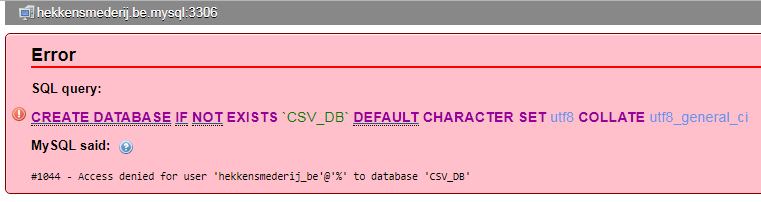
I will try more this evening after work.
Kind regards
Joris
Hello Joris
The Mariadatabase IS a Mysql database.
And yes - you should use import.
Select a database - you probably only have one database. But you have to select it anyway - the system has to know where to create the new table. ( or you could create it manually )
Then select "import".
The system will by default use option create, so there will be created a new table.
Remember to define the column separator as the one that is used in the csv-file.
It is rather easy ( as all things are when you know ) but can be complicated. If you cannot have it to function, then please contact me via the contact page here : http://calendarforum.dk
I will then guide you by mail. This is not a X5 issue, so I think others will have no interest in this.
Kind regards
John S.
Okay - while I was writing a new post appeared.
This message is because no database is selected.