"An Error occurred while loading the project" 
Autor: Rob Purser
Visited 3449,
Followers 1,
Udostępniony 0
I closed the program last night and today i got the following message when the program attempts to load the "Libraries" I didn't change any IP address, can someone help please???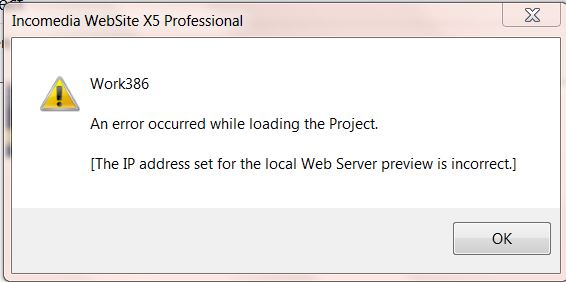
Posted on the

Rob, hopefully someone more knowledeable than me can assist is this continues to be an issue, but if you are running Win10 can you restart your PC. I had a similar unexplainable issue with an update pending restart. My only other suggestion would be to try temporarily disabling or uninstalling anti-virus, firewall, malware protection.
Good luck.
Autor
Thanks for the suggestion, but i'm running Win7 still. I have restarted a few times over the past two days, i'll attempt to some of suggestions.
Rob
Rob - if all the above fails, you might like to try
From an administrtator cmd prompt (right click cmd, run as admin)
In the dos box type ipconfig /flushdns and press enter.
Rob - this looks like a similar problem (sorry, might not be your PC).
https://helpcenter.websitex5.com/pl/post/191811
Autor
Thanks so very much!! I believe it's an ISP provider, i switched to hotspot off my AT&T cell phone and it opened!!!
YES!!! THanks for suggestions and help!! I love this forum :)
Rob
Dear Rob,
did you solve the issue? Can you please explain how? Did you follow these instructions: https://helpcenter.websitex5.com/pl/post/191811?
Thanks! Kind regards.
I'm having the same issues and none of the resoluations above solved my issue
Hi Nicole,
I am sorry about this. Please create a separate support request about your issue, so we can provide you with the needed help.
Thanks! Kind regards.
I have same issue,
Then tried to update windows 10, and i get no new update,
secondly; I used the flushdns commandline with admin rights, but i get the sama issue.
Hakan, please create a new post detailing your problem just as Nicole was requested to do by Elisa above. If the problems are indeed identical, you may wish to check Nicole's post to see if it is relevant.
https://helpcenter.websitex5.com/pl/post/192257
i did every things ..nothing happen..iused malwarebyet and manualy remove config.xml file..ver.11 working excellant so the problem with the software that ipurchase it..iam using ver.15.PROBLEM IN VER.15..PL HELP
thnx alot
Hi Abubakr,
I already answered you at https://helpcenter.websitex5.com/pl/post/193402 you can follow that post to find the solution.
I ask you kindly to open only one post for question: It’s better for you, because you need to follow less posts, and also for the community, that can use better the internal search engine.
Thanks! Kind regards.