Current Page formating error in Level Menu v16 
Autor: Esahc ..Please note that this is a bug report based on posts by Georg V which has been misinterpreted as a request for a new feature rather than a fault in the program.
https://helpcenter.websitex5.com/pl/post/195687
https://helpcenter.websitex5.com/pl/post/196823
In v14 and v15 (up until v15.1.1) the current page was not indicated in the level menu.
This remains an annoyance, but was acceptable.
In all versions released AFTER v15.1.1, the current page in the level menu "partially" reflects the style of the current page in the main menu.
In the example v16 project, if you click on level 1 page 4, when you again select level 1 you will see that page 4 background and the text colour is the same as for the current page in the main menu (text style is not reflected). There is no option to over-ride this.
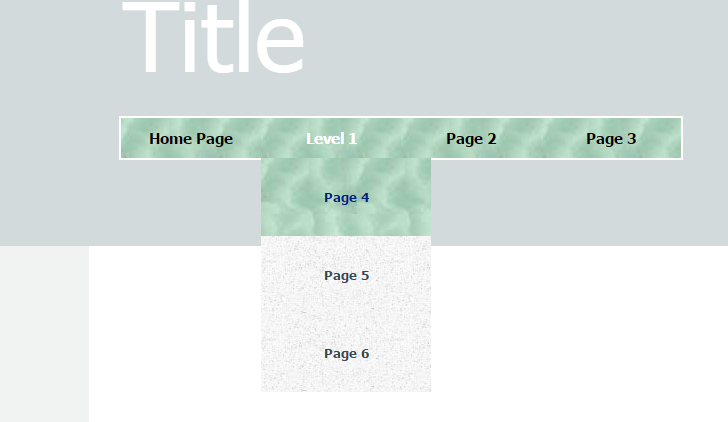
The next post will include the same project in v14

Autor
In v14 (and I am assured that if I had v15.1.1 it would be the same) the current page style from the main menu is not reflected in the level menu.
It would be wonderful if Incomedia could add the option to set the attributes of the current page in the level menu, but in the absence of this feature, please remove this "inheritance feature" which has not been fully implemented (no text style) so that users who choose to use different backgrounds in the main and level menus can do so.
Hi Esahc.
I can confirm that this has been treated as an Idea, since the fact that this specific function behaves the way it does right now is the expected behavior as of this version of the software.
The reason why such matter was turned into an Idea is due to the fact that it was a specific request of some users, that it would be possible to also obtain the same effect as before, without forcing them to experience this new way of showing the menu level.
In doing so, the need for this functionality will be better kept under observation by us, so that we can try and make it so that the menu can work correctly for every user and their needs.
I hope I've made the point clear
Thank you
Stefano
Autor
Stefano, I accept the logic, but it should be fully implemented (please ask the developers to include text style (normal, bold, underline and / or italic)) or fully optional, or fully configurable.
But for Georg this is a deal breaker, so please upgrade the request from idea to anything else, since 99% of "ideas" fall into the bit bucket (eg bullet colour based on current text colour of list rather the default text colour for whole project first requested 6? 7? 8 years ago??)
Many thanks for replying.
Expected behavior? So you accept it as ok that users of your product change the design of the homepages they are developing and maintaining?
The reason why such matter was turned into an Idea is due to the fact that it was a specific request of some users, that it would be possible to also obtain the same effect as before, without forcing them to experience this new way of showing the menu level.
Yes, I belong to "some users" and I want to have the chance to get an acceptable design similar to what I had before. No chance right now!
In doing so, the need for this functionality will be better kept under observation by us, so that we can try and make it so that the menu can work correctly for every user and their needs.
Did you check the examples Esahc and I provide? What do you want to observe? Do your developers have any idea how things should work or are they sitting in their ivory tower?
I hope I've made the point clear
Definitely not! You fixed a long time bug which is highly appriciated. But you created a new bug!
@Esahc, a big THANK YOU! But I fear noboy is understanding. I'm not native english speaking but it is at least easier to reach INCO with english posts. Probably italian would be much better.
Hi Georg,
as I believe I already mentioned, I apologize for whichever disturb this specific update brought to the presentation of your current menu, and I can assure you that the need to have this option set as fully customizable has been forwarded to the developers for further discussion.
Since the previous presentation of the menu was actually a bug, as you mentioned too, it was highest priority to get it solved as soon as it was found, and so it was.
I assure you your request will not go unheard, but as always am unable to determine if and when a certain edit to the functionality will be performed. This being said, I will still notify the developers again about this need
I thank you for your understanding
Stefano
16 weeks ago I reported this misbehaviour the first time. Since than a new version was launched and some updates.
Can we expect a fix in near future? I paid for "Update Protection" and I'm still forced using version 15.1.1.
Please INCO give me an answer, otherwise I need to check for another solution to do my work.
Hi Georg,
I'm afraid that, as of now, there is still no news on this particular need.
The discussion is still open and the matter is still under examination, so I'm forced to ask you to wait until something comes up on this, although it is impossible to foresee how long that might take.
Be sure that every need that is expressed on the forum is kept under consideration, but some of those might take longer to be fully discussed and evaluated.
Thank you for your understanding
Stefano
16.3.1 and no solution
My Evo expires tomorrow and I will not extend UP for it.
Hi Georg.
Unfortunately yes, I can confirm that 16.3.1 didn't bring anything new to the table about this. I still want to reassure you that this particular need has not be forgotten, and is still being examined and worked on by the developers, as to deliver the best customizable experiencing for every user as far as the menu is concerned.
When news will be available, it will be announced in the latest Patch notes
Thank you
Stefano
Hi Esahc, on your test project "v16 current page style lev" you can momentarily solve with this extra code to be inserted in "1 SETTINGS / Statistics, SEO and Code / Expert / Personalized code / Before closing the Tag HEAD":
<style>
#imHeader_imMenuObject_01 .imMnMnCurrent > ul > .imMnMnCurrent > .label-wrapper {
background-image: url(../images/ac014.jpg) !important;
}
</style>
In the screenshot below the details to better understand what I did to solve the problem:
In the attachment your project with the code entered by me:
If instead you want a color for the background of the level menu and not an image, then enter this other code (as explained above):
<style>
#imHeader_imMenuObject_01 .imMnMnCurrent > ul > .imMnMnCurrent > .label-wrapper {
background-image: none !important;
}
</style>
And then in the Layer Menu settings select "Background" and choose the "Background color" you want for it:
Autor
Many thanks Giuseppe, I am sure Georg will make use of this code as an interim measure.
Thank you Giuseppe, after understanding your code, I was able to do it for one of my real projects with a sidebar menu.
But at least it is not my intension to work around Incos bugs with custom code. I hope, they will offer a solution in the near future. Still have my Pro with UP.
Of course! it's preferable that Incomedia solves the problem with an update, it would be the best thing!
Ciao!
Hi Giuseppe,
many thanks, it works good. I also added a line of code to have a different color instead of that is set in"layer menu setting".
Have a nice Sunday
<style>
#imHeader_imMenuObject_12 .imMnMnCurrent > ul > .imMnMnCurrent > .label-wrapper {
background-image: none !important; background-color: #808080 !important;
}
</style>
Ciao Gianfranco, son contento che abbia risolto anche tu! Ciao
Thank you Incomedia for implementing Current Page in the Level Menu!
But: As I noticed the Current Level does not follow the choosen Text variation.