Emailing Forms - How to use Customers Email Address when limited by Hosting Provider 
Autor: Lars A.
Visited 1272,
Followers 1,
Udostępniony 0
Hi There,
Came across the above issue ..... not sure how to get aroud this.
- Website build with a Contact Form, which includes Customers Email address + a message/query
- Contact Form is to be sent back to email address ***
- Cannot send email using entered customer email address as Hosting Provider (Authenticated SMTP) does not allow addresses that are not part of the @website.com domain. This is a hard condition as is the use of Authenticated SMTP.
- Before using X5, we used a different CMS software and from this software, the Contact Form was sent from *** with a REPLY TO email address as entered by the customer. This way, when replying to the message, the reply was automatically sent to the customer's email address (and not the one used by the email server....)
- This is how it looked in the Email Client when receiveing a Contact form from a customer
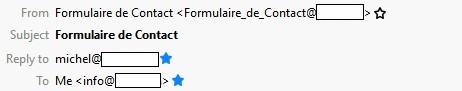
- Not sure how to achieve the same functionality in X5 - so that we can just reply to the contact email
- When trying to use the Customer Email Address (the form field) no email is sent. If I use *** the Contact Form is sent correctly but without the reply to address (the customer's email address is just mentioned in the email as part of the form field contect).
Any assistance on this would be most appreciated ..... using X5 Evolution v.17.0.8
Posted on the

If the provider provides also other mail functionality, test this. (like authenticated smtp)
Else switch provider ( I have done this)
Or use your own mail and pass it through, not the best and easyest way.
see also:
https://helpcenter.websitex5.com/pl/post/190415
https://helpcenter.websitex5.com/pl/post/197595
Autor
Switching provider is too easy as a "Standard Answer" to a problem.
Worked with my current provider going through the various options from "Authenticated SMTP", server ports etc. downwards and we found that when using "Standard Script" (Not the Recommended PHP solution.....) then it was possible to pass a non-domain email address and get the X5 form to send the email using the email address entered by a customer as the "From" address on the email client.
Not too sure what's "hidden" behind the different email options (SMTP, PHP, Standard, Low Level etc) ... and did not find anything in the documentation explaining the technical differences either.
Anyway at the end it was not a hosting provider issue - it was just a lack of documentation.
Just happy that it worked in the end.
Hello Lars,
First of all I am glad it is solved for you now, and I want to thank you for the feedback provided.
But just want to add something here.
I was misguided by your text saying it is due to adress listing that website is blocked by provider if mail is not send from own mail. Besides that, my first answer is try a different script ! on the place where you have authenticated smtp.
That was the solution as I understand now.
Further more is switching provider also a sloution, I never said that this was easy, but I hate it if a provvider sets these rules and I have in the past taken over a website with restrictions like this and I did change provider fast.
Further more it is in the help file: http://help.websitex5.com/en/v17/pro/gestione_dati.htm
in the location: Reference: Options for sending e-mails and saving data on the server
Anyway, again, glad it is solved!